FS2004 AFCAD2 File For KHWV V2
Brookhaven Airport, Shirley, New York (NY), v2. Located on the south shore of Long Island, a small but busy airport. Includes 150 parking spots all based on real maps and photos.
- Type
- Patch
- Download hits
- 167
- Compatibility
- Microsoft Flight Simulator 2004
- Filename
- brkhvnap.zip
- File size
- 11.86 KB
- Virus Scan
- Scanned 25 days ago (clean)
- Access to file
- Free (Freeware)
- Content Rating
- Everyone
Brookhaven Airport, Shirley, New York (NY), v2. Located on the south shore of Long Island, a small but busy airport. Includes 150 parking spots all based on real maps and photos.

Overview of Brookhaven Airport.
Located on the south shore of LI, NY a small but large airport of plenty of people. Civil air patrol (Unites states Airfoce Auxilery). Airshows are there and is part of the great Dowling College Brookhaven Campus. Took me a long time. If you want you can add buildings and other spots if you need to make it better. At least 150 parking spots all based on real maps and photos. Created using AFCAD2. V2. I added some taxiway and parking spots I left out from the 1st. I also added buildings using RWY 12. They are not in right spots some of them. I had trouble. If any one knows of an easier program so that I can see them be placed pleas contact me.
Installation:
Drop Both BGL files in your Flight Simulator 9\Addon Scenery\Scenery Folder. 1 is the airport file, the other is the building file. They will automatically install when you start Flight Simulator. That simple, enjoy!
The archive brkhvnap.zip has 5 files and directories contained within it.
File Contents
This list displays the first 500 files in the package. If the package has more, you will need to download it to view them.
| Filename/Directory | File Date | File Size |
|---|---|---|
| AF2_KHWV.bgl | 09.28.05 | 26.27 kB |
| Brookhaven Airport.txt | 09.28.05 | 1.16 kB |
| brookhaven.BGL | 09.22.05 | 524 B |
| flyawaysimulation.txt | 10.29.13 | 959 B |
| Go to Fly Away Simulation.url | 01.22.16 | 52 B |
Installation Instructions
Most of the freeware add-on aircraft and scenery packages in our file library come with easy installation instructions which you can read above in the file description. For further installation help, please see our Flight School for our full range of tutorials or view the README file contained within the download. If in doubt, you may also ask a question or view existing answers in our dedicated Q&A forum.
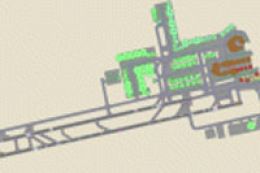

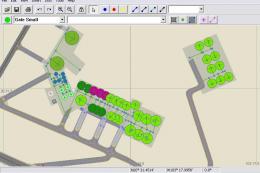

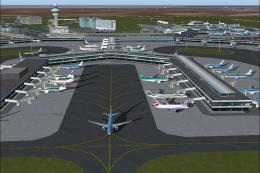
0 comments
Leave a Response