FSX SAS Airbus A330 And A340 Package
 SAS Airbus A330 And A340 Package. This package contains four different liveries of Thomas Ruth's Airbus A330-300 and Airbus A340-300. Liveries included: SE-REE (A330 standard livery), SE-REF (A330 Star Alliance livery), LN-RKF (A340 standard livery) and a fictional LN-RKF in a retro livery. Textu...
SAS Airbus A330 And A340 Package. This package contains four different liveries of Thomas Ruth's Airbus A330-300 and Airbus A340-300. Liveries included: SE-REE (A330 standard livery), SE-REF (A330 Star Alliance livery), LN-RKF (A340 standard livery) and a fictional LN-RKF in a retro livery. Textu...
- Type
- Repaint
- Download hits
- 6.5K
- Compatibility
- Microsoft Flight Simulator X (FSX) including Steam Edition & Prepar3D (P3D)
- Filename
- sas_a333_a343.zip
- File size
- 27.52 MB
- Virus Scan
- Scanned 26 days ago (clean)
- Access to file
- Free (Freeware)
- Content Rating
- Everyone
SAS Airbus A330 And A340 Package. This package contains four different liveries of Thomas Ruth's Airbus A330-300 and Airbus A340-300. Liveries included: SE-REE (A330 standard livery), SE-REF (A330 Star Alliance livery), LN-RKF (A340 standard livery) and a fictional LN-RKF in a retro livery. Textures only, base packs required (TOMA333B.ZIP and TOMA343B.ZIP). By Joakim Holmstrom Zenk.

Model from SAS Airbus A330 And A340 Package.
A330-300 How to install:
Run ezyzapper.exe and select the folder where the aircraft.cfg is located for the A330-300, modelled by Thomas Ruth.
Then press the "Install Repaints"" button, and your livery will be installed.
I will not give any installation support, because you can also install the paint manually if it don't work.
Then copy the text from ezyzapper.cfg in the texture folder to the aircraft.cfg.
The plane may NOT work in FS2004 or the retailversion of FSX. Please make sure that you got atleast FSX SP1 or FSX SP2/Acceleration.
A340-300 How to install:
Run ezyzapper.exe and select the folder where the aircraft.cfg is located for the A340-300, modelled by Thomas Ruth.
Then press the "Install Repaints"" button, and your livery will be installed.
I will not give any installation support, because you can also install the paint manually if it don't work.
Then copy the text from ezyzapper.cfg in the texture folder to the aircraft.cfg.
The plane may NOT work in FS2004 or the retailversion of FSX. Please make sure that you got atleast FSX SP1 or FSX SP2/Acceleration.
Credits:
Credits:
Model: Thomas Ruth
Repaint: Joakim Holmstrom Zenk
EZYZapper: ARNZX

Model from SAS Airbus A330 And A340 Package.
The archive sas_a333_a343.zip has 43 files and directories contained within it.
File Contents
This list displays the first 500 files in the package. If the package has more, you will need to download it to view them.
| Filename/Directory | File Date | File Size |
|---|---|---|
| thumb.gif | 12.18.09 | 13.36 kB |
| A330-300 | 12.16.09 | 0 B |
| ezyzapper.exe | 06.07.09 | 54.50 kB |
| How2install.txt | 12.16.09 | 674 B |
| texture.SAS | 12.16.09 | 0 B |
| ezyzapper.cfg | 12.16.09 | 373 B |
| main.dds | 12.16.09 | 16.00 MB |
| texture.cfg | 12.16.09 | 220 B |
| thumbnail.jpg | 12.15.09 | 37.70 kB |
| wing_l.dds | 12.15.09 | 4.00 MB |
| wing_r.dds | 12.15.09 | 4.00 MB |
| texture.SAS Star Alliance | 12.16.09 | 0 B |
| ezyzapper.cfg | 12.16.09 | 415 B |
| main.dds | 12.16.09 | 16.00 MB |
| main340300.bmp | 12.16.09 | 12.00 MB |
| main340300.psd | 12.16.09 | 12.03 MB |
| texture.cfg | 12.16.09 | 220 B |
| thumbnail.jpg | 12.16.09 | 23.74 kB |
| wing_l.dds | 12.16.09 | 4.00 MB |
| wing_r.dds | 12.16.09 | 4.00 MB |
| A340-300 | 12.18.09 | 0 B |
| ezyzapper.exe | 06.07.09 | 54.50 kB |
| How2install.txt | 12.16.09 | 674 B |
| texture.SAS | 12.16.09 | 0 B |
| ezyzapper.cfg | 12.16.09 | 365 B |
| main.dds | 12.16.09 | 16.00 MB |
| texture.cfg | 12.16.09 | 220 B |
| thumbnail.jpg | 12.15.09 | 21.19 kB |
| wing_l.dds | 12.15.09 | 4.00 MB |
| wing_r.dds | 12.15.09 | 4.00 MB |
| texture.SAS Retro | 12.18.09 | 0 B |
| ezyzapper.cfg | 12.18.09 | 383 B |
| main.dds | 12.16.09 | 16.00 MB |
| texture.cfg | 12.16.09 | 220 B |
| thumbnail.jpg | 12.16.09 | 20.19 kB |
| wing_l.dds | 12.16.09 | 4.00 MB |
| wing_r.dds | 12.16.09 | 4.00 MB |
| LN-RKF retro.jpg | 12.16.09 | 128.39 kB |
| LN-RKF.jpg | 12.16.09 | 126.11 kB |
| SE-REE.jpg | 12.16.09 | 124.06 kB |
| SE-REF.jpg | 12.16.09 | 127.62 kB |
| flyawaysimulation.txt | 10.29.13 | 959 B |
| Go to Fly Away Simulation.url | 01.22.16 | 52 B |
Installation Instructions
Most of the freeware add-on aircraft and scenery packages in our file library come with easy installation instructions which you can read above in the file description. For further installation help, please see our Flight School for our full range of tutorials or view the README file contained within the download. If in doubt, you may also ask a question or view existing answers in our dedicated Q&A forum.
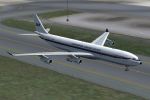











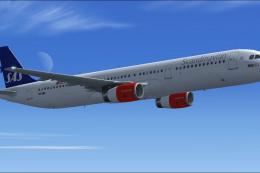




1 comments
Leave a ResponseThe content of the comments below are entirely the opinions of the individual posting the comment and do not always reflect the views of Fly Away Simulation. We moderate all comments manually before they are approved.
Can you solve my problem? I downloaded the aircraft and put the sim objects/airplanes folder.When I had windows 7 I could see new aircraft besides other FSX native air crafts Now after upgrading to windows 10, though the file exist in FSX sim objects / airplane folder, But the new airplane does not show.