MSFS Beast Horus (Microjet)
 In the realm of Microsoft Flight Simulator 2020, the Beast Horus Microjet stands as a paragon of innovation and aerodynamic design. Developed by a team of proficient individuals, this freeware mod brings an unrivaled experience to flight simulation enthusiasts.
In the realm of Microsoft Flight Simulator 2020, the Beast Horus Microjet stands as a paragon of innovation and aerodynamic design. Developed by a team of proficient individuals, this freeware mod brings an unrivaled experience to flight simulation enthusiasts.
- Type
- Complete with Base Model
- Download hits
- 2.5K
- Compatibility
- Flight Simulator 2020
- Filename
- beast-horus-microjet-msfs.zip
- File size
- 487.24 MB
- Virus Scan
- Scanned 29 days ago (clean)
- Access to file
- Free (Freeware)
- Content Rating
- Everyone

Expert Overview
The Beast Horus Microjet presents a remarkable blend of advanced aerodynamics and real-world ambition, offering a glimpse into a genuine aircraft prototype still in development. After testing it firsthand in Microsoft Flight Simulator, I’ve found its carbon monocoque structure and F1-inspired engineering enhance every maneuver, from smooth economic cruising around 230 knots to tight aerobatic turns at its 380kg MTOW.
Its integration with the Working Title G3X avionics gives the cockpit an authentic edge, while subtle details—like the refined canopy handle and evolving light intensity switches—showcase ongoing refinement. This agile microjet bridges the gap between simulation and reality, making it an exciting choice for those wanting an innovative flight experience that feels grounded in real-world progress and future ambitions.
This mod was installed, tested and reviewed by Adam McEnroe for Fly Away Simulation. Adam is an FS mod expert. Read his bio here.
In the realm of Microsoft Flight Simulator 2020, the Beast Horus Microjet stands as a paragon of innovation and aerodynamic design. Developed by a team of proficient individuals, this freeware mod brings an unrivaled experience to flight simulation enthusiasts.
Notably, the Beast Horus is not just a virtual concept; it's a precursor to an actual aircraft currently under development, blurring the lines between simulation and reality.
 Main Features
Main Features
- Advanced Aerodynamics: Inspired by state-of-the-art Formula One technology, the Beast Horus boasts a carbon monocoque construction, enhancing its structural integrity and flight dynamics.
- Impressive Performance Specs: With a Maximum Takeoff Weight (MTOW) of 380kg and aerobatic capabilities, the microjet is both nimble and powerful, offering an economic cruising speed of 230 knots and a stall speed of merely 52 knots.
- Realistic Avionics: The integration with the Working Title G3X enhances the Primary Flight Display (PFD), offering a more immersive and accurate flight experience.
Technical Details
The developers have meticulously crafted the Beast Horus, focusing on authenticity. Notably, users need to download the Working Title G3X to leverage the full potential of the Garmin G3X PFD screen, a testament to the mod's adherence to realism. However, certain limitations exist, such as the inactive engine switch, inverted WigWag switch, and the canopy latch's unique operation.
These elements reflect the ongoing development and refinement of this exceptional aircraft.
Recent Updates
- Canopy Handle Improvement: Enhanced realism with a click-and-drag mechanism for canopy operation.
- Light Intensity Switch Update: This now accurately adjusts the taxi light's intensity, with plans to extend this functionality to the landing light in forthcoming updates.
Real-World Project Insights
The Beast Horus microjet, more than just a flight sim mod, is a window into an ambitious aviation project. With substantial funding acquired, the real-world prototype's development is rapidly progressing, including the fuselage construction and plans for a maiden flight in 2025.
This flight sim mod not only serves as a promotional tool but also as a precursor to a study-level, realistic version intended to support the project financially.
Acknowledgments
Special thanks are extended to CZR Design for the exquisite interior design and livery, and to Jonx from GOTfriends and Hans for their invaluable .xml support and model enhancements.
The MSFS Beast Horus Microjet mod is a striking blend of cutting-edge technology and realistic flight simulation. It's a testament to the evolving relationship between virtual flight experiences and real-world aviation advancements.
Whether it’s for casual flights or for experiencing the rigors of flying a high-performance microjet, the Beast Horus offers an unparalleled opportunity for aviation enthusiasts and sim pilots alike.
Installation
Simply extract the archive and copy the beast-horus folder into your MSFS community folder.
Images & Screenshots
All screenshots above have been created by Fly Away Simulation and are exclusive. For more details, see our image copyright information.
Installation Instructions
Most of the freeware add-on aircraft and scenery packages in our file library come with easy installation instructions which you can read above in the file description. For further installation help, please see our Flight School for our full range of tutorials or view the README file contained within the download. If in doubt, you may also ask a question or view existing answers in our dedicated Q&A forum.


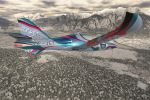

















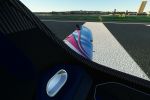














































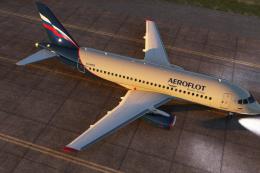

0 comments
Leave a Response