FSX SAS Boeing 787-800
 SAS Boeing 787-800. Textures only for Abacus' Fly The Dreamliner add-on. By Marius Stian Grovdal.
SAS Boeing 787-800. Textures only for Abacus' Fly The Dreamliner add-on. By Marius Stian Grovdal.
- Type
- Repaint for Payware Model
- Download hits
- 886
- Compatibility
- Microsoft Flight Simulator X (FSX) including Steam Edition & Prepar3D (P3D)
- Filename
- abacus787sas.zip
- File size
- 4.6 MB
- Virus Scan
- Scanned 26 days ago (clean)
- Access to file
- Free (Freeware)
- Content Rating
- Everyone
SAS Boeing 787-800. Textures only for Abacus' Fly The Dreamliner add-on. By Marius Stian Grovdal.

SAS Boeing 787-800.
This Blank Texture set contains a full set of all textures required for the Boeing B787 Abacus Release.
The principle set is compiled in DXT3 format.
For quick and easy access to these texture use FSRepaint - available from Abacus Publishing (http://www.abacuspub.com/)
This is intended as a paint kit for the model and contains a standard white fuselage texture and a standard white Engine/Tail texture for you to work with.
Additionally the Fuselage and Engine/Tail textures are provided in two multi layered formats so that you can manipulate the artwork to best suite your needs.
FUSE787_T.psp - Paint Shop Pro multi layer format
FUSE787_T.psd - Photoshop multi layer format
TAIL_T.psp - Paint Shop Pro multi layer format
TAIL_T.psd - Photoshop multi layer format
I have absolutely no hesitation in commending and recommending FSRepaint to any person who is considering doing repaints - the price is outstanding - the tools are simply excellent - the integration to other environments are smooth and efficient and last but not least the 3D instant updated views whilst you tinker are the best thing I have seen, ever, for flight simming from an aircraft repainter's perspective.
Garry J. Smith
Abacus 787 Dreamliner SAS
A repaint for Microsoft Flightsimulator X (FSX)
by M Grøvdal, Norway, February 2010
Installation:
1. Unzip the file Abacus787sas.ZIP to a temporary directory.
2. Go to the folder "...\Microsoft Flight Simulator X\SimObjects\Airplanes\AB_BDL_Boeing787".
3. Copy texture.sas from your default folder to the AB_BDL_Boeing787 folder.
4. Open the file "aircraft.cfg" which is also located in the AB_BDL_Boeing787 folder with Notepad.
7. Copy and paste the following lines under the last entry in the file "aircraft.cfg", which begins with "[fltsim.14]" and ends before the section which begins with "[General]" and rename the line "[fltsim.XX]" with "[fltsim.15]".
NOTICE: The last entry should be "[fltsim.14]" in "aircraft.cfg" if you not already have added another repaint. If this should be the case, you have to change "[fltsim.XX]" with the next following number.
- - - - - - - - - - - - - - - -
[fltsim.xx]
title=Abacus BDL Boeing 787 SAS
sim=AB_BDL_Boeing787
model=
panel=
sound=
texture=sas
kb_checklists=B787_Checklist
kb_reference=B787_Reference
atc_id=SK-NOR
atc_airline=Scandinavian
atc_flight_number=
ui_manufacturer=Abacus Boeing 787
ui_type=Boeing 787 Dreamliner
ui_variation=SAS
ui_createdby=Abacus
ui_typerole=Commercial Airliner
Description=The Boeing 787-8 Dreamliner is a medium-size twin-engine wide-bodied airliner that will carry 210-250 pasengers in a three-class layout. Weight-saving components and efficient engines will enable the 787 to use 20 percent less fuel for comparable missions than today's similarly-sized airplanes. As much as 50 percent of the 787's primary structure, including the fuselage and wing, will be made of composite materials. Since April 2004, 35 customers have placed orders and commitments for 444 airplanes. The 787 program will open its final assembly plant in 2007. First flight is expected in 2007 with certification, delivery and entry into service occurring in 2008.
atc_heavy=1
- - - - - - - - - - - - - - - -
8. Save the file "aircraft.cfg"
Thats all - have fun !
The archive abacus787sas.zip has 46 files and directories contained within it.
File Contents
This list displays the first 500 files in the package. If the package has more, you will need to download it to view them.
| Filename/Directory | File Date | File Size |
|---|---|---|
| Cab_L.bmp | 10.18.06 | 1.00 MB |
| Cab_T.bmp | 10.18.06 | 1.00 MB |
| Cargo_L.bmp | 10.18.06 | 1.00 MB |
| Cargo_T.bmp | 10.18.06 | 1.00 MB |
| carpet.bmp | 10.18.06 | 1.00 MB |
| carpet1_L.bmp | 10.18.06 | 64.07 kB |
| carpet1_T.bmp | 10.18.06 | 256.07 kB |
| cockpit2_L.bmp | 10.18.06 | 1.00 MB |
| cockpit2_T.bmp | 10.18.06 | 1.00 MB |
| Cockpit_L.bmp | 10.18.06 | 1.00 MB |
| Cockpit_T.bmp | 10.18.06 | 1.00 MB |
| FUSE787_L.bmp | 10.18.06 | 1.00 MB |
| FUSE787_T.bmp | 02.22.10 | 1.00 MB |
| FUSE787_T.psd | 10.17.06 | 1.70 MB |
| FUSE787_T.psp | 10.17.06 | 232.81 kB |
| interior1_L.bmp | 10.18.06 | 1.00 MB |
| interior1_T.bmp | 10.18.06 | 1.00 MB |
| interior2_L.bmp | 10.18.06 | 1.00 MB |
| interior2_T.bmp | 10.18.06 | 1.00 MB |
| interior3_L.bmp | 10.18.06 | 1.00 MB |
| interior3_T.bmp | 10.18.06 | 1.00 MB |
| interior4_L.bmp | 10.18.06 | 1.00 MB |
| interior4_T.bmp | 10.18.06 | 1.00 MB |
| interior5_L.bmp | 10.18.06 | 1.00 MB |
| interior5_T.bmp | 10.18.06 | 1.00 MB |
| interior6_L.bmp | 10.18.06 | 1.00 MB |
| interior6_T.bmp | 10.18.06 | 1.00 MB |
| interior7_L.bmp | 10.18.06 | 1.00 MB |
| interior7_T.bmp | 10.18.06 | 1.00 MB |
| readme.txt | 10.17.06 | 1.24 kB |
| TAIL787_L.bmp | 10.18.06 | 1.00 MB |
| TAIL787_T.bmp | 02.22.10 | 1.00 MB |
| TAIL787_T.psd | 10.17.06 | 1.60 MB |
| TAIL787_T.psp | 10.12.06 | 491.48 kB |
| thumbnail.jpg | 02.22.10 | 118.98 kB |
| Vehicles_L.bmp | 10.18.06 | 1.00 MB |
| Vehicles_T.bmp | 10.18.06 | 1.00 MB |
| window_L.bmp | 10.18.06 | 64.07 kB |
| window_T.bmp | 10.18.06 | 64.07 kB |
| Wings_L.bmp | 10.18.06 | 64.07 kB |
| Wings_T.bmp | 10.18.06 | 1.00 MB |
| Aircraft Config.txt | 02.22.10 | 1.03 kB |
| Installation and Read Me!.txt | 02.22.10 | 2.37 kB |
| thumbnail.jpg | 02.22.10 | 118.98 kB |
| flyawaysimulation.txt | 10.29.13 | 959 B |
| Go to Fly Away Simulation.url | 01.22.16 | 52 B |
Installation Instructions
Most of the freeware add-on aircraft and scenery packages in our file library come with easy installation instructions which you can read above in the file description. For further installation help, please see our Flight School for our full range of tutorials or view the README file contained within the download. If in doubt, you may also ask a question or view existing answers in our dedicated Q&A forum.
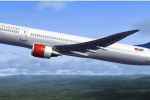









0 comments
Leave a Response