FSX Orbit Airlines DeHavilland Dash 8
Textures only for the default FSX AI Dash 8. Includes files to make it flyable. By Stephen Hulme.
- Download hits
- 2.4K
- Compatibility
- Microsoft Flight Simulator X (FSX) including Steam Edition & Prepar3D (P3D)
- Filename
- orbit_airlines_dash-8.zip
- File size
- 1.05 MB
- Virus Scan
- Scanned 26 days ago (clean)
- Access to file
- Free (Freeware)
- Content Rating
- Everyone
Textures only for the default FSX AI Dash 8. Includes files to make it flyable. By Stephen Hulme.

Screenshot of Orbit Airlines DeHavilland Dash 8 in flight.
Intro:
The default Dash-8's in FSX don't come in the latest Orbit Airlines colors. So I've made one that does.
The artwork was derived from Microsoft's default Dash-8s and Orbit Airlines aircraft.
Installation:
To install, extract the zip file and put a copy of 'texture.orbit' into '...\Microsoft Flight Simulator X\SimObjects\Airplanes\DH_Dash8_100\'. Copy the text below and paste it into 'DH_Dash8_100\aircraft.cfg', changing the 'xxx' to the next number in the series.
To make the plane flyable, copy the 'sound' and 'panel' folders into the 'DH_Dash8_100' folder.
AI:
This texture can replace that of the default Orbit Airlines Dash-8 (the one with the red stripe). Just replace the default aircraft.cfg with the one labled as AI and rename it to 'aricraft.cfg'
DON"T FORGET TO MAKE A BACKUP! I AM NOT RESPONSIBLE IF SOMETHING BREAKS!
Enjoy, and I hope you like the repaint!
aircraft.cfg
[fltsim.xxx]
title=de Havilland Dash 8-100 Orbit Airlines
sim=DH_Dash8_100
model=
panel=
sound=
texture=orbit
kb_checklists=DH_Dash8_100_check
kb_reference=DH_Dash8_100_ref
atc_id=N723OA
atc_airline=Orbit
atc_flight_number=1123
atc_parking_types=RAMP
ui_manufacturer="de Havilland"
ui_type="Dash 8-100"
ui_variation="Orbit Airlines"
ui_typerole="Twin Engine TurboProp"
ui_createdby="Microsoft Corporation"
Feel free to use, share, distribute and enjoy, but don't think of making a cent from this aircraft.
Stephen Hulme
The archive orbit_airlines_dash-8.zip has 18 files and directories contained within it.
File Contents
This list displays the first 500 files in the package. If the package has more, you will need to download it to view them.
| Filename/Directory | File Date | File Size |
|---|---|---|
| aircraft_AI.cfg | 08.17.10 | 17.72 kB |
| Orbit_Airlines_Dash-8.gif | 08.21.10 | 12.27 kB |
| panel | 08.18.10 | 0 B |
| panel.cfg | 08.18.10 | 42 B |
| Readme.txt | 08.21.10 | 1.86 kB |
| sound | 08.18.10 | 0 B |
| sound.cfg | 08.18.10 | 42 B |
| texture.orbit | 08.17.10 | 0 B |
| Decal_DH_dash8_100.dds | 08.17.10 | 10.82 kB |
| DH_Dash8_100_C.bmp | 05.12.06 | 682.74 kB |
| DH_Dash8_100_L.dds | 05.30.06 | 85.45 kB |
| DH_Dash8_100_T.dds | 08.16.10 | 1.33 MB |
| fresnel_ramp.dds | 08.22.07 | 640 B |
| Prop_DH_Dash8_100.dds | 05.30.06 | 341.46 kB |
| texture.cfg | 07.22.10 | 137 B |
| thumbnail.jpg | 08.18.10 | 17.07 kB |
| flyawaysimulation.txt | 10.29.13 | 959 B |
| Go to Fly Away Simulation.url | 01.22.16 | 52 B |
Installation Instructions
Most of the freeware add-on aircraft and scenery packages in our file library come with easy installation instructions which you can read above in the file description. For further installation help, please see our Flight School for our full range of tutorials or view the README file contained within the download. If in doubt, you may also ask a question or view existing answers in our dedicated Q&A forum.



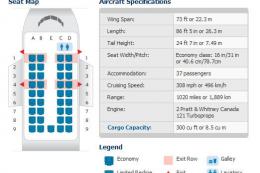





2 comments
Leave a ResponseThe content of the comments below are entirely the opinions of the individual posting the comment and do not always reflect the views of Fly Away Simulation. We moderate all comments manually before they are approved.
where even is the default dash 8 file i cant do any thing until i find it
Once again, a brilliant package... but the speed hold switch on the autopilot, it don't work, and the door does not open. If you could solve this, it would help A LOT