
FSX HD PSA Lockheed L-188 Electra
Pacific Southwest Airlines’ classic colors come to life on the Lockheed L-188 Electra II with a high-definition repaint featuring crisp 4096 DXT5 textures, detailed panel lines, rivets, and subtle weathering for convincing close-up visuals. Built for Microsoft Flight Simulator X, it requires the Team FS KBT freeware Electra model.
- Type:Repaint
- File: l-188_psa.zip
- Size:85 MB
- Scan:
Clean (18d)
- Access:Freeware
- Content:Everyone
This repaint offers a high-definition Pacific Southwest Airlines (PSA) livery for the Lockheed L-188 Electra II, featuring crisp DXT5 textures that can demand considerable resources within Microsoft Flight Simulator X. Developed by Fabio Cabral (fscabral), this package displays remarkable detail on every fuselage contour, but be mindful that 4096-pixel textures may potentially affect frame rates on some systems. The underlying freeware model, created by Team FS KBT, is not included and must be obtained from the Fly Away Simulation library before adding these textures.
Distinctive PSA Turboprop Scheme
PSA, formally known as Pacific Southwest Airlines, once operated a variety of short- to medium-haul routes along the West Coast. The Lockheed L-188 Electra II was a pioneering turboprop airliner introduced in the late 1950s, renowned for its speed and reliability. In this repaint, the vibrant PSA markings are depicted in a precise and sharp resolution that highlights the aircraft’s classic lines and iconic branding. Users will see the airline’s memorable color layout applied to the Electra’s fuselage and tail fin, giving a period-accurate look suitable for recreating regional flights of the era.
Technical Repaint Details
This HD livery is prepared as a DXT5 DDS file with an enhanced texture dimension of 4096 pixels. This configuration can provide more realistic rivets and panel lines, while also reproducing subtle weather effects on the airframe. Although the up-close visuals are greatly improved, some systems may experience reduced performance due to the large texture files. If you prefer maximum detail, maintaining 4096 texture support in your simulator configuration is essential.
Aircraft Folder Setup
- Place the texture.PSAHD folder into your existing ELEC_PASS directory.
- Navigate to the aircraft.cfg file of your Lockheed Electra installation.
- Add the following code block, ensuring the [fltsim.x] index is correctly updated to the next sequential number:
[fltsim.x]
title=LOCKHEED L-188 PSA
sim=electra
model=
panel=
sound=
texture=PSAHD
kb_checklists=
kb_reference=
atc_id=N174PS
atc_airline=
atc_flight_number=
atc_heavy=1
atc_parking_types=
ui_manufacturer=Lockheed
ui_type=ELECTRA
ui_variation="PSA"
ui_createdby=repaint made by Fabio C. (fscabral)
description=
Optimizing for 4096 Textures
- FSX.cfg Modification
- Open your FSX.cfg file with a text editor and locate the [GRAPHICS] section. Look for the TEXTURE_MAX_LOAD entry and set it to 4096. Save your changes to ensure the high-resolution textures display properly in the simulator.
- Display Settings
- Any time you adjust graphics settings within Microsoft Flight Simulator X, the TEXTURE_MAX_LOAD value may revert to 1024. You can manually reset it to 4096 when needed or find a dedicated utility to lock this parameter.
After completing these steps, load the simulator, select your new PSA Lockheed Electra, and experience the refined details of this turboprop classic. Many thanks go to Fabio Cabral for crafting this repaint and to Team FS KBT for providing the original freeware model.
Repaint by Fabio Cabral (fscabral)
The archive l-188_psa.zip has 39 files and directories contained within it.
File Contents
This list displays the first 500 files in the package. If the package has more, you will need to download it to view them.
| Filename/Directory | File Date | File Size |
|---|---|---|
| L-188_PSA | 12.12.11 | 0 B |
| instalacao.txt | 12.12.11 | 1.57 kB |
| instalation.txt | 12.12.11 | 1.59 kB |
| psa01.jpg | 12.12.11 | 174.16 kB |
| psa02.jpg | 12.12.11 | 157.09 kB |
| psa03.jpg | 12.12.11 | 150.06 kB |
| psa04.jpg | 12.12.11 | 139.38 kB |
| texture.PSAHD | 12.12.11 | 0 B |
| ELEC_EG.bmp | 12.12.11 | 21.33 MB |
| ELEC_EG_bump.bmp | 12.12.11 | 21.33 MB |
| ELEC_EG_LM.bmp | 12.12.11 | 21.33 MB |
| ELEC_LWING.bmp | 12.12.11 | 21.33 MB |
| ELEC_LWING_BUMP.bmp | 12.12.11 | 21.33 MB |
| ELEC_RWING.bmp | 12.12.11 | 21.33 MB |
| ELEC_RWING_BUMP.bmp | 12.12.11 | 21.33 MB |
| ELEC_STB.bmp | 12.12.11 | 1.33 MB |
| ELEC_VC01.bmp | 12.12.11 | 5.33 MB |
| ELEC_VC02.bmp | 12.12.11 | 5.33 MB |
| ELEC_VC03.bmp | 12.12.11 | 5.33 MB |
| ELEC_VC04.bmp | 12.12.11 | 5.33 MB |
| ELEC_VC05.bmp | 12.12.11 | 5.33 MB |
| ELEC_VC06.bmp | 12.12.11 | 5.33 MB |
| L188_FUSELAGE_L_BUMP.bmp | 12.12.11 | 21.33 MB |
| L188_FUSELAGE_L_LM.bmp | 12.12.11 | 21.33 MB |
| L188_FUSELAGE_L_T.bmp | 12.12.11 | 21.33 MB |
| L188_FUSELAGE_R_BUMP.bmp | 12.12.11 | 21.33 MB |
| L188_FUSELAGE_R_LM.bmp | 12.12.11 | 21.33 MB |
| L188_FUSELAGE_R_T.bmp | 12.12.11 | 21.33 MB |
| texture.cfg | 09.22.06 | 137 B |
| thumbnail.jpg | 12.12.11 | 139.30 kB |
| VC01_LM.bmp | 12.12.11 | 5.33 MB |
| VC02_LM.bmp | 12.12.11 | 5.33 MB |
| VC03_LM.bmp | 12.12.11 | 5.33 MB |
| VC04_LM.bmp | 12.12.11 | 5.33 MB |
| VC05_LM.bmp | 12.12.11 | 5.33 MB |
| VC06_LM.bmp | 12.12.11 | 5.33 MB |
| WING_LM.bmp | 12.12.11 | 1.33 MB |
| flyawaysimulation.txt | 10.29.13 | 959 B |
| Go to Fly Away Simulation.url | 01.22.16 | 52 B |
Installation Instructions
Most of the freeware add-on aircraft and scenery packages in our file library come with easy installation instructions which you can read above in the file description. For further installation help, please see our Flight School for our full range of tutorials or view the README file contained within the download. If in doubt, you may also ask a question or view existing answers in our dedicated Q&A forum.











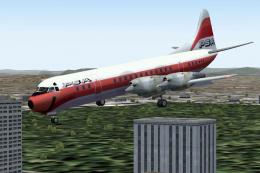


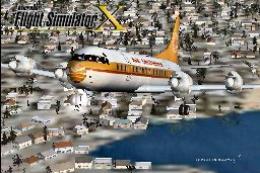
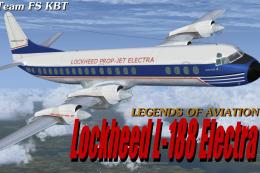


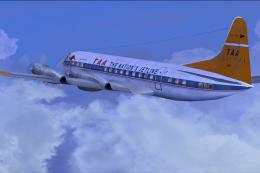

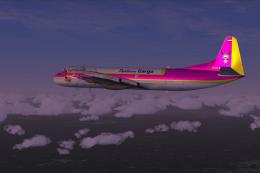
0 comments
Leave a Response