Philadelphia International
Philadelphia International Airport (KPHL) receives a smart upgrade for Microsoft Flight Simulator X with corrected parking and gate sizing, smoother vehicle road routing, and optional crosswind runway 17/35 operations to improve traffic flow. Refined tower viewpoints deliver a realistic control-tower perspective for monitoring arrivals, departures, and busy ground activity.
- File: fsxkphl2.zip
- Size:41.59 KB
- Scan:
Clean (3d)
- Access:Freeware
- Content:Everyone
Philadelphia International Airport (KPHL) in southwestern Philadelphia serves as a major aviation hub within Pennsylvania, offering numerous domestic and international connections. This freeware add-on, created by Ray Smith, enhances the default airport in Microsoft Flight Simulator X by integrating revised parking assignments, crosswind runway operations (optional), and improved vehicle routing to reduce traffic conflicts on taxiways, among other subtle yet valuable refinements.
Enhanced Layout for KPHL
Situated near the Delaware River, Philadelphia International Airport sees substantial passenger throughput and cargo movement daily. To simulate that environment with greater fidelity, this package adapts critical components:
- Crosswind Runway 17/35 – An optional version of the scenery file (BGL) ensures runway 17/35 can operate simultaneously, distributing traffic more effectively during varying wind conditions.
- Gate Adjustments – Terminal gates have been resized for realistic aircraft parking, with additional slots introduced to accommodate heavier traffic volumes.
- Vehicle Roads – The internal support vehicle network is realigned so ground vehicles no longer disrupt aircraft movements, contributing to smoother taxi operations across all apron areas.
- Viewpoints – Tower camera positions place you at an authentic vantage point atop the control tower, allowing a 360-degree overview of arrivals, departures, and ground activities.
File Variations
Included are two distinct BGL files designed specifically for the default airport layout. The first, named FSX_kphl.BGL, disables crosswind runway usage. The second, FSX_kphl_cw.BGL, fully activates runway 17/35 for parallel operations. It is important to install only one version at a time.
Specific Notes for Crosswind Operation
When selecting the FSX_kphl_cw.BGL file, you might notice additional entries in the ATIS broadcast. These “fake runways” are a necessary technique for enabling crosswind runway functionality and should be disregarded in normal flight planning. If you prefer not to encounter these added references, use the non-crosswind version instead.
Installation Procedure
- Choose either the FSX_kphl.BGL (no crosswind) or FSX_kphl_cw.BGL (with crosswind) file.
- Move the selected file into your “Addon Scenery/scenery” folder within your main Flight Simulator X directory.
- Launch the simulator, and the modifications will be active immediately.
Uninstallation Steps
- Remove the BGL file from “Addon Scenery/scenery.”
- The default airport will automatically restore once this file is removed.
Additional Observations
This scenery has been examined with Ultimate Traffic, though that add-on is not compulsory for proper functionality. For more convenience, consider assigning a specific key or controller button to toggle the “View track/pan” setting, offering enhanced panoramic observation from the virtual tower viewpoint. Ray Smith acknowledges the guidance received from Jim Vile and Reggie Fields in perfecting crosswind use, and notes that certain default limitations remain until more specialized tools become available. The mention of Lee Swordy also underlines the legacy he left in the flight simulation community.
Enjoy these Philadelphia International adjustments and experience a more realistic aviation environment in Microsoft Flight Simulator X. Safe landings, and have fun exploring the refined gate assignments and traffic flow solutions provided by Ray Smith.

Finding the Scenery
- FSX/Prepar3D Coordinates:
-
39.87194400,-75.24111100
Use the downloaded flight plan file by launching FSX/P3D, selecting "Load Flight Plan" in the flight planner, and choosing the .pln file. Your aircraft will be positioned directly at the add-on’s location. - Decimal Degrees (DD):
-
Latitude: 39.871944°
Longitude: -75.241111° - Degrees, Minutes, Seconds (DMS):
-
Latitude: 39° 52' 18.998" N
Longitude: 75° 14' 28.000" W
Map Location
The archive fsxkphl2.zip has 6 files and directories contained within it.
File Contents
This list displays the first 500 files in the package. If the package has more, you will need to download it to view them.
| Filename/Directory | File Date | File Size |
|---|---|---|
| FSX_kphl.BGL | 05.08.07 | 63.11 kB |
| FSX_kphl_cw.BGL | 05.09.07 | 63.61 kB |
| ReadMe.txt | 05.10.07 | 2.39 kB |
| FSX_kphl2_rs | 05.10.07 | 0 B |
| flyawaysimulation.txt | 10.29.13 | 959 B |
| Go to Fly Away Simulation.url | 01.22.16 | 52 B |
Installation Instructions
Most of the freeware add-on aircraft and scenery packages in our file library come with easy installation instructions which you can read above in the file description. For further installation help, please see our Flight School for our full range of tutorials or view the README file contained within the download. If in doubt, you may also ask a question or view existing answers in our dedicated Q&A forum.


 United States of America
United States of America 
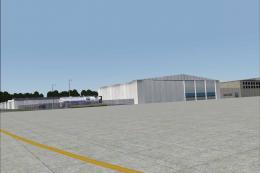


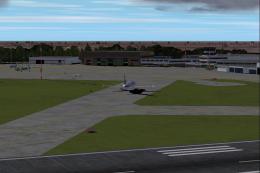

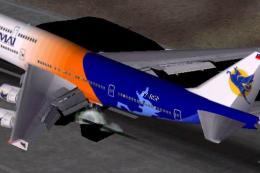


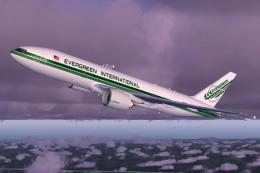

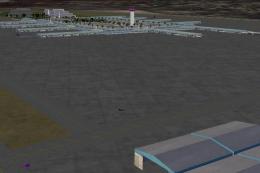

0 comments
Leave a Response