
FS2004 Flying Flea
The Flying Flea (Mignet HM14) brings a quirky 1930s-era ultralight to FS2004 with reflective textures, animated control surfaces, working gauges, and suspension-equipped landing gear. Tuned for approachable handling and pure fun rather than strict museum accuracy, it delivers a charming, modern-feeling experience in a compact classic.
- Type:Complete with Base Model
- File: fly_flea.zip
- Size:1.52 MB
- Scan:
Clean (17d)
- Access:Freeware
- Content:Everyone
This version has been created by using Abacus' Flight Simulator Design Studio version 2.24. Features include full moving parts including undercarriage suspension, fuel gauge, compass, control surfaces, and reflective textures. Flight dynamics constructed using the cut, paste and pray method. Its whole purpose is to have fun and is not meant to represent an exact replica of the original aircraft in any shape or form.

The Flying Flea is a popular aircraft that has been designed for use within FS2004 but definitely feels like something more modern. It comes with all of the major improvements and changes that you would hope to see in a model like this, whilst also incorporating major improvements to its flight accuracy among other changes.
With all of the major flight controls included to make sure it flies right, this also gives you a fun and interesting take on a quirky piece of aviation history. It’s got that charming style to it whilst also carrying that unique format that makes aircraft like this a little bit different.
Whilst the developer is quite clear in that this is not a program designed to be a total replica of the real thing, it does a great job of going as far as it possibly can without making it too hard to manage.
This is a great way for newbie pilots to try out a quirky little piece of aviation history with relative ease. It adds a simple and effective recreation to fly which is fun and most of all feels unique – it’s something that really impresses you moving forward. It also makes sure that you get the fullest possible representation of the real thing, with plenty of minor additions that otherwise may have been left out.
The Mignet HM14, then, is an aircraft that was loved for its style and its nature. Given that it was released in the 1930s, it’s a shock that they are still used – and produced – to this day. Many of their changes and improvements over the generations have avoided making too many alterations to the style and format of the original, ensuring it maintains that original class and style that made it so unique in the first place.
The archive fly_flea.zip has 22 files and directories contained within it.
File Contents
This list displays the first 500 files in the package. If the package has more, you will need to download it to view them.
| Filename/Directory | File Date | File Size |
|---|---|---|
| aircraft.cfg | 10.28.05 | 6.16 kB |
| FILE_ID.DIZ.txt | 10.28.05 | 794 B |
| flea_s.jpg | 10.27.05 | 10.71 kB |
| Flying_Flea.air | 10.27.05 | 6.21 kB |
| fx_engstrt_flea.fx | 10.28.05 | 1.32 kB |
| Flying_Flea.mdl | 10.28.05 | 1.92 MB |
| Model.cfg | 10.10.05 | 30 B |
| flea.cab | 10.28.05 | 41.38 kB |
| panel.bmp | 10.24.05 | 2.25 MB |
| panel.cfg | 10.28.05 | 1.12 kB |
| README_OR_ELSE.TXT | 10.28.05 | 2.89 kB |
| Sound.cfg | 10.21.05 | 37 B |
| flea_main.bmp | 10.27.05 | 1.00 MB |
| flea_powder.bmp | 10.28.05 | 1.00 MB |
| flea_spray.bmp | 10.27.05 | 1.00 MB |
| glass.bmp | 02.24.05 | 16.07 kB |
| glassC.bmp | 10.22.05 | 16.07 kB |
| glassX.bmp | 01.09.05 | 1.07 kB |
| pilot2.bmp | 10.26.05 | 256.07 kB |
| prop.bmp | 12.18.04 | 64.07 kB |
| flyawaysimulation.txt | 10.29.13 | 959 B |
| Go to Fly Away Simulation.url | 01.22.16 | 52 B |
Installation Instructions
Most of the freeware add-on aircraft and scenery packages in our file library come with easy installation instructions which you can read above in the file description. For further installation help, please see our Flight School for our full range of tutorials or view the README file contained within the download. If in doubt, you may also ask a question or view existing answers in our dedicated Q&A forum.












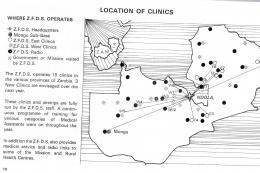


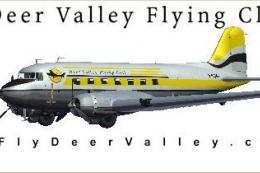
3 comments
Leave a ResponseThe content of the comments below are entirely the opinions of the individual posting the comment and do not always reflect the views of Fly Away Simulation. We moderate all comments manually before they are approved.
Does this work with FS2000?
Does this work with Microsoft Flight Simulator 2000?