AFCAD File For EGCC Updated
 Manchester Airport, UK, for the default scenery. By Matthew Brooks / Alpha-India Group.
Manchester Airport, UK, for the default scenery. By Matthew Brooks / Alpha-India Group.
- Country
-
United Kingdom
- Download hits
- 3.8K
- Compatibility
- Flight Simulator XPrepar3D
- Filename
- aig_egcc_manchester_mb_fsx_default.zip
- File size
- 446.09 KB
- Virus Scan
- Scanned 18 days ago (clean)
- Access to file
- Free (Freeware)
- Content Rating
- Everyone
Manchester Airport, UK, for the default scenery. By Matthew Brooks / Alpha-India Group.

Aerial view of Manchester Airport, UK.
Manchester is a major airport hub in the U.K. for the north of the country and sees a wide range of passenger traffic from transatlantic flights with major U.K. and U.S. airlines to a significant volume of scheduled and charter traffic within Europe. Most major European airlines call here and Manchester also gets a number of the smaller U.K. domestic airlines. When the second runway (5R/23L) was constructed here, Manchester became only the second commercial airport after London Heathrow to have a second runway.
Manchester has also developed quite recently as a cargo hub and sees regular cargo flights by Cathay Pacifc/Dragonair and China Airlines, amongst others. Manchester has seen the An-225 as well as, more often, An-124's and An-12's. GA is also quite important here - although more in the executive aviation area than small single props.
Main Changes:
- Re-aligned the entire taxi network by Jeppesen charts - moving many by as much as 155 meters - and changed taxiway textures consistent with the Google Earth images.
- Re-drew the entire apron areas according to Jeppesen charts and including recently added areas.
- Re-numbered both runways to their changed real world numbering and changed all approach code for this.
- Changed all apron parking in line with Jeppsen charts and coded as necessary for airlines and cargo aircraft. This included adding several more gate parking spots, overflow airline parking and cargo spots than existed in the default airport.
- Added a significant amount of GA parking of various sizes to cover the different aircraft visiting the airport.
- Significantly increased the size of the tower building to better represent the real thing and placed the Tower viewpoint above the tower roof.
- Created an extensive vehicle network to avoid delays to departing aircraft and to keep service vehicles off taxiways.
- Added overlay and diamond crossing arrangements to appropriate taxiways over R05L/23R, to maintain a smooth flow of traffic.
- Added a large area of landclass in different textures to better represent the area around the airport.
- Added the missing Ringway Road dual carriageway connecting the airport to the M56 motorway as well as the extensive road network between the dual carriage way and the airport terminals. Also redirected the rail line to the station connected to terminal 1.
- Added large areas of car parking, parked cars, cargo vehicles and various other elements to add realism to the airport.
Credits:
ADE (Airport Design Editor) by Jon Masterson is an invaluable freeware utility for developing Afcads and the latest beta version - 1.40 - is significantly advanced with the addition of the graphical Approach code editor, written by Jim Vile. My thanks to both Jim and Jon for all their help and support on this and all AIG projects.
Installation:
- Remove any existing EGCC AFD/Afcad file in your FSX installation.
- Place the two files AIG_EGCC_ADE_MB_Default.BGL and AIG_EGCC_ADE_MB_Default_CVX.BGL in your Addon Scenery/scenery folder and re-start FSX. AIG_EGCC_ADE_MB_Default_CVX.BGL includes the landclass.
Uninstall:
- Remove or delete the two files AIG_EGCC_ADE_MB_Default.BGL and AIG_EGCC_ADE_MB_Default_CVX.BGL from your Addon Scenery/scenery folder and re-start FSX.

Finding the Scenery
- FSX/Prepar3D Coordinates:
-
53.35370000,-2.27500000
Use the downloaded flight plan file by launching FSX/P3D, selecting "Load Flight Plan" in the flight planner, and choosing the .pln file. Your aircraft will be positioned directly at the add-on’s location. - Decimal Degrees (DD):
-
Latitude: 53.353700°
Longitude: -2.275000° - Degrees, Minutes, Seconds (DMS):
-
Latitude: 53° 21' 13.320" N
Longitude: 2° 16' 30.000" W
Map Location
The archive aig_egcc_manchester_mb_fsx_default.zip has 7 files and directories contained within it.
File Contents
This list displays the first 500 files in the package. If the package has more, you will need to download it to view them.
| Filename/Directory | File Date | File Size |
|---|---|---|
| Readme.txt | 06.21.09 | 5.07 kB |
| AIG Ground FSX.png | 01.04.09 | 26.71 kB |
| EGCC.JPG | 05.08.09 | 384.24 kB |
| AIG_EGCC_ADE_MB_Default.BGL | 05.27.09 | 115.17 kB |
| AIG_EGCC_ADE_MB_Default_CVX.bgl | 05.27.09 | 5.59 kB |
| flyawaysimulation.txt | 10.29.13 | 959 B |
| Go to Fly Away Simulation.url | 01.22.16 | 52 B |
Installation Instructions
Most of the freeware add-on aircraft and scenery packages in our file library come with easy installation instructions which you can read above in the file description. For further installation help, please see our Flight School for our full range of tutorials or view the README file contained within the download. If in doubt, you may also ask a question or view existing answers in our dedicated Q&A forum.









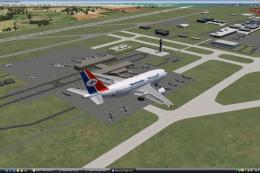
1 comments
Leave a ResponseThe content of the comments below are entirely the opinions of the individual posting the comment and do not always reflect the views of Fly Away Simulation. We moderate all comments manually before they are approved.
Hi, it is still not working properly, the traffic is taking off from 5R and landing on 5L when the wind is eastbound..not accurate at or. Same when the wind changes 23L for landing and 23R for takeoff, there's also no possibility to choose another runway.