AFCAD File For LLBG
 Ben Gruion Tel Aviv Airport, Israel. By Matthew Brooks / Alpha-India Group.
Ben Gruion Tel Aviv Airport, Israel. By Matthew Brooks / Alpha-India Group.
- Country
-
Israel
- Download hits
- 2.4K
- Compatibility
- Flight Simulator XPrepar3D
- Filename
- aig_llbg_ben_gurion_tel_aviv_fsx_default.zip
- File size
- 303.71 KB
- Virus Scan
- Scanned 18 days ago (clean)
- Access to file
- Free (Freeware)
- Content Rating
- Everyone
Ben Gruion Tel Aviv Airport, Israel. By Matthew Brooks / Alpha-India Group.

View of Ben Gruion Tel Aviv Airport.
Ben Gurion is Israel's main international airport and is currently a joint use civil and military airport. Terminal 3 is used exclusively for international traffic and Terminal 1 for domestic flights. The only exceptions to this are the Jet2 flights, where passengers check in at T1 but are then taken by bus to T3 and it is thought that the Easyjet service starting in November 2009 will also use T1.
Home airlines are, of course, El Al, Sun d'Or, Arkia and Israir - the last two dealing with both domestic and international flights. Ben Gurion welcomes most major European and U.S. airlines and has a significant volume of charter traffic that includes airlines from Russia and elsewhere. Cargo traffic is significant and also quite widespread.
Runways 12/30 and 08/26 have both recently been upgraded to be able to handle A380s and other changes are in the pipeline - The short runway, as it is known, will be totally closed for upgrade, the miltary element are due to move out of Ben Gurion and the main domestic airport will close, with the traffic moving to LLBG.
At this stage, R03/21 is used very little for landing or takeoff and is primarily used as a taxiway for aircraft to R08/26 - the long or quiet runway - used for preference due to noise abatement requirements.
Main Changes:
- Placed and aligned the 3 runways in their correct positions and to their correct heading.
- Completely re-drew the aprons and taxiways based on Jeppesen charts.
- Added the new ILS to R12 made active in October 2008 along with its approach. Made the changes necessary to other approaches resulting from the changed positions and headings of the runways.
- Re-located the terminals and other buildings on the default airport to their real world position according to Jeppesen charts.
- Added a significant number of parking spaces for commercial traffic as well as GA, Cargo and military traffic.
- Made the three runways crosswind (non crosswind version is also provided).
- Closed R12/30 to takeoff and closed R03/21 so as to replicate the main pattern of landing and takeoff at the airport.
- Placed the Tower viewpoint above the tower roof.
- Created an extensive vehicle network to avoid delays to departing aircraft and to keep service vehicles off taxiways, aside from the west side of the airport, where this seemed more realistic.
- Added extensive landclass and excludes where needed to add appropriate textures to the airport and to replicate the surroundings of the airport as well as possible.
- Added light poles to the Cargo and GA ramps. These will only be visible to users of Acceleration Pack.
- Added a large number of missing roads, areas of car parking, parked cars, other vehicles and various other elements to add realism to the airport.
Credits:
ADE (Airport Design Editor) by Jon Masterson is an invaluable freeware utility for developing Afcads and the latest version - 1.45 - is designed for both FSX and FS9 use - introducing Jim Vile's graphical approach editor to FS9 use as well. My thanks to both Jim and Jon for all their help and support on this and all AIG projects.
Installation:
- Remove any existing LLBG AFD/Afcad file in your FSX installation.
- Place the two files AIG_LLBG_CW_ADEX_MB_Default.BGL and AIG_LLBG_CW_ADEX_MB_Default_CVX.BGL (for the crosswind runway version) or AIG_LLBG_ADEX_MB_Default.BGL and AIG_LLBG_ADEX_MB_Default_CVX.BGL (for the version without crosswind runways) in your Addon Scenery/scenery folder and re-start FSX. AIG_LLBG_ADEX_MB_Default_CVX.BGL includes the landclass and exclude.
Uninstall:
- Remove or delete the two files AIG_LLBG_CW_ADEX_MB_Default.BGL and AIG_LLBG_CW_ADEX_MB_Default_CVX.BGL or AIG_LLBG_ADEX_MB_Default.BGL and AIG_LLBG_ADEX_MB_Default_CVX.BGL from your Addon Scenery/scenery folder and re-start FSX.

Finding the Scenery
- FSX/Prepar3D Coordinates:
-
32.01140000,34.88670000
Use the downloaded flight plan file by launching FSX/P3D, selecting "Load Flight Plan" in the flight planner, and choosing the .pln file. Your aircraft will be positioned directly at the add-on’s location. - Decimal Degrees (DD):
-
Latitude: 32.011400°
Longitude: 34.886700° - Degrees, Minutes, Seconds (DMS):
-
Latitude: 32° 00' 41.040" N
Longitude: 34° 53' 12.120" E
Map Location
The archive aig_llbg_ben_gurion_tel_aviv_fsx_default.zip has 9 files and directories contained within it.
File Contents
This list displays the first 500 files in the package. If the package has more, you will need to download it to view them.
| Filename/Directory | File Date | File Size |
|---|---|---|
| Readme.txt | 09.05.09 | 5.60 kB |
| AIG Ground FSX.png | 01.04.09 | 26.71 kB |
| LLBG.JPG | 09.01.09 | 188.55 kB |
| AIG_LLBG_ADEX_MB_Default.BGL | 09.04.09 | 155.64 kB |
| AIG_LLBG_ADEX_MB_Default_CVX.bgl | 09.04.09 | 6.33 kB |
| AIG_LLBG_CW_ADEX_MB_Default.BGL | 09.04.09 | 156.19 kB |
| AIG_LLBG_CW_ADEX_MB_Default_CVX.bgl | 09.04.09 | 6.33 kB |
| flyawaysimulation.txt | 10.29.13 | 959 B |
| Go to Fly Away Simulation.url | 01.22.16 | 52 B |
Installation Instructions
Most of the freeware add-on aircraft and scenery packages in our file library come with easy installation instructions which you can read above in the file description. For further installation help, please see our Flight School for our full range of tutorials or view the README file contained within the download. If in doubt, you may also ask a question or view existing answers in our dedicated Q&A forum.
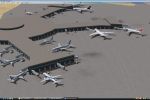




0 comments
Leave a Response