FSX LLBG Fix Scenery
LLBG Fix. A fix to enable LLBG scenery to work on FSX. This is a fix for the scenery of LLBG 2006 (made for FS2004) so it can work on FSX as well (issues have been addressed). You first need to download the LLBG scenery llbgacof.zip and then apply this patch.
- Country
-
Israel
- Download hits
- 901
- Compatibility
- Flight Simulator XPrepar3D
- Filename
- llbg_fsxfix.zip
- File size
- 23.91 KB
- Virus Scan
- Scanned 18 days ago (clean)
- Access to file
- Free (Freeware)
- Content Rating
- Everyone
LLBG Fix. A fix to enable LLBG scenery to work on FSX. This is a fix for the scenery of LLBG 2006 (made for FS2004) so it can work on FSX as well (issues have been addressed). You first need to download the LLBG scenery llbgacof.zip and then apply this patch.
Thanks to the Scenery Creators of LLBG
The idea of starting this project was Omri Soudry's, which added David Rosenfeld to the project. David became the head of the developing team, due to his great experience with scenery developing. Time went by and the team was formed with the following developers:
1) David Rosenfeld – The one and only, the scenery architect which made most of the photorealistic area, most airport building, the runways, taxiways, lights, parking positions and much more!
2) Tomer Haim – AFCAD, Auto generated objects, runway lighting. Y
3) Omri Soudry – VGS Signs, Nokia garden, El Al building, Static people, and texture making.
4) Lior Armive – moving gates.
5) Omer Efrat – VATSIM sector maker, and Beta tester.
Beta Testers
1) Kobi David
2) Elad Zeirman
3) Erez Savir
4) Oren Geva
5) Ran Finkels
6) Opher Ben Peretz
7) Or Nezer
8) Aviv Giladi
Special thanks
1) Ronen Eckstein – VATIL Forum
2) Leon – VATIL Forum
3) Yarin Lowenhardt
I Was wondering for myself how come such a nice scenery is deprived from so many FSX users, while I am flying with it and enjoying.
Was told by many it doesn't work on FSX.
So, now it does.
Please note I am not re-distributing any material which might be copyrighted, either private or commercial.
It is your choice to activate the scenery and you take it at your own risk.
Please be patient and read the instructions of the installation carefully. There are a few points in the LLBG scenery documents which might
help people resolve better frame rates and performance.
- This fix addresses issues with ground textures in the scenery
- Fixes the underlying runways so there are no crashes when taxing
- Assigned airline codes to some parkings
- Enabled two tower views at their respective locations
- Corrected heading of ILS 26
- parkings and parking numbers have been relocated to fit the scenery (via original FSX afcad)
- AI planes checked and working (with UT2)
- Frame rate friendly! On my intel E8400, Evga8800GTS got between 18-24 frames. Which is good.
- If you are having only 2GB RAM on your computer, i strongly recommed you upgrade to 4GB as there is no reason in 2009 (soon 2010) to be
stuck with 2GB! Your system and FSX will love you for that. I assure you.
- If you still have frame rate problems, please refer to the documentation of LLBG installation where there are a few tips how to improve performace.
- also there is no reason to over-kill the graphic settings like Scenery Complexity and Autogen, cloud distance and water effects. Play with these.
INSTALLATION:
- please add the folder within the RAR file (FSX_COMPATIBLE) to this loction in your FSX scenery folder and then into the first Ben Gurion folder you see there:
for example on my computer it will be found here:
C:\Program Files\Microsoft Games\Microsoft Flight Simulator X\Addon Scenery\Ben Gurion Scenery
so, FSX_COMPATIBLE folder has to be copied into there, !!!and then assign it in FSX library!!!, make sure it comes over the LLBG scenery!
At the end, if you go to the Addon Scenery\Ben Gurion Scenery folder, you will see 3 more folders: the photoreal, the airport and the FSX_compatible...
Now last thing, inside the folder Addon Scenery\Ben Gurion Scenery\Ben Gurion Airport\Scenery, you must RENAME the following file:
LLBG_CT.BGL
please rename this file to LLBG_CT.BAK
That's it.
Have fun!
Nuriel Shem-Tov
Amsterdam

Finding the Scenery
- FSX/Prepar3D Coordinates:
-
32.01139800,34.88670000
Use the downloaded flight plan file by launching FSX/P3D, selecting "Load Flight Plan" in the flight planner, and choosing the .pln file. Your aircraft will be positioned directly at the add-on’s location. - Decimal Degrees (DD):
-
Latitude: 32.011398°
Longitude: 34.886700° - Degrees, Minutes, Seconds (DMS):
-
Latitude: 32° 00' 41.033" N
Longitude: 34° 53' 12.120" E
Map Location
The archive llbg_fsxfix.zip has 10 files and directories contained within it.
File Contents
This list displays the first 500 files in the package. If the package has more, you will need to download it to view them.
| Filename/Directory | File Date | File Size |
|---|---|---|
| README_ENGLISH.TXT | 11.28.09 | 3.97 kB |
| readme_HEBREW.txt | 11.28.09 | 7.29 kB |
| scenery | 11.27.09 | 0 B |
| AFX_LLBG.bgl | 11.27.09 | 35.41 kB |
| AFX_LLBG_ARP.bgl | 11.26.09 | 391 B |
| LLBG_CVX_ELEV.BGL | 11.26.09 | 528 B |
| Texture | 11.27.09 | 0 B |
| FSX_COMPATIBLE | 11.27.09 | 0 B |
| flyawaysimulation.txt | 10.29.13 | 959 B |
| Go to Fly Away Simulation.url | 01.22.16 | 52 B |
Installation Instructions
Most of the freeware add-on aircraft and scenery packages in our file library come with easy installation instructions which you can read above in the file description. For further installation help, please see our Flight School for our full range of tutorials or view the README file contained within the download. If in doubt, you may also ask a question or view existing answers in our dedicated Q&A forum.
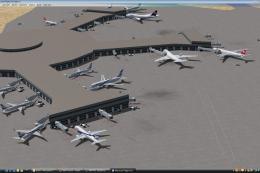





0 comments
Leave a Response