AFCAD Reno-Tahoe International Airport
 Reno, Nevada (NV), USA. KRNO represents a modification to the stock FSX Acceleration airport scenery. The airport has been rebuilt using the most current specifications including the new ILS at 34L. All approaches are updated or new including the RNAV (RNPs). See the KRNO readme file enclosed ...
Reno, Nevada (NV), USA. KRNO represents a modification to the stock FSX Acceleration airport scenery. The airport has been rebuilt using the most current specifications including the new ILS at 34L. All approaches are updated or new including the RNAV (RNPs). See the KRNO readme file enclosed ...
- Country
-
United States of America
- Download hits
- 676
- Compatibility
- Flight Simulator XPrepar3D
- Filename
- krno_2011.zip
- File size
- 981.33 KB
- Virus Scan
- Scanned 18 days ago (clean)
- Access to file
- Free (Freeware)
- Content Rating
- Everyone
Reno, Nevada (NV), USA. KRNO represents a modification to the stock FSX Acceleration airport scenery. The airport has been rebuilt using the most current specifications including the new ILS at 34L. All approaches are updated or new including the RNAV (RNPs). See the KRNO readme file enclosed for additional information and installation instructions. By Kambiz Agazi.

Screenshot of Reno-Tahoe International Airport.
KRNO v1 represents a modification to the stock FSX Acceleration airport scenery. KRNO is only for FSX with Acceleration Pack installed.
KRNO was modified using information from airnav, Virtual Earth, FAA Airport diagram dated May 2011 and the official airport Web site.
Version 1 major changes include:
- The addition of Gates B8, B9, B10, C9, C10 and C12.
- Custom airline assignments at Concourse B and C per the official Web site. The gate numbers correspond exactly to the real world gate numbers that are associated with the jetbridges of which there are 23.
- While the gate numbers and number of gates at Concourse B and C are accurate, gate assignments, except for SWA, are approximate and based loosely on the Terminal Map.
- AI parking sizes optimized for MTX 5.3b and UT2 winter 2010 schedules - should work for other schedules as well.
- All Runway markings, lights and approach equipment and lighting per airnav.
- Revised the GA, Military and Cargo ramp areas. moved the Helicopter pads per Virtual Earth.
- Additional vehicle paths and fuel trucks added to facilitate more effective AI service.
- Updated Taxiway layout and pavement type per the airport diagram, VE and added/changed Taxiway signs as needed.
- Revised on and off airport land class and vegetation type including the addition of on and off airport buildings and facilities.
- All new approaches - everything is fixed, updated and/or new.
- Updated all initial approach procedures with transitions for all approaches plus updated the DPs and STARS per the May 2011 plates.
- Added new control tower w/ airport beacon per airport diagram.
- Added new ILS (IAGY) with final approach and transitions to Runway 34L.
***Approach Plate Information - all of the approaches, including the final w/transitions, for all runways have changed. In addition, I added the new ILS (IAGY) to 34L.
KRNO has two ILS approaches, one localizer approach, 4 RNAV(GPS) Y plate approaches, 2 RNAV(GPS) X plate approaches, 4 RNAV(RNP) Z plate approaches, a VOR approach and a TACAN approach. The TACAN approach is not included as it does not exist in FSX. For the purpose of this airport, the 4 GPS approaches correspond to the 4 RNAV(GPS) Y plate approaches. The 4 RNAV approaches correspond to the 4 RNAV(RNP) Z plate approaches. The 2 RNAV(GPS) X plate approaches are not shown as I found them to be somewhat redundant to the other GPS approaches. The other approaches are included and updated as listed above. Please refer to the specific plate for each approach as they have changed and new altitudes and waypoints are now in use.
***IMPORTANT*** In order to see the Terminal and apron spot lighting you'll need to install the wonderful lights from Jim Dhaenens. I'm including his light files with this package.
To install Jim's lights, place the lightobj.bgl file in your ...\Microsoft Flight Simulator X\Scenery\Global\scenery folder and almwht.dds and lights1.dds files in ...\Microsoft Flight Simulator X\Scenery\Global\Texture folder.
KRNO Installation: The preferred method is to create a folder called KRNO with a scenery subfolder. Place the four KRNO bgl files in the scenery subfolder. You will need to activate the KRNO folder once in FSX. I suggest placing it at or near the top of the scenery priority list - above ALL regional, state or national scenery including UTX USA.
There is a known bug in Win7 when it comes to adding scenery in FSX. This bug can be googled for the simple solution.
I have tested KRNO using FSX Acceleration on Win7 x64bit. I have not tested it using FSX sp1/sp2, and therefore, I cannot guarantee that the visuals will look the same on non-Acceleration setups.
While not needed for the scenery to work, I also tested to ensure that KRNO works with UTX USA, Scenery Tech North America, and FS Genesis 10m USA Mesh.
CREDITS: KRNO v1 was created using the powerful airport design utility by Jon Masterson (ADE V1.47.11 Pro). The approach code was updated using FAA approach plates and ADE V1.47.11. A special thanks to Jim Vile who is a member of the ADE team and is the author of the approach code module of ADE.
A special thanks to Jim Dhaenens for use of his lights with freeware packages.

Finding the Scenery
- FSX/Prepar3D Coordinates:
-
39.49910000,-119.76800000
Use the downloaded flight plan file by launching FSX/P3D, selecting "Load Flight Plan" in the flight planner, and choosing the .pln file. Your aircraft will be positioned directly at the add-on’s location. - Decimal Degrees (DD):
-
Latitude: 39.499100°
Longitude: -119.768000° - Degrees, Minutes, Seconds (DMS):
-
Latitude: 39° 29' 56.760" N
Longitude: 119° 46' 04.800" W
Map Location
The archive krno_2011.zip has 11 files and directories contained within it.
File Contents
This list displays the first 500 files in the package. If the package has more, you will need to download it to view them.
| Filename/Directory | File Date | File Size |
|---|---|---|
| KRNO_2011_KA_CVX.bgl | 05.19.11 | 703 B |
| KRNO_2011_KA_OBJ.BGL | 05.19.11 | 16.17 kB |
| KRNO TOWER BEACON.BGL | 05.11.11 | 228 B |
| KRNO_2011_KA.BGL | 05.19.11 | 77.68 kB |
| almwht.dds | 09.04.09 | 64.12 kB |
| lightobj.bgl | 09.04.09 | 643.63 kB |
| lights1.dds | 09.04.09 | 32.12 kB |
| KRNO README.txt | 05.19.11 | 4.48 kB |
| KRNO_2011.gif | 05.19.11 | 573.42 kB |
| flyawaysimulation.txt | 10.29.13 | 959 B |
| Go to Fly Away Simulation.url | 01.22.16 | 52 B |
Installation Instructions
Most of the freeware add-on aircraft and scenery packages in our file library come with easy installation instructions which you can read above in the file description. For further installation help, please see our Flight School for our full range of tutorials or view the README file contained within the download. If in doubt, you may also ask a question or view existing answers in our dedicated Q&A forum.


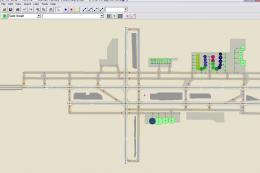






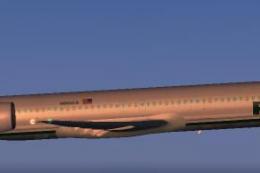
0 comments
Leave a Response