FS2004 AFCAD2 File For Reno/Tahoe
 Reno/Tahoe International Airport (KRNO), Nevada (NV). An accurate representation of gate and runway locations for KRNO airport. By Jason Diaz.
Reno/Tahoe International Airport (KRNO), Nevada (NV). An accurate representation of gate and runway locations for KRNO airport. By Jason Diaz.
- Download hits
- 60
- Compatibility
- Microsoft Flight Simulator 2004
- Filename
- krno-af2.zip
- File size
- 95.37 KB
- Virus Scan
- Scanned 29 days ago (clean)
- Access to file
- Free (Freeware)
- Content Rating
- Everyone
Reno/Tahoe International Airport (KRNO), Nevada (NV). An accurate representation of gate and runway locations for KRNO airport. By Jason Diaz.

Overview of Reno/Tahoe International Airport.
This is an accurate representation of gate and runway locations for KRNO airport. Unfortunately Microsoft has the habit of creating the terminals and ramp areas smaller then they really are so one or two gates had to be omitted from each of the two concourses. However, gates are accurately numbered and airlines are where they are supposed to be. I've created a small overflow area to the north just in case it gets a bit crowded and gate space runs out though I don't think that will be much of an issue since each airline has pretty much the gates they use.
Hope you all enjoy flying in and out of this airport, the approach is definitely fun!
Installation:
Simply place the file in your addon scenery/scenery folder and it should load up fine. You will know if you placed the file correctly if a window pops up prior to starting FS indicating something is being installed/updated.
The archive krno-af2.zip has 5 files and directories contained within it.
File Contents
This list displays the first 500 files in the package. If the package has more, you will need to download it to view them.
| Filename/Directory | File Date | File Size |
|---|---|---|
| AF2_KRNO.bgl | 05.08.04 | 14.12 kB |
| KRNO.jpg | 05.08.04 | 121.12 kB |
| Readme.txt | 05.08.04 | 1.00 kB |
| flyawaysimulation.txt | 10.29.13 | 959 B |
| Go to Fly Away Simulation.url | 01.22.16 | 52 B |
Installation Instructions
Most of the freeware add-on aircraft and scenery packages in our file library come with easy installation instructions which you can read above in the file description. For further installation help, please see our Flight School for our full range of tutorials or view the README file contained within the download. If in doubt, you may also ask a question or view existing answers in our dedicated Q&A forum.







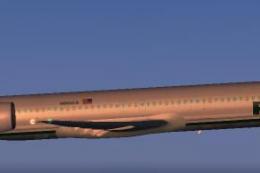


0 comments
Leave a Response