
AFCAD File For LFMI
LFMI Istres-Le Tube AFCAD refreshes the default airbase in Microsoft Flight Simulator X with expanded parking, service vehicles, lighting and flags, plus a dedicated helicopter area and small runway to keep rotary AI traffic moving cleanly. It supports MAIW FS2004-era French Air Force traffic and includes tailored local AI schedules; requires relevant MAIW aircraft packages.
- File: fsx_afcad_lfmi_istres.zip
- Size:4.3 MB
- Scan:
Clean (10d)
- Access:Freeware
- Content:Everyone
Istres-Le Tube, France. It will accept the FS2004 MAIW traffic packages. Also, a particular helicopters traffic. The read-me file will give all explanations. By Jacques Vallcaneras.

View of Istres-Le Tube scenery, France.
This airport was designed with the latest version of ADE (Airport Design Editor) and made only for FSX default airport. I Added many and enough assigned parkings, fuel trucks and airport vehicles. This scenery built entirely from FSX stock will support the planes and traffic files from MAIW created for FS9. All objects are generic, except Flags and Lamps, so do not expect to get the real installation. Let's say rather, just a global feeling.
Of course, all packages MAIW concerning the "French Air Force" must be installed, except the sceneries, which will not work in FSX.
If you have already installed the packages in FS9, just copy and paste the aircrafts and Traffic.bgl files to FSX.
Installation:
- Unzip to a temporary folder.
- Copy the 3 files (LFMI_ADEX_JV.bgl - LFMI_ADEX_JV_CVX.bgl - LFM2_ADEX_JV.bgl) into FSX \ Addon scenery \ Scenery.
- Copy what is in Global Scenery into : FSX \ Scenery \ Global \ Scenery.
- Copy what is in Global Texture into : FSX \ Scenery \ Global \ Texture.
- Copy what is in Effects into : FSX \ Effects.
- Copy what is in Effect (Sub-folder) Texture into : FSX \ Effects \ Texture.
Or :
Download and install "Flags_Europe" and "Eclairages" created by Patrick RENAUDIN. I'm going to upload soon a large part of the french airbases so, once you have installed these 2 .BGL, Texture and Effects files, if any, you'll be ready to install easily all these airbases, around 15, I guess. This has to be done just once.
- Copy my personal "Traffic_LFMI.bgl" into : FSX \ Scenery \ World \ Scenery
- Copy the 3 situation files into My Documents \ Flight Simulator X Files - ( Not really necessary but help going there at once and fool around with the small ULM ).
The last parking, all the way to the north, is totally isolated from the rest of the airbase and made specifically for helicopters. They will take off and land on the very small runway on the left side. As FS drive the AI Helicopters the same way it does for ULM or STOL aircrafts, it's the only mean to avoid these ventilators rolling down on the taxiways, even if they don't have weels...
If you have already installed "Marseille - Provence" for FSX, the helicopters provided with it, will move back and forth between these two airports. If not, I suggest you do so. You will need to install also the AI Super Puma and AI AS555 Fennec - French Air Force.
Helicopters are still controlled by the same tower (Istres), like any other fying objects, except UFO.
You'll also need AI C-135FR for FS9. OK in FSX too. A Traffic.bgl can be found in the Traffic folder.
There is nothing to declare, but don't forget to erase any temporary folders you created.
Note: On my PC, I did not convert the flightPlans and they work nicely like they are in FS9. May be Sunday is not where it should be, but so what ? I think it's not so important, soldiers are soldiers 24 hours a day. Now, if I do convert these Traffic...files, I'll get just an empty airport tarmac. As civilian traffic, I'm using mostly a bunch of WOAI and a few PAI packages. To avoid the processors perspiring too much, I killed the default TrafficAircraft.bgl by renaming it in .ori. Well, well!
Done by Jacques VALLCANERAS, alias Mistral. This scenery is free and may be enhanced by anyone. Just let me know!
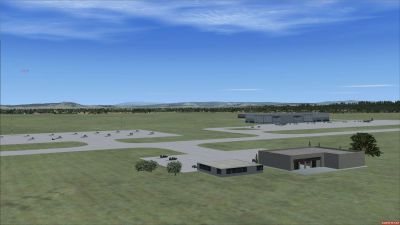
View of Istres-Le Tube scenery, France.

Finding the Scenery
- FSX/Prepar3D Coordinates:
-
43.52200000,4.92300000
Use the downloaded flight plan file by launching FSX/P3D, selecting "Load Flight Plan" in the flight planner, and choosing the .pln file. Your aircraft will be positioned directly at the add-on’s location. - Decimal Degrees (DD):
-
Latitude: 43.522000°
Longitude: 4.923000° - Degrees, Minutes, Seconds (DMS):
-
Latitude: 43° 31' 19.200" N
Longitude: 4° 55' 22.800" E
Map Location
The archive fsx_afcad_lfmi_istres.zip has 59 files and directories contained within it.
File Contents
This list displays the first 500 files in the package. If the package has more, you will need to download it to view them.
| Filename/Directory | File Date | File Size |
|---|---|---|
| Addon Scenery | 07.09.12 | 0 B |
| LFM2_ADEX_JV.BGL | 07.07.12 | 9.04 kB |
| LFMI_ADEX_JV.bgl | 07.08.12 | 29.54 kB |
| LFMI_ADEX_JV_CVX.bgl | 07.08.12 | 432 B |
| Documentation | 07.10.12 | 0 B |
| Install_Eclairages.txt | 10.30.11 | 6.33 kB |
| Install_Flags_Eu.txt | 07.09.12 | 6.19 kB |
| Lisez-moi_LFMI.txt | 07.10.12 | 5.09 kB |
| Read-me_LFMI.txt | 07.10.12 | 4.59 kB |
| Effects | 07.09.12 | 0 B |
| fx_lampe_01Bl.fx | 06.18.10 | 2.49 kB |
| fx_lampe_01Or.fx | 06.18.10 | 2.49 kB |
| fx_lampe_01Wi.fx | 06.18.10 | 2.49 kB |
| fx_lampe_02Bl.fx | 03.27.11 | 2.48 kB |
| fx_lampe_02Or.fx | 03.27.11 | 2.48 kB |
| fx_lampe_02Wi.fx | 06.19.10 | 2.48 kB |
| Texture | 07.09.12 | 0 B |
| fx_Lum_01.bmp | 06.16.10 | 85.43 kB |
| Global Scenery | 07.09.12 | 0 B |
| Eclairages.bgl | 10.30.11 | 1.44 MB |
| Flags_Europe.bgl | 05.31.12 | 264.35 kB |
| Global Texture | 07.09.12 | 0 B |
| Drapeaux_Eu.dds | 05.31.12 | 682.80 kB |
| Drapeaux_Eu_LM.dds | 05.31.12 | 682.80 kB |
| Lamp_Faisceau_01.dds | 06.18.10 | 85.48 kB |
| Lamp_Faisceau_C.dds | 10.28.11 | 85.48 kB |
| Lamp_Trace_Bl_LM.dds | 06.16.10 | 21.48 kB |
| Lamp_Trace_Or_LM.dds | 06.16.10 | 21.48 kB |
| Lamp_Trace_Wi_LM.dds | 06.18.10 | 21.48 kB |
| Lights_PR_01.dds | 09.23.11 | 42.80 kB |
| Lights_PR_01_LM.dds | 09.23.11 | 42.80 kB |
| Istres_150.gif | 07.10.12 | 5.46 kB |
| Istres_150.jpg | 07.09.12 | 3.99 kB |
| Lisez-moi_LFMI.txt | 07.10.12 | 5.11 kB |
| Read-me_LFMI.txt | 07.10.12 | 4.61 kB |
| Screenshots | 07.09.12 | 0 B |
| Istres_1.jpg | 07.08.12 | 411.36 kB |
| Istres_2.jpg | 07.08.12 | 443.41 kB |
| Istres_3.jpg | 07.08.12 | 534.28 kB |
| Istres_4.jpg | 07.08.12 | 365.44 kB |
| Istres_5.jpg | 07.08.12 | 467.06 kB |
| Istres_6.jpg | 07.08.12 | 529.87 kB |
| Istres_7.jpg | 07.08.12 | 288.29 kB |
| Istres_8.jpg | 07.08.12 | 454.44 kB |
| Situation | 07.09.12 | 0 B |
| BA.125 Istre le Tube - LFMI.FLT | 05.17.12 | 13.17 kB |
| BA.125 Istre le Tube - LFMI.FSSAVE | 05.17.12 | 138.34 kB |
| BA.125 Istre le Tube - LFMI.WX | 05.17.12 | 204.07 kB |
| Traffic | 07.09.12 | 0 B |
| Aircraft_C-135FR.txt | 03.22.12 | 548 B |
| Aircraft_LFMI.txt | 07.09.12 | 757 B |
| Airports_C-135FR.txt | 05.10.12 | 60.62 kB |
| Airports_LFMI.txt | 07.07.12 | 60.55 kB |
| FlightPlans_C-135FR.txt | 05.10.12 | 1.01 kB |
| FlightPlans_LFMI.txt | 07.07.12 | 2.92 kB |
| Traffic_C-135FR.bgl | 05.10.12 | 46.87 kB |
| Traffic_LFMI.bgl | 07.07.12 | 48.31 kB |
| flyawaysimulation.txt | 10.29.13 | 959 B |
| Go to Fly Away Simulation.url | 01.22.16 | 52 B |
Installation Instructions
Most of the freeware add-on aircraft and scenery packages in our file library come with easy installation instructions which you can read above in the file description. For further installation help, please see our Flight School for our full range of tutorials or view the README file contained within the download. If in doubt, you may also ask a question or view existing answers in our dedicated Q&A forum.


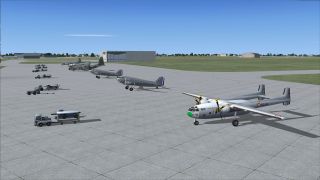



 France
France 
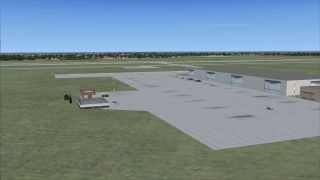
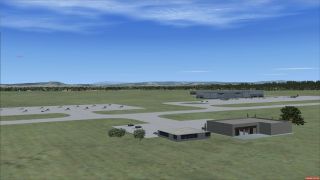







0 comments
Leave a Response