
X-Plane 11/10 XPFW A319 AI Pack 1.0
XPFW’s Airbus A319 AI Pack brings lightweight, believable airline traffic to X-Plane 10 with tuned AI behavior and optimized models that help keep frame rates smooth. It removes cockpit and sound assets, simplifies geometry, textures, and flight modeling, and includes 10 real-world liveries for varied ramp and enroute traffic.
- Type:Patch
- File: XPFW A319 AI.zip
- Size:20.18 MB
- Scan:
Clean (15d)
- Access:Freeware
- Content:Everyone
This free package from the XPFW creators provides a specialized Airbus A319 AI fleet for X-Plane 10. It focuses on reducing system resource usage while delivering credible airline liveries and refined flight behavior. By minimizing the load on performance, simmers can maintain smooth frame rates even with multiple AI-controlled aircraft in the environment.
Streamlined A319 Fleet for Enhanced AI Traffic
These models represent the Airbus A319, a shorter-fuselage member of the Airbus A320 series renowned for its efficient short- to medium-haul operations worldwide. The team at XPFW strategically modified geometry and textures to reduce unnecessary visual detail while preserving a realistic exterior appearance. Consequently, these A319s are well-suited for integration as non-player traffic, adding immersion without excessively taxing system resources.
Core Optimization Adjustments
To ensure these AI aircraft run efficiently, the developers removed flight deck components, sound files, and complex textures. They also simplified the underlying flight model, which normally dictates aerodynamic forces and control surfaces, and further modified integral parameters so that the simulation’s AI pilot can operate these aircraft in a more streamlined manner. These modifications collectively enable the simulator to render larger numbers of A319s without overwhelming your CPU or GPU.
Key Improvements Implemented
- Panel and sound removal: Eliminates extraneous resources that AI traffic does not require.
- Texture refinement: Compresses and, in some cases, reduces textures for quicker loading times.
- 3D detail reduction: Focuses on main fuselage and tail elements for visually consistent but lightweight models.
- Flight model simplification: Lowers computational overhead by adjusting aerodynamic surfaces and system parameters.
- AI parameters tuning: Guides the built-in AI logic to perform more predictably in varied phases of flight.
Diverse Airline Variants
This collection includes ten distinct liveries, reflecting actual operators of the Airbus A319. You can spot well-known names across different continents, each with unique color schemes. The following airlines are preloaded in the pack:
- Air France
- EasyJet
- Germanwings
- Iberia
- Lufthansa
- Mexicana
- Spirit
- Swiss
- TAM
- TAP Portugal
Instructions for Proper Setup
Installing these AI aircraft is straightforward. Simply follow the process below to integrate them into your X-Plane 10 environment. Once active, the simulator’s internal AI engine can generate traffic scenarios featuring these A319s, creating a more vibrant airport experience.
- Extract the contents of the downloaded archive.
- Move the newly created folder containing the A319 AI files into your main “Aircraft” directory (or any preferred subfolder within it).
- Open X-Plane 10.
- Select “Aircraft & Situations” from the main menu.
- Click the “Other Aircraft” tab.
- Replace or add AI slots with these A319 models in any quantity.
- Save your configuration and proceed with your flight session.
Credits to the XPFW Team
The XPFW group, including various designers, aircraft modelers, and expert repainters, contributed significantly to this project. Their original work on Airbus family jets served as the foundation for these optimized AI variants. Their dedication ensures that simmers can enjoy rich airport environments with minimal performance impact. Additional liveries and ongoing updates can be found through the XPFW registry and community resources.
The archive XPFW A319 AI.zip has 200 files and directories contained within it.
File Contents
This list displays the first 500 files in the package. If the package has more, you will need to download it to view them.
| Filename/Directory | File Date | File Size |
|---|---|---|
| XPFW A319 AI | 12.26.11 | 0 B |
| __MACOSX | 12.26.11 | 0 B |
| XPFW A319 AI | 12.26.11 | 0 B |
| A319-100 Air France | 12.26.11 | 0 B |
| A319-100 Air France | 12.26.11 | 0 B |
| A319.acf | 12.26.11 | 2.95 MB |
| a319_cockpit.obj | 12.22.05 | 3.70 MB |
| A319_cockpit.png | 12.20.11 | 35.88 kB |
| A319_paint.png | 12.26.11 | 821.43 kB |
| A319_paint2.png | 12.20.11 | 164.97 kB |
| A319_paint_LIT.png | 12.20.11 | 40.63 kB |
| Airfoils | 09.20.06 | 0 B |
| A320R Supercritical.afl | 07.25.05 | 24.23 kB |
| A320T Supercritical.afl | 07.25.05 | 24.23 kB |
| Horz Stab.afl | 07.25.05 | 24.26 kB |
| NACA 0009 (symmetrical).afl | 07.31.05 | 24.26 kB |
| XPFWa32xsym10dot5.afl | 07.31.05 | 24.23 kB |
| A319-100 EasyJet | 12.26.11 | 0 B |
| A319-100 EasyJet | 12.26.11 | 0 B |
| A319.acf | 12.26.11 | 2.95 MB |
| a319_cockpit.obj | 12.22.05 | 3.70 MB |
| A319_cockpit.png | 12.20.11 | 35.88 kB |
| A319_paint.png | 08.06.06 | 795.34 kB |
| A319_paint2.png | 12.20.11 | 164.97 kB |
| A319_paint_LIT.png | 12.26.11 | 44.41 kB |
| Airfoils | 09.20.06 | 0 B |
| A320R Supercritical.afl | 07.25.05 | 24.23 kB |
| A320T Supercritical.afl | 07.25.05 | 24.23 kB |
| Horz Stab.afl | 07.25.05 | 24.26 kB |
| NACA 0009 (symmetrical).afl | 07.31.05 | 24.26 kB |
| XPFWa32xsym10dot5.afl | 07.31.05 | 24.23 kB |
| A319-100 Germanwings | 12.26.11 | 0 B |
| A319-100 Germanwings | 12.26.11 | 0 B |
| A319.acf | 12.26.11 | 2.95 MB |
| a319_cockpit.obj | 12.22.05 | 3.70 MB |
| A319_cockpit.png | 12.20.11 | 35.88 kB |
| A319_paint.png | 06.25.07 | 669.66 kB |
| A319_paint2.png | 12.20.11 | 164.97 kB |
| A319_paint_LIT.png | 12.26.11 | 50.42 kB |
| Airfoils | 09.20.06 | 0 B |
| A320R Supercritical.afl | 07.25.05 | 24.23 kB |
| A320T Supercritical.afl | 07.25.05 | 24.23 kB |
| Horz Stab.afl | 07.25.05 | 24.26 kB |
| NACA 0009 (symmetrical).afl | 07.31.05 | 24.26 kB |
| XPFWa32xsym10dot5.afl | 07.31.05 | 24.23 kB |
| A319-100 Iberia | 12.26.11 | 0 B |
| A319-100 Iberia | 12.26.11 | 0 B |
| A319.acf | 12.26.11 | 2.95 MB |
| a319_cockpit.obj | 12.22.05 | 3.70 MB |
| A319_cockpit.png | 12.20.11 | 35.88 kB |
| A319_paint.png | 01.08.06 | 934.55 kB |
| A319_paint2.png | 12.20.11 | 164.97 kB |
| A319_paint_LIT.png | 12.23.11 | 73.35 kB |
| Airfoils | 09.20.06 | 0 B |
| A320R Supercritical.afl | 07.25.05 | 24.23 kB |
| A320T Supercritical.afl | 07.25.05 | 24.23 kB |
| Horz Stab.afl | 07.25.05 | 24.26 kB |
| NACA 0009 (symmetrical).afl | 07.31.05 | 24.26 kB |
| XPFWa32xsym10dot5.afl | 07.31.05 | 24.23 kB |
| A319-100 Lufthansa | 12.26.11 | 0 B |
| A319-100 Lufthansa | 12.26.11 | 0 B |
| A319.acf | 12.26.11 | 2.95 MB |
| a319_cockpit.obj | 12.22.05 | 3.70 MB |
| A319_cockpit.png | 12.20.11 | 35.88 kB |
| A319_paint.png | 03.21.09 | 752.65 kB |
| A319_paint2.png | 12.20.11 | 164.97 kB |
| A319_paint_LIT.png | 12.26.11 | 44.45 kB |
| Airfoils | 09.20.06 | 0 B |
| A320R Supercritical.afl | 07.25.05 | 24.23 kB |
| A320T Supercritical.afl | 07.25.05 | 24.23 kB |
| Horz Stab.afl | 07.25.05 | 24.26 kB |
| NACA 0009 (symmetrical).afl | 07.31.05 | 24.26 kB |
| XPFWa32xsym10dot5.afl | 07.31.05 | 24.23 kB |
| A319-100 Mexicana | 12.26.11 | 0 B |
| A319-100 Mexicana | 12.26.11 | 0 B |
| A319.acf | 12.26.11 | 2.95 MB |
| a319_cockpit.obj | 12.22.05 | 3.70 MB |
| A319_cockpit.png | 12.26.11 | 364.18 kB |
| A319_paint.png | 05.20.09 | 612.40 kB |
| A319_paint2.png | 12.20.11 | 164.97 kB |
| A319_paint_LIT.png | 12.26.11 | 91.20 kB |
| Airfoils | 09.20.06 | 0 B |
| A320R Supercritical.afl | 07.25.05 | 24.23 kB |
| A320T Supercritical.afl | 07.25.05 | 24.23 kB |
| Horz Stab.afl | 07.25.05 | 24.26 kB |
| NACA 0009 (symmetrical).afl | 07.31.05 | 24.26 kB |
| XPFWa32xsym10dot5.afl | 07.31.05 | 24.23 kB |
| A319-100 Spirit | 12.26.11 | 0 B |
| A319-100 Spirit | 12.26.11 | 0 B |
| A319.acf | 12.26.11 | 2.95 MB |
| a319_cockpit.obj | 12.22.05 | 3.70 MB |
| A319_cockpit.png | 12.20.11 | 35.88 kB |
| A319_paint.png | 12.26.11 | 692.82 kB |
| A319_paint2.png | 12.20.11 | 164.97 kB |
| Airfoils | 09.20.06 | 0 B |
| A320R Supercritical.afl | 07.25.05 | 24.23 kB |
| A320T Supercritical.afl | 07.25.05 | 24.23 kB |
| Horz Stab.afl | 07.25.05 | 24.26 kB |
| NACA 0009 (symmetrical).afl | 07.31.05 | 24.26 kB |
| XPFWa32xsym10dot5.afl | 07.31.05 | 24.23 kB |
| A319-100 Swiss | 12.26.11 | 0 B |
| A319-100 Swiss | 12.26.11 | 0 B |
| A319.acf | 12.26.11 | 2.95 MB |
| a319_cockpit.obj | 12.22.05 | 3.70 MB |
| A319_cockpit.png | 12.20.11 | 35.88 kB |
| A319_paint.png | 01.06.07 | 742.54 kB |
| A319_paint2.png | 12.20.11 | 164.97 kB |
| A319_paint_LIT.png | 12.26.11 | 16.55 kB |
| Airfoils | 09.20.06 | 0 B |
| A320R Supercritical.afl | 07.25.05 | 24.23 kB |
| A320T Supercritical.afl | 07.25.05 | 24.23 kB |
| Horz Stab.afl | 07.25.05 | 24.26 kB |
| NACA 0009 (symmetrical).afl | 07.31.05 | 24.26 kB |
| XPFWa32xsym10dot5.afl | 07.31.05 | 24.23 kB |
| A319-100 TAM | 12.26.11 | 0 B |
| A319-100 TAM | 12.26.11 | 0 B |
| A319.acf | 12.26.11 | 2.95 MB |
| a319_cockpit.obj | 12.22.05 | 3.70 MB |
| A319_cockpit.png | 12.20.11 | 35.88 kB |
| A319_paint.png | 04.06.07 | 676.54 kB |
| A319_paint2.png | 12.20.11 | 164.97 kB |
| A319_paint_LIT.png | 12.26.11 | 46.55 kB |
| Airfoils | 09.20.06 | 0 B |
| A320R Supercritical.afl | 07.25.05 | 24.23 kB |
| A320T Supercritical.afl | 07.25.05 | 24.23 kB |
| Horz Stab.afl | 07.25.05 | 24.26 kB |
| NACA 0009 (symmetrical).afl | 07.31.05 | 24.26 kB |
| XPFWa32xsym10dot5.afl | 07.31.05 | 24.23 kB |
| A319-100 TAP | 12.26.11 | 0 B |
| A319-100 TAP | 12.26.11 | 0 B |
| A319.acf | 12.26.11 | 2.95 MB |
| a319_cockpit.obj | 12.22.05 | 3.70 MB |
| A319_cockpit.png | 12.20.11 | 35.88 kB |
| A319_paint.png | 05.14.05 | 755.29 kB |
| A319_paint2.png | 12.20.11 | 164.97 kB |
| Airfoils | 09.20.06 | 0 B |
| A320R Supercritical.afl | 07.25.05 | 24.23 kB |
| A320T Supercritical.afl | 07.25.05 | 24.23 kB |
| Horz Stab.afl | 07.25.05 | 24.26 kB |
| NACA 0009 (symmetrical).afl | 07.31.05 | 24.26 kB |
| XPFWa32xsym10dot5.afl | 07.31.05 | 24.23 kB |
| Copyright.rtf | 12.23.11 | 4.37 kB |
| flyawaysimulation.txt | 10.29.13 | 959 B |
| Go to Fly Away Simulation.url | 01.22.16 | 52 B |
Installation Instructions
Most of the freeware add-on aircraft and scenery packages in our file library come with easy installation instructions which you can read above in the file description. For further installation help, please see our Flight School for our full range of tutorials or view the README file contained within the download. If in doubt, you may also ask a question or view existing answers in our dedicated Q&A forum.


















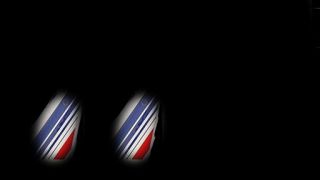






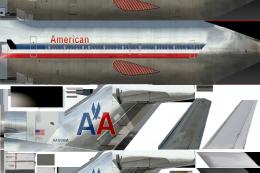







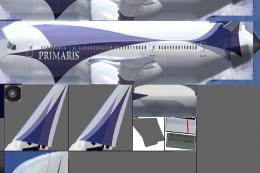


1 comments
Leave a ResponseThe content of the comments below are entirely the opinions of the individual posting the comment and do not always reflect the views of Fly Away Simulation. We moderate all comments manually before they are approved.
Hi! How can installed the panel in the cockpit?