
FS2004 Delta Airlines Boeing 737-400
Delta Airlines colors wrap the default Boeing 737-400 with sharp, crisp exterior textures tailored for Microsoft Flight Simulator 2004, delivering a clean classic look in varied lighting. The repaint preserves the stock virtual cockpit and gauges for seamless operation, and requires the original base aircraft since only the livery files are included.
- Type:Repaint
- File: b737_dal.zip
- Size:1.21 MB
- Scan:
Clean (20d)
- Access:Freeware
- Content:Everyone
This freeware add-on offers a high-fidelity Delta Airlines livery for the default Boeing 737-400 in Microsoft Flight Simulator 2004. Created by Tony Potter, it integrates crisp textures without mip maps, ensuring maximum clarity. The repaint itself does not include the base model; the required original aircraft should be acquired independently from the Fly Away Simulation mod library.
Distinctive Exterior Details by Tony Potter
This configuration features the classic Delta Airlines markings aligned with the Boeing 737-400’s external contours. Within the cockpit, the default gauges remain intact, so users who prefer the original panel layout will appreciate the seamless integration. Because these textures omit mip maps, the fuselage surfaces appear especially sharp from all viewpoints, offering optimal visual fidelity when operating within various lighting conditions.
Brief Note on the Boeing 737-400 and Delta Airlines
The 737-400 is part of Boeing’s admired 737 Classic series, which introduced design and performance enhancements compared to earlier models. Delta Airlines, a major carrier in the United States, has featured multiple 737 variants in its fleet over the decades. This repaint highlights Delta’s recognizable scheme that once adorned many of its narrow-body aircraft.
Essential Installation Steps
Before beginning, ensure that you have access to the default 737-400 files in Microsoft Flight Simulator 2004. There are two approaches for adding these textures—one for a purely flyable aircraft, and another that lets the repaint work for AI traffic.
Option 1: Flyable Setup
- Extract the downloaded package to a temporary directory.
- Locate the Texture.x folder and move it into your fs2004/aircraft/b737_400 directory. Replace “x” with the next available texture number.
- Open the aircraft.cfg file in the b737_400 folder, then locate the last [fltsim.#] entry. Copy and paste the provided [fltsim.x] text below it, again substituting the placeholder “x” in the entries with the correct sequential number.
- Save the aircraft.cfg file.
- Launch the simulator and select this new Delta livery to fly.
Option 2: AI-Compatible Setup
- Back up your default 737-400 texture folder and the original aircraft.cfg file.
- Extract the package to a temporary directory.
- Open the Texture.x folder and copy its contents into an existing default 737-400 texture folder (e.g., texture.0, texture.1, etc.). Confirm overwrites when prompted.
- In the aircraft.cfg file, find the [fltsim.#] entry that matches the texture folder you replaced. Paste the repaint’s code snippet there, adjusting “x” to match the folder’s index.
- Save your changes and start up the simulator to see it both for flying and AI operations.
Repaint Configuration Snippet
Below is the code section you’ll need to insert or modify within aircraft.cfg. Ensure the “x” corresponds to the texture folder number you are using:
[fltsim.x]
title=Boeing 737-400 PaintX
sim=Boeing737-400
model=
panel=
sound=
texture=x
kb_checklists=Boeing737-400_check
kb_reference=Boeing737-400_ref
atc_id=N302WA
atc_airline=Delta
atc_flight_number=1123
ui_manufacturer=Boeing
ui_type=737-400
ui_variation=Delta Airlines
description=One should hardly be surprised that the world's most prolific manufacturer of commercial aircraft is also the producer of the world's most popular jetliner. The 737 became the best-selling commercial jetliner worldwide when orders for it hit 1,831 in June 1987 (surpassing Boeing's own 727). Initially, sales were slow, and Boeing nearly discontinued production. Nevertheless, it went on to become one of the most widely used aircraft with more than three decades of proven service.
Visual Reference
Note: The repaint is freeware and cannot function standalone, so remember to get the default base model from the Fly Away Simulation library before installing these textures. Credits for the repaint go to Tony Potter.
The archive b737_dal.zip has 17 files and directories contained within it.
File Contents
This list displays the first 500 files in the package. If the package has more, you will need to download it to view them.
| Filename/Directory | File Date | File Size |
|---|---|---|
| DAL.gif | 08.05.03 | 8.04 kB |
| DAL.JPG | 08.05.03 | 80.18 kB |
| DAL1.JPG | 08.04.03 | 90.12 kB |
| DAL2.JPG | 08.05.03 | 61.69 kB |
| DAL3.JPG | 08.05.03 | 53.78 kB |
| file_id.diz | 08.05.03 | 197 B |
| readme.txt | 08.05.03 | 4.58 kB |
| texture.x | 08.05.03 | 0 B |
| 737_panel_decals.bmp | 11.21.02 | 170.74 kB |
| 737_Panel_Decals_2.bmp | 10.27.02 | 42.74 kB |
| 737_Panel_Decals_2.psd | 10.27.02 | 242.31 kB |
| 737_Panel_Decals_3.bmp | 02.17.03 | 10.74 kB |
| B737_400_C.bmp | 10.29.02 | 682.74 kB |
| b737_400_L.bmp | 12.29.01 | 85.40 kB |
| b737_400_T.bmp | 08.04.03 | 1.00 MB |
| flyawaysimulation.txt | 10.29.13 | 959 B |
| Go to Fly Away Simulation.url | 01.22.16 | 52 B |
Installation Instructions
Most of the freeware add-on aircraft and scenery packages in our file library come with easy installation instructions which you can read above in the file description. For further installation help, please see our Flight School for our full range of tutorials or view the README file contained within the download. If in doubt, you may also ask a question or view existing answers in our dedicated Q&A forum.








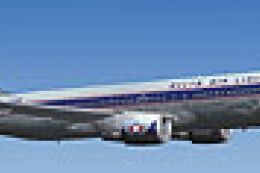




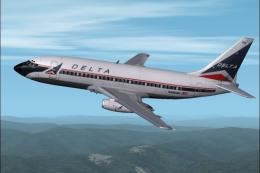




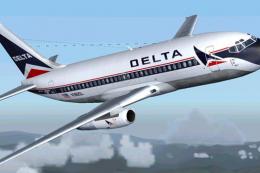
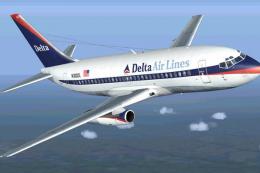
1 comments
Leave a ResponseThe content of the comments below are entirely the opinions of the individual posting the comment and do not always reflect the views of Fly Away Simulation. We moderate all comments manually before they are approved.
Corrupt BMP files. I need the non-corrupted files. Where find these files?