
FS2004 Northwest Airlines Boeing 747-400
Northwest Airlines’ updated livery arrives on the default Boeing 747-400 with crisp markings, metallic tones, and carefully aligned tail and fuselage graphics, plus subtle panel and engine shading for convincing long-haul screenshots. Built for Microsoft Flight Simulator 2004, it requires the included default 747-400 model.
- Type:Repaint
- File: b744nwn2.zip
- Size:1.1 MB
- Scan:
Clean (4d)
- Access:Freeware
- Content:Everyone
This add-on features a meticulously crafted repaint of the default Boeing 747-400 from Microsoft Flight Simulator 2004, showcasing Northwest Airlines' distinctive livery. Created by Andre Reitter, this free modification brings the airline’s updated color scheme to virtual skies, reflecting signature design elements with accurate placement on the iconic long-haul aircraft. Enthusiasts will appreciate the authentic paintwork, which highlights the airline’s recognizable fuselage markings developed under its new branding approach.
Visual Refinements and Aircraft Background
Northwest Airlines maintained a substantial fleet of the Boeing 747-400 for intercontinental routes, leveraging the jet’s extended range and significant payload capacity. This wide-body airliner, introduced in the late 1980s as an advanced version of the “Queen of the Skies,” included modifications such as upgraded avionics, redesigned winglets, and improved fuel efficiency. Northwest’s updated color palette featured here attracts those seeking accurate brand representation, with metallic tones and understated logos placed strategically along the aircraft’s body and tail. The texture set focuses on precise detailing of the fuselage rivets, over-wing shading, and engine cowlings, capturing the subtle gradients that characterize the airline’s final refresh.
Installation and Configuration Notes
- Locate the default Boeing 747-400 directory under Flight Simulator 9\aircraft\b747_400\.
- Extract and insert the texture.nw folder into that directory so it resides alongside the existing texture sets.
- Open the enclosed aircraft.cfg snippet and copy its contents into your main aircraft.cfg file. Replace
[fltsim.x]with the next sequential number to ensure unique listings in your simulator (for example,[fltsim.5]if you already have four entries).
Technical Requirements
This repaint requires the default Boeing 747-400 model, which ships with Microsoft Flight Simulator 2004. The base package is not included here. You will need to acquire the freeware model (accessible in the Fly Away Simulation library) before applying this texture set. The repaint takes advantage of the simulator’s shading engine to reproduce metallic highlights and subtle panel lines accurately, ensuring a realistic depiction of the high-capacity jetliner.
Developer Acknowledgement
All credit goes to Andre Reitter for producing this high-quality repaint, providing a refined experience for virtual pilots interested in simulating long-haul flights under the Northwest Airlines brand. The attention to detail in the texture files underscores the developer’s commitment to authenticity, matching historical references from one of America’s well-known carriers. Once installed, enjoy flying this classic aircraft design in recognizable Northwest colors.
The archive b744nwn2.zip has 13 files and directories contained within it.
File Contents
This list displays the first 500 files in the package. If the package has more, you will need to download it to view them.
| Filename/Directory | File Date | File Size |
|---|---|---|
| 747_decal_label_1.bmp | 04.02.03 | 170.74 kB |
| 747_decal_label_2.bmp | 04.02.03 | 42.74 kB |
| b747_400_c.bmp | 10.31.02 | 682.74 kB |
| b747_400_l.bmp | 04.22.03 | 85.40 kB |
| b747_400_t.bmp | 08.24.03 | 1.33 MB |
| decal_b747_400.bmp | 08.24.03 | 10.73 kB |
| texture.nw | 08.24.03 | 0 B |
| b744nwnc.jpg | 08.24.03 | 147.19 kB |
| b744nwnc.gif | 08.24.03 | 10.25 kB |
| aircraft.cfg | 08.24.03 | 17.89 kB |
| Readme.txt | 08.24.03 | 530 B |
| flyawaysimulation.txt | 10.29.13 | 959 B |
| Go to Fly Away Simulation.url | 01.22.16 | 52 B |
Installation Instructions
Most of the freeware add-on aircraft and scenery packages in our file library come with easy installation instructions which you can read above in the file description. For further installation help, please see our Flight School for our full range of tutorials or view the README file contained within the download. If in doubt, you may also ask a question or view existing answers in our dedicated Q&A forum.











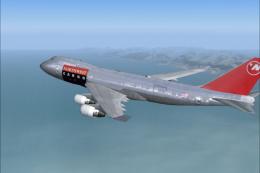

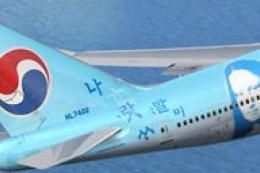


0 comments
Leave a Response