FS2004 Boeing 737 Package
Boeing 737-400 package for FS2004 combines a refined default-based panel with corrected configuration files, a fully instrumented virtual cockpit, and KLM new-color repaint textures. The layout keeps key gauges, throttle, and radio stack on the main panel, adds seat belt and no smoking indicators, and includes crew-announcement sound gauges.
- File: b737pixx.zip
- Size:3.7 MB
- Scan:
Clean (16d)
- Access:Freeware
- Content:Everyone
Includes panel by Bruce Benaway with minor fixes. Also includes repaint set in KLM colors by Sean Kneppers. Package by Sasa Popovic.
This package is totally free because none of these is really my work, I've just picked up best of the best, and packed it up. This is made out of several packages, and here they are:
1 - FS2004 panel for the default B737. Panel uses FS2004 default gauges with an added seat beat, no smoking lamps and air-condition switch. This panel uses dfd gauges for crew announcements. The panel is designed to have all gauges including the throttle, radio stack,
and most other gauges on the main panel, with the exception of the GPS. By Bruce Benaway.
1.1 - I have modified airctaft.cfg and panel.cfg (perhaps some other files) to fix some minor errors on this panel (gps now shows default garmin gps 500 insted of 250 version, and virtual cockpit now has all instruments on display.
2 - This is a repaint set for the Boeing 737-400. It includes the KLM new color texture file. The b737_400_t.bmp is the main KLM texture file. Based on the original texture from Microsoft. Files are freeware. By Sean Kneppers.
3 - Bunch of gauges and soundfiles which are made to work with this panel. By... I really don't know, these are (standard??) dfd sound gauges, and some sound files for them.
I will take no responsibility for any damage taken or given by this installation, you are on your own here, if you don't want to risk your computer's work, don't install this s/w.
Sasa Popovic
The archive b737pixx.zip has 4 files and directories contained within it.
File Contents
This list displays the first 500 files in the package. If the package has more, you will need to download it to view them.
| Filename/Directory | File Date | File Size |
|---|---|---|
| b737_400pixxel.txt | 10.19.03 | 1.59 kB |
| b737-400Setup.exe | 10.19.03 | 3.70 MB |
| flyawaysimulation.txt | 10.29.13 | 959 B |
| Go to Fly Away Simulation.url | 01.22.16 | 52 B |
Installation Instructions
Most of the freeware add-on aircraft and scenery packages in our file library come with easy installation instructions which you can read above in the file description. For further installation help, please see our Flight School for our full range of tutorials or view the README file contained within the download. If in doubt, you may also ask a question or view existing answers in our dedicated Q&A forum.







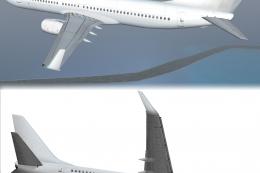






1 comments
Leave a ResponseThe content of the comments below are entirely the opinions of the individual posting the comment and do not always reflect the views of Fly Away Simulation. We moderate all comments manually before they are approved.
Hey, I downloaded this package thinking you had altered the virtual cockpit. however since this is not the case and since the non pop up radio stack, I would like to know which files I should remove to revert these changes.
sincerely,
Max