FS2004 FSTraffic 2002 FlyJet Boeing 757
 Repaint of FStraffic 2002 B757 in colors of British Charter Airline FlyJet. Designed for use with Brize Norton AI but but can be used with any AI fleet. By Nick Black.
Repaint of FStraffic 2002 B757 in colors of British Charter Airline FlyJet. Designed for use with Brize Norton AI but but can be used with any AI fleet. By Nick Black.
- Download hits
- 59
- Compatibility
- Microsoft Flight Simulator 2004
- Filename
- nb_fj757.zip
- File size
- 168.96 KB
- Virus Scan
- Scanned 29 days ago (clean)
- Access to file
- Free (Freeware)
- Content Rating
- Everyone
Repaint of FStraffic 2002 B757 in colors of British Charter Airline FlyJet. Designed for use with Brize Norton AI but but can be used with any AI fleet. By Nick Black.

Screenshot of FlyJet Boeing 757 in the air.
Installation:
Simply unzip this file and move the folder "texture.flyjet" to the folder "JFAIB752" in your flight simulator 9 'aircraft' folder. Then copy the following lines and paste them into the "aircraft.cfg" file in that same folder. Putting them below all other repaints you have, and renaming the top line to run sequencially after the rest.
[fltsim.xx]
title=JFAi_B757_FJ
sim=JFAIB752
model=britannia
panel=
sound=
texture=flyjet
kb_checklists=
kb_reference=
atc_id=G-FJEA
atc_airline=FLYJET
atc_flight_number=FJE920
ui_manufacturer=Just Flight
ui_type=Boeing 757-200
ui_variation=FLYJET
description=AI
If you want to be able to fly the aircraft in this scheme then carry out the above again, copying the "texture.flyjet" folder and pasting it into "JFFSTB752" folder. Then copy the following into the "aircraft.cfg" file as above.
[fltsim.xx]
title=JFFST_B757_FJ
sim=JFFSTB752
model=
panel=
sound=
texture=flyjet
kb_checklists=
kb_reference=
atc_id=G-FJEA
atc_airline=FLYJET
atc_flight_number=FJE920
ui_manufacturer=Just Flight
ui_type=Boeing 757-200
ui_variation=FLYJET
description=AI based flyable
By Nick Black
The archive nb_fj757.zip has 9 files and directories contained within it.
File Contents
This list displays the first 500 files in the package. If the package has more, you will need to download it to view them.
| Filename/Directory | File Date | File Size |
|---|---|---|
| JFAIB752_l.bmp | 11.07.02 | 85.43 kB |
| JFAIB752_t.bmp | 08.26.03 | 2.67 MB |
| Thumbs.db | 10.26.03 | 7.50 kB |
| texture.flyjet | 10.26.03 | 0 B |
| readme.txt | 10.26.03 | 1.59 kB |
| flyjet757.JPG | 10.26.03 | 38.22 kB |
| file_id.diz | 10.26.03 | 213 B |
| flyawaysimulation.txt | 10.29.13 | 959 B |
| Go to Fly Away Simulation.url | 01.22.16 | 52 B |
Installation Instructions
Most of the freeware add-on aircraft and scenery packages in our file library come with easy installation instructions which you can read above in the file description. For further installation help, please see our Flight School for our full range of tutorials or view the README file contained within the download. If in doubt, you may also ask a question or view existing answers in our dedicated Q&A forum.




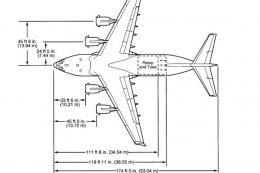





0 comments
Leave a Response