
FS2004 Volare Airbus A330-200
Volare Airlines colors come alive on the Airbus A330-200 with registration I-VLEF, featuring crisp fuselage titles, tail artwork, and airline-specific markings that suit long-haul operations. Built for Microsoft Flight Simulator 2004, the repaint requires the Phoenix Simulation Software (PSS) Airbus A330-200 payware model and includes textures only.
- Type:Repaint for Payware Model
- File: a332va.zip
- Size:2.82 MB
- Scan:
Clean (15d)
- Access:Freeware
- Content:Everyone
This freeware repaint provides a Volare Airlines Airbus A330-200 livery (registration I-VLEF) specifically designed for Microsoft Flight Simulator 2004, requiring the payware Phoenix Simulation Software (PSS) Airbus A330-200 model. Created by developer Flavio Tebaldi and drawing inspiration from Volare’s real-world operations, these textures accurately capture the airline’s distinctive look and do not include the original aircraft package.
Showcase of the Aircraft Livery
Technical Background
The Airbus A330-200 is a wide-body, twin-engine long-haul airliner engineered for performance and efficiency. Volare Airlines, once based in Italy, utilized such aircraft for both charter and scheduled services. This particular repaint reimagines the I-VLEF registration, aligning cockpit and exterior elements with Volare’s authentic branding. The result is a detailed recreation that showcases unique fuselage markings, tail design, and airline-specific styling.
Important Notice
This add-on consists of texture files only. It requires the PSS Airbus A330-200 payware package for functionality. Enthusiasts can obtain the model through a suitable reseller, such as SimShack. Neither the base model nor the payware files are included.
Installation Instructions
- Locate the “TEXTURE.A332GE-VOLARE” folder and copy it into the following directory within your FS2004 installation:
FS2004/Aircraft/PSS-A330-200. - Open the
Aircraft.cfgfile found inFS2004/Aircraft/PSS-A330-200. - Add the snippet below to the
Aircraft.cfg, replacing[fltsim.x]with the next available sequence number (e.g., if the last entry is[fltsim.2], use[fltsim.3]). Keep all references to the new texture folder consistent with your PSS directory structure.
[fltsim.x]
title=PSS A330-200 GE Volare
ui_variation=PSS A330-200 GE Volare Airlines
sim=A332
ui_type=A330-200 GE
sound=GE
model=GE332
texture=A332GE-VOLARE
atc_airline=Volare Airlines
panel=
checklists=
atc_id=I-VLEF
atc_flight_number=PS332
atc_heavy=0
ui_manufacturer=Airbus
visual_damage=1
description=PSS A330/A340 Pro Series With R.E.A.L Features. 2002 PHOENIX SIMULATION SOFTWARE
Key Notes and Disclaimer
This repaint was produced by Flavio Tebaldi, building on the original aircraft files by Phoenix Simulation Software. All user operations occur at one’s own discretion. Any distribution of this package without proper authorization is not permitted. For enthusiasts seeking improved airline realism within Microsoft Flight Simulator 2004, this add-on offers a meticulously rendered Volare livery that stays true to the carrier’s color scheme and heritage.
The archive a332va.zip has 17 files and directories contained within it.
File Contents
This list displays the first 500 files in the package. If the package has more, you will need to download it to view them.
| Filename/Directory | File Date | File Size |
|---|---|---|
| A332GE-VOLARE.INF | 12.04.03 | 63 B |
| engine_GE_t.bmp | 12.05.03 | 4.00 MB |
| PSS33_main_t.bmp | 12.06.03 | 4.00 MB |
| wing330_t.bmp | 12.05.03 | 4.00 MB |
| AirlinersNetPhotoID462876.jpg | 12.04.03 | 194.65 kB |
| AirlinersNetPhotoID324925.jpg | 12.04.03 | 219.95 kB |
| AirlinersNetPhotoID369188.jpg | 12.04.03 | 254.84 kB |
| AirlinersNetPhotoID456121.jpg | 12.04.03 | 165.45 kB |
| Air Europe S.p.A. TimeTable.pdf | 12.05.03 | 686.80 kB |
| texture.A332GE-VOLARE | 12.04.03 | 0 B |
| A332GE-Volare.txt | 12.05.03 | 1.22 kB |
| AirlinersNetPhotoID459158.jpg | 12.04.03 | 309.38 kB |
| AirlinersNetPhotoID439270.jpg | 12.04.03 | 163.80 kB |
| A332-MXP-35L.jpg | 12.05.03 | 119.50 kB |
| A332-MXP-35L_small.jpg | 12.11.03 | 6.50 kB |
| flyawaysimulation.txt | 10.29.13 | 959 B |
| Go to Fly Away Simulation.url | 01.22.16 | 52 B |
Installation Instructions
Most of the freeware add-on aircraft and scenery packages in our file library come with easy installation instructions which you can read above in the file description. For further installation help, please see our Flight School for our full range of tutorials or view the README file contained within the download. If in doubt, you may also ask a question or view existing answers in our dedicated Q&A forum.
















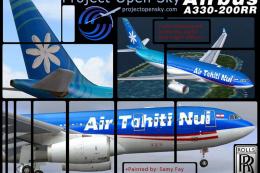

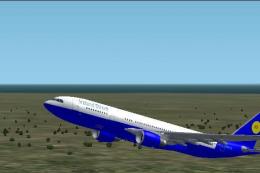
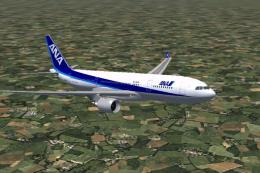

0 comments
Leave a Response