
FS2004 All Nippon Airways Boeing 747-400D
All Nippon Airways’ Boeing 747-400D JA8099 comes alive with Project Open Sky modeling and an accurate ANA domestic livery, capturing the winglet-free high-density jumbo built for Japan’s busy short-haul routes. In Microsoft Flight Simulator 2004 it includes a detailed virtual cockpit, wing flex, gear and bogie animations, operable doors, reflective textures, and convincing night lighting.
- Type:Complete with Base Model
- File: ana74yok.zip
- Size:13.57 MB
- Scan:
Clean (17d)
- Access:Freeware
- Content:Everyone
This comprehensive freeware package showcases a detailed recreation of the All Nippon Airways Boeing 747-400D, featuring registration JA8099. Developed by Project Open Sky and repainted by Joo Hong-Yoon, this release is fully compatible with Microsoft Flight Simulator 2004. It presents authentic Japanese domestic service elements, reflecting the short-haul, higher-capacity variation of the 747-400 series commonly used by ANA on busy routes throughout Japan.
ANA 747-400D Airframe Attributes
The 747-400D model was specifically adapted for high-density passenger operations over relatively brief distances compared to the long-haul 747 variants. It omits winglets to accommodate airport gate constraints and ramp operations while maintaining ample passenger capacity. The distinct fuselage and operational design reflect All Nippon Airways’ requirement for efficient flights between major Japanese airports.
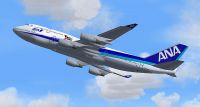
Screenshot of All Nippon Airways Boeing 747-400D in flight.
Key Technical Features
- Extensive control animations: Every primary flight surface, including elevators and ailerons, is fully articulated.
- Independent suspension systems: Main gear steering responds dynamically, along with realistic compression of shock absorbers.
- Animated doors and hatches: Passenger and cargo doors can be opened using simulator-defined commands for enhanced immersion.
- Wing flex modeling: The wings flex in accordance with aerodynamic loading, reflecting true in-flight behavior.
- Tilting bogies: The landing gear bogies tilt during rotation and touchdown, mirroring real-world functionality.
- Accurate reverser deployment: Thrust reversers animate faithfully when activated after landing.
- Reflective texturing: Individual components boast reflective properties according to their real-world materials.
- Realistic flight envelope: Fine-tuned aerodynamic profiles have been carefully validated, drawing on input from professional aviators.
- Detailed fuselage artwork: Authentic livery application includes precise color schemes and logo placement.
- Night lighting integration: Both external and interior illumination produce a realistic nighttime environment.
- Landing light visibility inside the cockpit: Pilots can see the beams from within the flight deck.
- Transparent navigation light lens covers: Nav lights incorporate semi-transparent lens effects during dawn, day, and dusk.
- Crash and damage effects: The model supports simulated crash responses within the sim environment.
Additional Visual Enhancements
The 747’s trademark hump and large fuselage are depicted with intricate 2D and 3D texture work, which further highlights ANA’s distinctive livery. Windows reflect ambient light conditions, and structural details (e.g., rivet lines) add depth to the aircraft’s visual presentation.

Screenshot of All Nippon Airways Boeing 747-400D in flight.
Installation Process
- Extract the provided folder from this package.
- Move or copy that extracted folder into your primary “Aircraft” directory for Microsoft Flight Simulator 2004.
Operational Notes
The main passenger door is controlled by pressing Shift + E. For cargo variants that include a combi or freight section, the cargo doors operate via the “wing fold” command. Additionally, some cargo bay doors are tied to the “arrest hook” function. These configurable inputs enable a more interactive experience during ground operations.
This release is brought to you by Project Open Sky, with the repaint supplied by Joo Hong-Yoon. Both creators have devoted extensive effort to replicate the unique traits of ANA’s domestic jumbo for the community here at Fly Away Simulation. This freeware package includes the complete base model and can be flown immediately upon installation.
The archive ana74yok.zip has 53 files and directories contained within it.
File Contents
This list displays the first 500 files in the package. If the package has more, you will need to download it to view them.
| Filename/Directory | File Date | File Size |
|---|---|---|
| 747-400-GE-CF6-80C2B1.air | 11.10.02 | 9.04 kB |
| Aircraft.cfg | 12.13.03 | 22.24 kB |
| all_nippon_airways_747_Yokoso! Japan.gif | 12.13.03 | 5.82 kB |
| ana744yokoso-1.jpg | 12.14.03 | 452.26 kB |
| ana744yokoso-2.jpg | 12.14.03 | 562.44 kB |
| ana744yokoso-3.jpg | 12.14.03 | 420.22 kB |
| ana744yokoso-4.jpg | 12.14.03 | 307.57 kB |
| ana744yokoso-5.jpg | 12.14.03 | 356.25 kB |
| readme.txt | 12.13.03 | 2.81 kB |
| mdlcode.jpg | 10.27.02 | 110.51 kB |
| Model.cfg | 11.12.02 | 31 B |
| POSKY744PGEJAF.mdl | 11.11.02 | 1.71 MB |
| POSKY744PGET124B2.mdl | 11.11.02 | 1.70 MB |
| POSKY744PGET124SBA.mdl | 11.11.02 | 1.71 MB |
| POSKY744PGET125BA.mdl | 11.11.02 | 1.70 MB |
| POSKY744PGET125SBA.mdl | 11.11.02 | 1.71 MB |
| POSKY744PGET12BA.mdl | 11.11.02 | 1.70 MB |
| POSKY744PGET12SBA.mdl | 11.11.02 | 1.71 MB |
| POSKY744PGET23BA.mdl | 11.11.02 | 1.70 MB |
| POSKY744PGET24B2.mdl | 11.11.02 | 1.70 MB |
| POSKY744PGET24SBA.mdl | 11.11.02 | 1.71 MB |
| POSKY744PGET2BA.mdl | 11.11.02 | 1.70 MB |
| POSKY744PGET2SBA.mdl | 11.11.02 | 1.70 MB |
| POSKY744PGET2SSBA.mdl | 11.11.02 | 1.71 MB |
| Thumbs.db | 11.22.02 | 4.50 kB |
| panel.cfg | 09.17.02 | 34 B |
| Sound.cfg | 08.26.99 | 32 B |
| posky744fan.bmp | 09.17.02 | 64.68 kB |
| posky744fanfast.bmp | 09.17.02 | 64.82 kB |
| posky744_bodyl_l.bmp | 11.11.02 | 1.00 MB |
| posky744_bodyl_t.bmp | 12.13.03 | 1.00 MB |
| posky744_bodyr_l.bmp | 10.14.02 | 1.00 MB |
| posky744_bodyr_t.bmp | 12.13.03 | 1.00 MB |
| posky744_doors_l.bmp | 10.14.02 | 1.00 MB |
| posky744_doors_t.bmp | 11.15.03 | 1.00 MB |
| posky744_eng_GECF6_l.bmp | 10.14.02 | 64.06 kB |
| posky744_eng_GECF6_t.bmp | 11.15.03 | 1.00 MB |
| posky744_gear_l.bmp | 10.14.02 | 64.07 kB |
| posky744_gear_t.bmp | 12.13.03 | 1.00 MB |
| posky744_misc_l.bmp | 10.14.02 | 1.00 MB |
| posky744_misc_t.bmp | 11.15.03 | 1.00 MB |
| posky744_vertical_l.bmp | 10.14.02 | 256.07 kB |
| posky744_vertical_t.bmp | 11.15.03 | 256.07 kB |
| posky744_window_t.bmp | 09.09.02 | 170.75 kB |
| posky744_wingbottom_l.bmp | 10.14.02 | 64.06 kB |
| posky744_wingbottom_t.bmp | 12.13.03 | 1.00 MB |
| posky744_wingtop_l.bmp | 10.14.02 | 64.06 kB |
| posky744_wingtop_t.bmp | 12.13.03 | 1.00 MB |
| posky_tire1.bmp | 03.19.02 | 16.92 kB |
| posky_tire2.bmp | 03.19.02 | 16.68 kB |
| Thumbs.db | 12.13.03 | 16.00 kB |
| flyawaysimulation.txt | 10.29.13 | 959 B |
| Go to Fly Away Simulation.url | 01.22.16 | 52 B |
Installation Instructions
Most of the freeware add-on aircraft and scenery packages in our file library come with easy installation instructions which you can read above in the file description. For further installation help, please see our Flight School for our full range of tutorials or view the README file contained within the download. If in doubt, you may also ask a question or view existing answers in our dedicated Q&A forum.
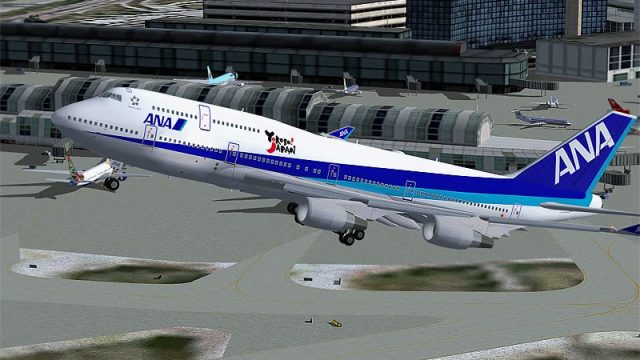
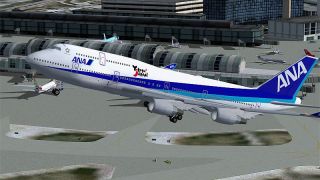


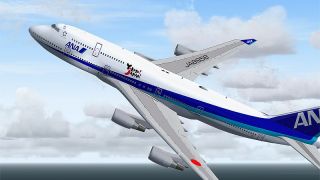

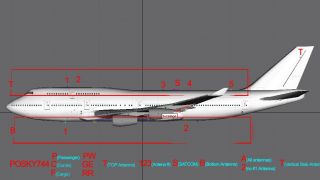

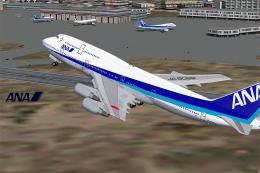











0 comments
Leave a Response