
FS2004 Canadian Boeing 767-375ER
Canadian Airlines Boeing 767-375ER brings authentic AI traffic presence to FS2004 with an optimized AI Aardvark base model, Shane Strong repaints, and six LOD stages for smooth performance in busy terminals. Includes efficient AI-focused flight dynamics, plus optional reflective modeling via configuration for extra visual polish.
- Type:Complete with Base Model
- File: aicd767t.zip
- Size:468.83 KB
- Scan:
Clean (17d)
- Access:Freeware
- Content:Everyone
This freeware package features a Canadian Boeing 767-375ER optimized for seamless AI traffic integration. It combines a fully functional base model with repaints by Shane Strong and core development by AI Aardvark. The Boeing 767 itself is a twin-engine wide-body airliner, well-known for its transcontinental range and consistent climb performance. This particular release is tailored to sustain manageable frame rates when multiple aircraft appear simultaneously within your simulation environment, thereby enhancing overall immersion while reducing system overhead.
Technical Background on the Canadian 767
The Canadian Boeing 767-375ER was once a familiar sight for travelers flying under the Canadian Airlines banner. Its extended-range design (denoted by the "ER") allowed for long-haul operations, providing the airline added flexibility across various international routes. This model encapsulates the aircraft’s signature blend of efficiency and reliability, adapted for seamless AI functionality.
LOD Efficiency and Frame Rate
Crafted with AI performance in mind, this aircraft utilizes six distinct levels of detail (LOD). The model automatically simplifies as it fades into the distance, which reduces polygon counts and conserves resources. This tactic helps you maintain a smoother experience when multiple AI aircraft occupy the same airspace.
Installation Procedure
- Locate the AIA_767_300_GE_Alitalia folder in the downloaded package.
- Move or copy this folder into the primary
aircraftdirectory of your FS2004 setup (compatible with later FS versions as well). - Assign the aircraft to any flightplan you desire. Visit AI Aardvark’s FAQs if you need guidance on integrating AI traffic flightplans.
If you prefer to configure it in FS2002, simply back up the default FS2004 flight dynamics (FDE) files, then copy the FS2002-specific aircraft.cfg and .air files into the main aircraft folder. Credit is given to Koji (Mr Hiro) Tanaka for creating the FS2002 FDE that ensures realistic behavior under earlier simulator versions.
Reflective vs. Non-Reflective Modeling
The default model is non-reflective. For those seeking a reflective fuselage, open the aircraft.cfg file and change model=no_refl to model=reflective. This adjustment activates the reflective model, but note that the provided texture may not exhibit reflective properties unless it contains a dedicated alpha channel.
Performance-Dedicated Flight Dynamics
The FDE included with this package is designed for AI traffic efficiency. Takeoff and landing parameters ensure tighter traffic spacing and allow each aircraft to exit the runway swiftly. If you prefer a more pronounced float on touchdown, experiment with the cruise lift, parasite drag, and induced drag settings within the aircraft.cfg file to tweak rollout behavior.
Final Notes
Shane Strong’s repaint work authentically captures the now classic Canadian Airlines livery, while AI Aardvark’s original model underpins reliable performance for AI traffic. This package conveniently brings a complete freeware Boeing 767-375ER into your simulator, combining nostalgic airline history with technical precision to elevate your virtual skies.
The archive aicd767t.zip has 14 files and directories contained within it.
File Contents
This list displays the first 500 files in the package. If the package has more, you will need to download it to view them.
| Filename/Directory | File Date | File Size |
|---|---|---|
| aia_767_300_ge.air | 06.12.03 | 8.69 kB |
| Aircraft.cfg | 01.17.04 | 13.67 kB |
| can.gif | 01.17.04 | 6.44 kB |
| can.jpg | 01.17.04 | 32.99 kB |
| file_id.diz | 01.17.04 | 557 B |
| Mapleleaf Imaging Readme.doc | 12.26.03 | 26.00 kB |
| aia_767_300_ge.mdl | 10.09.03 | 534.13 kB |
| model.cfg | 09.07.03 | 31 B |
| Readme.txt | 01.17.04 | 5.45 kB |
| sound.cfg | 06.16.99 | 32 B |
| aia_767_300_ge_l.bmp | 10.27.03 | 341.43 kB |
| aia_767_300_ge_t.bmp | 01.17.04 | 1.00 MB |
| flyawaysimulation.txt | 10.29.13 | 959 B |
| Go to Fly Away Simulation.url | 01.22.16 | 52 B |
Installation Instructions
Most of the freeware add-on aircraft and scenery packages in our file library come with easy installation instructions which you can read above in the file description. For further installation help, please see our Flight School for our full range of tutorials or view the README file contained within the download. If in doubt, you may also ask a question or view existing answers in our dedicated Q&A forum.




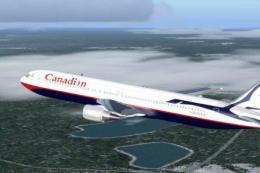

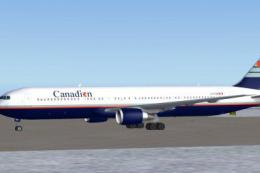
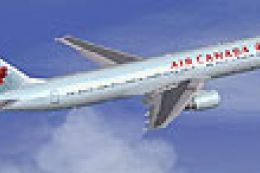



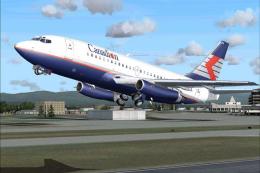

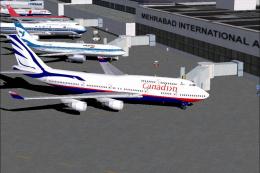


0 comments
Leave a Response