FS2004 British Airways Boeing 757-236
British Airways’ Boeing 757-236 in the “Chelsea Rose” World Images tail scheme brings a distinctive late-1990s repaint to Microsoft Flight Simulator 2004, paired with a Project Open Sky 757-200 model. Expect dynamic shine, optional wing view or virtual cockpit, animated doors, a modeled cabin, modern lighting, and tuned flight dynamics with matching gauges and engine options.
- Type:Complete with Base Model
- File: ba752mrd.zip
- Size:7.84 MB
- Scan:
Clean (21d)
- Access:Freeware
- Content:Everyone
This freeware package introduces the British Airways Boeing 757-236 painted in the remarkable “Chelsea Rose” theme, a tail design that was part of the airline’s memorable World Images initiative. Created by Project Open Sky and repainted by Terence Pereira, this comprehensive release provides Microsoft Flight Simulator 2004 users with an authentic rendition of the 757-200 series. The aircraft integrates detailed modeling, essential cabin and cockpit enhancements, and refined flight performance characteristics.
Captivating World Tail Design and Aircraft Background
The Boeing 757-236 variant, flown extensively by British Airways on mid-to-long-range routes, is powered by Rolls-Royce RB211 engines (in reality) and recognized for its efficient climb profiles and operational flexibility. British Airways introduced several distinctive tail designs—among them the “Chelsea Rose,” which embodies a stylized English rose motif. This specific artwork took to the skies during the airline’s late 1990s rebranding phase. Repainted by Terence Pereira, the fuselage exhibits the fine details of the iconic rose flourish.

A glimpse of the Boeing 757-236 in flight showcasing the famed ‘Chelsea Rose’ tail pattern.
Refined Airframe and Realistic Flight Dynamics
- Enhanced surface reflection (known in-simulator as “dynamic shine”) for improved external visuals.
- Choice of wing view model or virtual cockpit configuration for a personalized flight deck perspective.
- Multiple doors (including passenger, cargo, and service entries) featuring custom animations.
- Full cabin representation with 3D flight attendants for increased realism.
- All conventional animations (control surfaces, landing gear, and more) accurately replicated.
- Carefully modeled flight dynamics engine (FDE) for handling aligned with standardized performance tables.
- First implementation of a C-32A-specific flight model, which relates closely to other 757-200 variants.
- Dimensions, specifications, and aerodynamic profiles match authenticated data points.
- Performance calibrations trace back to certified operator insights and standardized charts.
- Damage profiles covering key airframe sections (landing gear, wing flaps, struts, tires, and engines).
- Multiple engine variants—each with distinct thrust curves and differing fuel consumption rates.
- Accurate gauges that correspond to chosen engine packages and expected performance.
- Selectable gear configurations for balancing authentic visual stance with desired flight dynamics.
- Comprehensive operations manual featuring recommended speeds and procedural info.
- Modernized lighting effects capitalizing on FS2004’s capabilities.
Installing the Package
- Extract the provided files and move the Aircrafts folder into the main FS2004 AIRCRAFT directory.
- Copy the included gauge file(s) into the primary FS2004 GAUGE folder.
- Transfer the effects items into the principal FS2004 EFFECTS folder.
If you plan to operate with the virtual cockpit, make sure the correct VC texture pack is installed. Next, edit the aircraft.cfg file: after the model= line, add "VC" (without quotes) to ensure the model references the flight deck variant instead of the standard wing-view configuration.
Door Controls and Quick References
Project Open Sky’s Boeing 757-200 door mappings are configured for:
- PAX Door 1
- Shift + E
- PAX Door 2
- Tailhook
- Standard Luggage Access
- Shift + E + 2
- Large Cargo Hatch
- Wingfold
This freeware add-on, meticulously assembled by Project Open Sky and Terence Pereira, delivers a complete Boeing 757 rendition for enthusiasts seeking a faithful British Airways “Chelsea Rose” experience in Microsoft Flight Simulator 2004. Users can enjoy seamless installation and in-simulator realism that accurately reflects the aircraft's renowned operating characteristics.
The archive ba752mrd.zip has 36 files and directories contained within it.
File Contents
This list displays the first 500 files in the package. If the package has more, you will need to download it to view them.
| Filename/Directory | File Date | File Size |
|---|---|---|
| British Airways 757-236 G-BMRD | 01.29.04 | 0 B |
| Readme.txt | 01.29.04 | 3.35 kB |
| model | 01.29.04 | 0 B |
| model.cfg | 10.23.03 | 66 B |
| posky752RRe4-1.mdl | 10.21.03 | 1.30 MB |
| model.vc | 01.29.04 | 0 B |
| model.cfg | 10.23.03 | 75 B |
| posky752RRe4-1vc.mdl | 10.21.03 | 1.32 MB |
| panel | 01.29.04 | 0 B |
| forward_1024.bmp | 07.06.01 | 769.05 kB |
| forward_640.bmp | 07.06.01 | 301.05 kB |
| panel.cfg | 07.30.03 | 5.01 kB |
| sound | 01.29.04 | 0 B |
| Sound.cfg | 08.17.03 | 38 B |
| texture.bmrd | 01.29.04 | 0 B |
| posky757fuse1_l.bmp | 10.24.03 | 4.00 MB |
| posky757fuse1_t.bmp | 02.03.04 | 4.00 MB |
| posky757fuse2_l.bmp | 10.24.03 | 4.00 MB |
| posky757fuse2_t.bmp | 02.03.04 | 4.00 MB |
| posky757gear_l.bmp | 10.22.03 | 256.07 kB |
| posky757gear_t.bmp | 01.29.04 | 4.00 MB |
| posky757lwing_l.bmp | 10.22.03 | 4.00 MB |
| posky757lwing_t.bmp | 01.28.04 | 4.00 MB |
| posky757misc1_l.bmp | 10.22.03 | 4.00 MB |
| posky757misc1_t.bmp | 01.29.04 | 4.00 MB |
| posky757misc2_l.bmp | 10.24.03 | 4.00 MB |
| posky757misc2_t.bmp | 10.15.03 | 4.00 MB |
| posky757rr_l.bmp | 10.22.03 | 256.07 kB |
| posky757rr_t.bmp | 02.03.04 | 4.00 MB |
| posky757rwing_l.bmp | 10.22.03 | 4.00 MB |
| posky757rwing_t.bmp | 09.13.03 | 4.00 MB |
| Thumbs.db | 01.29.04 | 124.00 kB |
| Aircraft.cfg | 01.29.04 | 15.33 kB |
| B757-200-RR-RB211-535C.air | 10.23.03 | 9.31 kB |
| flyawaysimulation.txt | 10.29.13 | 959 B |
| Go to Fly Away Simulation.url | 01.22.16 | 52 B |
Installation Instructions
Most of the freeware add-on aircraft and scenery packages in our file library come with easy installation instructions which you can read above in the file description. For further installation help, please see our Flight School for our full range of tutorials or view the README file contained within the download. If in doubt, you may also ask a question or view existing answers in our dedicated Q&A forum.









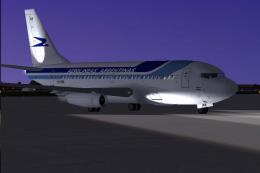




0 comments
Leave a Response