FS2004 Air Calin Boeing 757-236
Model by Project Open Sky. Repaint by Jean Francois Colombain.
- Download hits
- 144
- Compatibility
- Microsoft Flight Simulator 2004
- Filename
- b752acal.zip
- File size
- 10.6 MB
- Virus Scan
- Scanned 4 days ago (clean)
- Access to file
- Free (Freeware)
- Content Rating
- Everyone
Model by Project Open Sky. Repaint by Jean Francois Colombain.

Screenshot of Air Calin Boeing 757-236 on runway.
- UNZIP the file in a temporary folder.
- Throw the automatic installation of the aircraft (Aircraft,Modules,Panel,Sound and effects)
- In the program installation choose the file of installation (C:\programs files\microsoft games\fs9...)
- VERY IMPORTANT AFTER THE INSTALLATION OF THE PLANE ONE NEEDS DECLARER MODULES FSSOUND.DLL With this intention, publish your file fs9.cfg, and add lines
[ OldModules ]
FSSound.dll=1
To find the file of FS9.cfg configuration. It is located in your file personal of application data. For WIN2000/XP, it is located in C:\Documents and Settings\\Application Data\Microsoft\FS9\FS9.cfg. For WIN 9x/me lil is located in C:\Windows\Application Data\Microsoft\FS9\fs9.cfg.
The Application Data is a hidden file, you will have to configure your explorer Windows to see the hidden files.
The archive b752acal.zip has 5 files and directories contained within it.
File Contents
This list displays the first 500 files in the package. If the package has more, you will need to download it to view them.
| Filename/Directory | File Date | File Size |
|---|---|---|
| Instal ENGLISH.txt | 10.02.04 | 1.16 kB |
| Instal FRENCH.txt | 10.02.04 | 1.20 kB |
| AirCalin B757.exe | 10.02.04 | 11.06 MB |
| flyawaysimulation.txt | 10.29.13 | 959 B |
| Go to Fly Away Simulation.url | 01.22.16 | 52 B |
Installation Instructions
Most of the freeware add-on aircraft and scenery packages in our file library come with easy installation instructions which you can read above in the file description. For further installation help, please see our Flight School for our full range of tutorials or view the README file contained within the download. If in doubt, you may also ask a question or view existing answers in our dedicated Q&A forum.








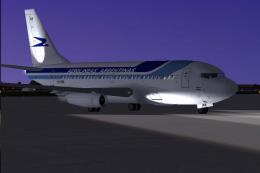
0 comments
Leave a Response