FS2004 SGA Airbus A300B4-200 Paint Kit
This paint kit includes layered textures for the fuselage in all three popular formats, Paint Shop Pro 7 & 8 and Photoshop. By Steve Drabek.
- Download hits
- 317
- Compatibility
- Microsoft Flight Simulator 2004
- Filename
- sga3kit.zip
- File size
- 4.65 MB
- Virus Scan
- Scanned 2 days ago (clean)
- Access to file
- Free (Freeware)
- Content Rating
- Everyone
This paint kit includes layered textures for the fuselage in all three popular formats, Paint Shop Pro 7 & 8 and Photoshop. By Steve Drabek.

Poster image for SGA Airbus A300B4-200 paint kit.
This paint kit includes the main A300 fuse in 3 formats:
- Paintshop Pro 8
- Paintshop Pro 7
- Adobe Photoshop
If you need to modify the other textures on the aircraft, just use whatever conversion program you like to convert them to editable files, I prefer DXTBMP.
This paint kit was created by me for the sole purpose of assisting repainters in painting the excellent SGA A300.
The paint kit is intended to be used by painters who are experienced in using professional paint programs and who are familiar with layers. Please do not contact me asking for help using these files, I cannot teach anyone how to use the paint programs they are intended for.
I use Paint Shop Pro 8, and have arranged the left and right layers into layer groups in the PSP 8 format. The PSP7 and PSD users have all the layers ungrouped, but clearly named.
I have arranged the layers in a standard format, with all the left side components in sequential layer order and then the right side components below that. The layers are named accordingly, and you should need no explanation on how to turn them on or off as necessary.
Once you have created the left side components, simply turn off the left side standard layers, turn on the right side layers, then invert (Mirror) any layers you created (like fuse stripes), unless its text or something that just needs to be moved vs. inverted. Then the right side is complete as well.
The fuse shading and fuse tint layers can be adjusted to suit your personal preference (or may be turned off altogether).
Please include this readme, along with the EULA and readme's in the main A300 file you initially downloaded, with any repaints you release.
Credits:
- Steve Drabek (Paint kit)
- Erick Cantu (Model, Textures)
- Chris Trott (Technical Advisor)
- Bill Lutz (Technical Advisor)
- Harald Nehring and FrankWei (Use of their A310 FDE)
- Albaro Villegas (Maintenance Facility Planner Used as Reference)
- Fraser Turner (Custom Animations)
- Mike Baumann - Original window textures
The archive sga3kit.zip has 8 files and directories contained within it.
File Contents
This list displays the first 500 files in the package. If the package has more, you will need to download it to view them.
| Filename/Directory | File Date | File Size |
|---|---|---|
| SGA-A300-MASTER.psd | 02.22.04 | 3.24 MB |
| SGA-A300-MASTER.psp | 02.22.04 | 1.19 MB |
| SGA-A300-MASTER.pspimage | 02.22.04 | 1.76 MB |
| readme-SGA-A300-paintkit.txt | 02.22.04 | 2.04 kB |
| FILE_ID.DIZ | 02.22.04 | 230 B |
| 300paintkit.gif | 02.22.04 | 4.96 kB |
| flyawaysimulation.txt | 10.29.13 | 959 B |
| Go to Fly Away Simulation.url | 01.22.16 | 52 B |
Installation Instructions
Most of the freeware add-on aircraft and scenery packages in our file library come with easy installation instructions which you can read above in the file description. For further installation help, please see our Flight School for our full range of tutorials or view the README file contained within the download. If in doubt, you may also ask a question or view existing answers in our dedicated Q&A forum.








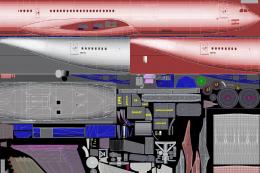
0 comments
Leave a Response