
FS2004 Omsk Avia Tu-204-120
Omsk Avia’s Tupolev Tu-204-120 livery brings a modern medium-range Russian airliner to Microsoft Flight Simulator 2004, pairing the type’s distinctive lines with Rolls-Royce RB211 engines. A detailed Gmax model adds animated surfaces, while crisp 32-bit textures sharpen panel lines, reflections, and tail and nose markings for convincing ramp-to-cruise realism.
- Type:Complete with Base Model
- File: rvtu204o.zip
- Size:1.36 MB
- Scan:
Clean (17d)
- Access:Freeware
- Content:Everyone
This freeware Tupolev Tu-204-120 modification for Microsoft Flight Simulator 2004 features a detailed model, accurate livery, and finely tuned textures. It brings a distinctive Russian design with Rolls-Royce RB211 engines into your virtual fleet.
Overview
This rendition adopts the base Gmax structure by Robert Versluys and applies Mike Pearson’s custom Omsk Avia paint. Although Omsk Avia does not operate this particular type, the package recreates their colors in crisp 32-bit format. The Tu-204-120, a modern medium-range airliner, embodies Tupolev’s approach to efficient performance and passenger comfort. Its Rolls-Royce powerplants add an unusual twist to a Russian-designed airframe.
Key Technical Attributes
- Gmax Construction: The 3D model includes precise fuselage contours, animated control surfaces, and a sharply rendered tail section.
- Rolls-Royce Engines: RB211 units offer reliable thrust, simulating how these modern turbofans operate in this airframe.
- Livery Experience: The Omsk Avia scheme, crafted by Mike Pearson, displays a vibrant exterior with noticeable details near the nose and tail.
- 32-Bit Textures: Enhanced clarity highlights panel lines and surface reflections, boosting realism in varied lighting.

Screenshot of Omsk Avia Tu-204-120 in flight.
Flight Dynamics and Operation
The handling dynamics align with medium-haul routes, mirroring typical payload and range constraints. Feels balanced at cruising altitudes, yet responds firmly during takeoff and approach. Its flight deck layout supports basic autopilot functions for stable cruising. The engine specifications deliver smooth climbs under moderate loads.
Why This Add-On Stands Out
This freeware release expands your hangar with a less common version of the Tu-204 family. It merges Russian engineering with Western engines, providing a distinctive experience in Flight Simulator 2004. Robert Versluys’s Gmax model captures the aircraft’s characteristic nose profile, while Mike Pearson’s paintwork adds an element of authenticity.
Created by Robert Versluys (base model) and Mike Pearson (livery), this download modernizes your simulation environment with an unmistakable appearance. Give this mid-size airliner a try, and observe how its performance differs from more conventional fleets.
The archive rvtu204o.zip has 66 files and directories contained within it.
File Contents
This list displays the first 500 files in the package. If the package has more, you will need to download it to view them.
| Filename/Directory | File Date | File Size |
|---|---|---|
| Aircraft.cfg | 02.26.04 | 11.94 kB |
| model | 02.26.04 | 0 B |
| Model.cfg | 10.13.03 | 30 B |
| tu204_v2_rr.mdl | 10.13.03 | 801.92 kB |
| PANEL | 02.26.04 | 0 B |
| panel.cfg | 10.19.03 | 37 B |
| rv tu-204 omskavia 2.jpg | 02.26.04 | 259.33 kB |
| rv tu204 omskavia readme.txt | 02.26.04 | 467 B |
| rv tu-204 omskavia small.gif | 02.26.04 | 6.87 kB |
| rv tu-204 omskavia.jpg | 02.26.04 | 64.69 kB |
| sound.rr | 02.26.04 | 0 B |
| Sound.cfg | 10.01.03 | 37 B |
| texture.omsk | 02.26.04 | 0 B |
| rv_t204_a1_l.bmp | 10.13.03 | 256.07 kB |
| rv_t204_a1_t.bmp | 10.13.03 | 170.75 kB |
| rv_t204_a2_l.bmp | 10.13.03 | 256.07 kB |
| rv_t204_a2_t.bmp | 10.13.03 | 170.75 kB |
| rv_t204_antene1.bmp | 10.13.03 | 10.75 kB |
| rv_t204_antene2.bmp | 10.13.03 | 10.75 kB |
| rv_t204_antene3.bmp | 10.13.03 | 10.75 kB |
| rv_t204_antene4.bmp | 10.13.03 | 10.75 kB |
| rv_t204_cgear_l.bmp | 10.13.03 | 256.07 kB |
| rv_t204_cgear_t.bmp | 10.13.03 | 64.07 kB |
| rv_t204_exhaust.bmp | 10.13.03 | 17.05 kB |
| rv_t204_flapr_l.bmp | 10.13.03 | 256.07 kB |
| rv_t204_flapr_t.bmp | 10.13.03 | 256.07 kB |
| rv_t204_fuse1_l.bmp | 10.13.03 | 256.07 kB |
| rv_t204_fuse1_t.bmp | 02.26.04 | 1.00 MB |
| rv_t204_fuse2_l.bmp | 10.13.03 | 256.07 kB |
| rv_t204_fuse2_t.bmp | 02.26.04 | 1.00 MB |
| rv_t204_fuse3_l.bmp | 10.13.03 | 256.07 kB |
| rv_t204_fuse3_t.bmp | 02.26.04 | 1.00 MB |
| rv_t204_fuse4_l.bmp | 10.13.03 | 256.07 kB |
| rv_t204_fuse4_t.bmp | 02.26.04 | 1.00 MB |
| rv_t204_fuse5_l.bmp | 10.13.03 | 256.07 kB |
| rv_t204_fuse5_t.bmp | 02.26.04 | 1.00 MB |
| rv_t204_gdoor_l.bmp | 10.13.03 | 256.07 kB |
| rv_t204_gdoor_t.bmp | 02.25.04 | 256.07 kB |
| rv_t204_htail_l.bmp | 10.13.03 | 256.07 kB |
| rv_t204_htail_t.bmp | 10.13.03 | 256.16 kB |
| rv_t204_interior.bmp | 10.13.03 | 170.75 kB |
| rv_t204_lwing_l.bmp | 10.13.03 | 256.07 kB |
| rv_t204_lwing_t.bmp | 10.13.03 | 256.07 kB |
| rv_t204_mgear_l.bmp | 10.13.03 | 256.07 kB |
| rv_t204_mgear_t.bmp | 10.13.03 | 64.07 kB |
| rv_t204_pilot1.bmp | 10.13.03 | 257.05 kB |
| rv_t204_pilot2.bmp | 10.13.03 | 257.05 kB |
| rv_t204_propf.bmp | 10.13.03 | 128.08 kB |
| rv_t204_props.bmp | 10.13.03 | 128.08 kB |
| rv_t204_rb211 psd.psd | 10.13.03 | 147.67 kB |
| rv_t204_rb211_l_t.bmp | 10.13.03 | 1.00 MB |
| rv_t204_rb211_r_t.bmp | 10.13.03 | 1.00 MB |
| rv_t204_reverser_t.bmp | 10.13.03 | 42.75 kB |
| rv_t204_rwing_l.bmp | 10.13.03 | 256.07 kB |
| rv_t204_rwing_t.bmp | 10.13.03 | 256.07 kB |
| rv_t204_spoilers_l.bmp | 10.13.03 | 256.07 kB |
| rv_t204_spoilers_t.bmp | 10.13.03 | 256.07 kB |
| rv_t204_tail_l.bmp | 10.13.03 | 256.07 kB |
| rv_t204_tail_t.bmp | 02.26.04 | 1.00 MB |
| rv_t204_wheelf.bmp | 10.13.03 | 42.75 kB |
| rv_t204_wheels.bmp | 10.13.03 | 42.75 kB |
| Thumbs.db | 02.26.04 | 92.00 kB |
| Thumbs.db | 02.26.04 | 9.00 kB |
| tu204 - rb211.AIR | 10.13.03 | 8.65 kB |
| flyawaysimulation.txt | 10.29.13 | 959 B |
| Go to Fly Away Simulation.url | 01.22.16 | 52 B |
Installation Instructions
Most of the freeware add-on aircraft and scenery packages in our file library come with easy installation instructions which you can read above in the file description. For further installation help, please see our Flight School for our full range of tutorials or view the README file contained within the download. If in doubt, you may also ask a question or view existing answers in our dedicated Q&A forum.


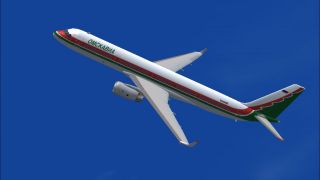


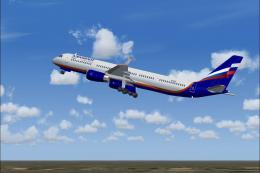





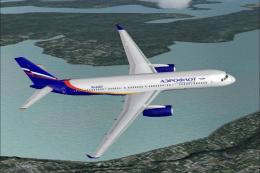
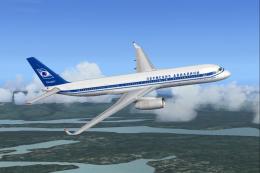



0 comments
Leave a Response