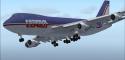
FS2004 Fedex Boeing 747-200
FedEx Boeing 747-200 freighter brings classic wide-body cargo ops to Microsoft Flight Simulator 2004 with a faithful Federal Express livery, reflective exterior finish, and a detailed model featuring wing flex, tilting bogies, animated thrust reversers, and working passenger and cargo doors. Tuned flight dynamics and complete night lighting round out the package.
- Type:Complete with Base Model
- File: pobo74fx.zip
- Size:3.49 MB
- Scan:
Clean (16d)
- Access:Freeware
- Content:Everyone
This comprehensive freeware FedEx Boeing 747-200 package for Microsoft Flight Simulator 2004 integrates an authentic cargo livery and delivers an aircraft design true to the Federal Express fleet. Crafted by Project Open Sky and finished with textures by Kiril Miljutin, this release incorporates a complete model that brings to life the robust capabilities of the Boeing 747-200 series freighter.

FedEx Boeing 747-200 showcasing airborne operations.
Background on Design and Development
Originating in an era when wide-body jets were shaping global cargo operations, the Boeing 747-200 stood out for its increased range and cargo capabilities. This particular rendition, devised by Project Open Sky, captures the detailed framework of the aircraft’s airframe, flight surfaces, and unique cargo access points. Kiril Miljutin meticulously repainted the exterior to reflect the signature Federal Express color scheme, further emphasizing the airline’s global delivery role.
Contributors and Their Roles
- Model Design
- C. Vincent Cho, Yosuke Ube
- Flight Dynamics Engineering
- Nick Peterson
- FDE Consultation
- Warren C. Daniel, Simon Ng Hin Tat
- Quality Control
- Simon Ng Hin Tat
- Testing
- Project Open Sky Team
- Master Textures
- C. Vincent Cho, Yosuke Ube
- Livery Painting
- Kiril Miljutin
Engineering Highlights and Authentic Details
The virtual model depicts many structural and functional nuances. Each element, from landing gear to upper-deck features, is reproduced to meet the original 747-200’s specifications. The following items characterize the quality and depth of this add-on:
- Meticulous Shading: Surfaces employ dynamic shine, producing a realistic metal gloss.
- 3D Wheel Modeling: Complete wheel geometry with reliable contact and rolling animations.
- Door Configurations: L1 and L2 passenger access points, plus cargo door arrangements, are all operational.
- Advanced Control Surface Animations: Ailerons, rudder, and elevators feature independent movement.
- Sophisticated Suspension: Each strut behaves uniquely, simulating the real load distribution.
- Accurate Main Gear Steering: Realistic pivot actions enhance ground maneuvering.
- Trim System Representation: Refined trim animations with correct response.
- Dedicated Freight Loading: Opening cargo holds reflect FedEx’s standard freight processes.
- Wing Flex: Wings exhibit dynamic flex in response to aerodynamic loads.
- Tilting Bogies: Landing gear bogies tilt under runway stress and rotation.
- Thrust Reverse Animation: Engines display careful reverse thrust deployment on touchdown.
- Reflective Textures: Each component features customized shine levels for enhanced realism.
- Authentic Flight Dynamics: Data-driven profiles tested by individuals with real-world flying experience.
- Spoiler Motion: Spoilers transition from in-flight lift dumping to ground braking with realistic movement.
- High-Resolution Exterior: Livery details bring out FedEx branding with clarity.
- Night Lighting: Full illumination includes positional lighting and landing lights visible from the cockpit.
- Reflective Windscreens: Cockpit windows reflect environment lighting accurately.
- Crash Modeling: Engineered to simulate structural impact effects upon collisions.
- Transparent Navigation Lenses: Ensures color accuracy and transparency of position lights.
Installation Notes
- Decompress the archive provided and place the extracted Aircraft folder into your main FS2004 AIRCRAFT directory.
Usage and Additional Operations
To open the passenger door, use Shift + E. For cargo-specific operations, deploy the arrest hook command to access the main cargo bay, and employ wing folding inputs to open additional cargo hatches on combi or full freighter versions. These procedures bring an added layer of realism to the logistics-oriented simulation, especially for package-intensive flights commonly associated with FedEx routes.
The archive pobo74fx.zip has 55 files and directories contained within it.
File Contents
This list displays the first 500 files in the package. If the package has more, you will need to download it to view them.
| Filename/Directory | File Date | File Size |
|---|---|---|
| 747-200FPW.air | 03.05.04 | 10.30 kB |
| 747-effects | 04.10.04 | 0 B |
| Opensky_747_vclight.fx | 10.02.02 | 1.31 kB |
| Opensky_beacon.fx | 02.12.02 | 3.04 kB |
| Opensky_conden.fx | 10.03.02 | 3.15 kB |
| Opensky_condens.fx | 09.08.02 | 2.71 kB |
| Opensky_logo_light.fx | 10.03.02 | 1.31 kB |
| Opensky_nacelle_refl.fx | 09.29.02 | 1.29 kB |
| Opensky_nav_yellow.fx | 09.29.02 | 3.07 kB |
| Opensky_sparks.fx | 09.08.02 | 7.05 kB |
| Opensky_vortex.fx | 10.08.03 | 1.23 kB |
| Opensky_wing_light.fx | 09.29.02 | 1.31 kB |
| Aircraft.cfg | 04.10.04 | 13.75 kB |
| Fedex.JPG | 04.10.04 | 62.86 kB |
| model | 04.10.04 | 0 B |
| model.cfg | 04.08.04 | 34 B |
| POSKY742FJT9A12B2.mdl | 03.06.04 | 1.91 MB |
| panel | 04.10.04 | 0 B |
| panel.cfg | 03.21.04 | 30 B |
| readme.txt | 04.10.04 | 3.01 kB |
| sound | 04.10.04 | 0 B |
| sound.cfg | 03.20.04 | 26 B |
| texture | 04.10.04 | 0 B |
| posky742fan.bmp | 09.14.02 | 64.39 kB |
| posky742fanfast.bmp | 09.14.02 | 64.84 kB |
| posky742_bodyl_L.bmp | 03.28.04 | 5.33 MB |
| posky742_bodyl_t.bmp | 04.10.04 | 1.00 MB |
| posky742_bodyr_L.bmp | 03.28.04 | 5.33 MB |
| posky742_bodyr_t.bmp | 04.10.04 | 1.00 MB |
| posky742_cargo_interior_t.bmp | 10.29.02 | 1.00 MB |
| posky742_combi_interior_t.bmp | 10.07.02 | 257.05 kB |
| posky742_doors_L.bmp | 03.27.04 | 4.00 MB |
| posky742_doors_t.bmp | 04.10.04 | 1.00 MB |
| posky742_eng_JT9D_L.bmp | 03.05.04 | 5.33 MB |
| posky742_eng_JT9D_t.bmp | 04.10.04 | 4.00 MB |
| posky742_gear_l.bmp | 10.14.02 | 64.07 kB |
| posky742_gear_t.bmp | 08.13.02 | 128.08 kB |
| posky742_misc_L.bmp | 01.01.03 | 1.00 MB |
| posky742_misc_t.bmp | 04.27.03 | 2.00 MB |
| posky742_pax_interior_t.bmp | 12.29.03 | 682.75 kB |
| posky742_vertical_l.bmp | 10.14.02 | 256.07 kB |
| posky742_vertical_t.bmp | 04.10.04 | 256.07 kB |
| posky742_window_L.bmp | 09.20.02 | 85.40 kB |
| posky742_window_t.bmp | 09.09.02 | 170.75 kB |
| posky742_wingbottom_l.bmp | 10.14.02 | 64.06 kB |
| posky742_wingbottom_t.bmp | 11.08.02 | 2.00 MB |
| posky742_wingtop_l.bmp | 10.14.02 | 64.06 kB |
| posky742_wingtop_t.bmp | 11.08.02 | 2.00 MB |
| posky747cabina1.bmp | 12.30.03 | 682.75 kB |
| posky_tire1.bmp | 01.26.04 | 17.05 kB |
| posky_tire2.bmp | 01.26.04 | 17.05 kB |
| posky_tire3.bmp | 01.26.04 | 17.05 kB |
| POSKY Boeing 747-200F Federal Express | 04.10.04 | 0 B |
| flyawaysimulation.txt | 10.29.13 | 959 B |
| Go to Fly Away Simulation.url | 01.22.16 | 52 B |
Installation Instructions
Most of the freeware add-on aircraft and scenery packages in our file library come with easy installation instructions which you can read above in the file description. For further installation help, please see our Flight School for our full range of tutorials or view the README file contained within the download. If in doubt, you may also ask a question or view existing answers in our dedicated Q&A forum.

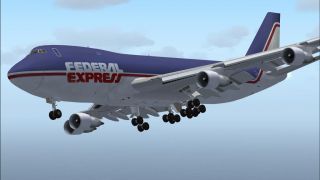











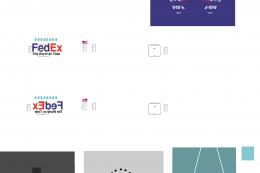

0 comments
Leave a Response