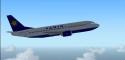
FS2004 Varig Boeing 737-341 PP-VOD
Varig’s Boeing 737-341 PP-VOD brings a faithful Brazilian classic to Microsoft Flight Simulator 2004 with accurate markings, a refined repaint, and tuned flight dynamics for convincing handling. It also includes 90 authentic 2004 schedules for realistic AI operations and requires Just Flight Traffic 2004 for best integration.
- Type:Complete with Base Model
- File: rg7374.zip
- Size:457.41 KB
- Scan:
Clean (13d)
- Access:Freeware
- Content:Everyone
Give your Microsoft Flight Simulator 2004 library a detailed Brazilian touch with the freeware Varig Boeing 737-341 PP-VOD release, developed for seamless integration and accurately capturing the spirit of the classic 737 airframe, thanks to the dedicated efforts of creator and painter, Daniel Nole.
Brazilian Aviation Character
This rendition features the PP-VOD registration, once operated by the historic Varig airline of Brazil. Varig’s long-standing service across South America made the Boeing 737-341 a familiar sight in those skies, and this recreation seeks to mirror the aircraft’s real-world operational nuances. By incorporating the appropriate markings and color schemes, every flight enthusiast can experience the excitement of Varig’s routes right on their desktop simulator.
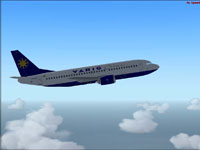
Depiction of the Varig 737-341 performing a routine flight in Microsoft Flight Simulator 2004.
Integrated Flight Plans
Alongside the aircraft itself, there are 90 scheduled flights included that reflect real-world national and international operations for the year 2004. Each itinerary is modeled on authentic Varig timetables, ensuring that avid simulation pilots can follow historically accurate routing across various airports in Brazil and beyond. This careful attention to scheduling can help you simulate a full range of services, from quick domestic hops to longer international legs.
Optimized Model and Compatibility
Designed to work in tandem with Just Flight Traffic 2004, the provided Boeing 737-341 model aligns well with common AI traffic setups for smoother air traffic. The flight dynamics also come finely tuned by Daniel Nole, capturing the authentic control responses. This robust package ensures that whether you prefer piloting yourself or observing it as part of your AI environment, you can savor realistic performance and visual fidelity.
Key Technical Highlights
- High-Quality Repaint: Faithful Varig livery with correct markings.
- Realistic Flight Handling: Customized flight model for authentic control feedback.
- Durable Base Architecture: Engineered to reduce conflicts with existing AI program setups.
- Accurate Timetables: Genuine 2004 flight schedules covering main and secondary Varig destinations.
Installation Steps
- Open your Microsoft Flight Simulator 2004 main directory and locate the JFAIB733 folder.
- It is advisable to create a backup of your original files prior to making any changes.
- Extract the new Texture “varig4” folder, the JFAIB733 .air file, and the updated aircraft configuration provided with this download into the existing directory, overwriting any necessary materials.
- Launch your simulator and select the Varig 737-341 to begin experiencing the routes and repaints.
Credits and Acknowledgments
All credit goes to developer and repaint artist, Daniel Nole, whose commitment to detail has shaped a unique and accurate portrayal of this Varig Boeing 737-341 PP-VOD. This freeware release is offered as a standalone complete package and is available to the Flight Simulator audience thanks to Fly Away Simulation’s continued support of community-created enhancements.
The archive rg7374.zip has 14 files and directories contained within it.
File Contents
This list displays the first 500 files in the package. If the package has more, you will need to download it to view them.
| Filename/Directory | File Date | File Size |
|---|---|---|
| Flight Plans | 04.17.04 | 0 B |
| Varig.txt | 04.17.04 | 5.20 kB |
| JFAIB733 | 04.17.04 | 0 B |
| aircraft.cfg | 04.17.04 | 30.15 kB |
| JFAIB733.air | 04.17.04 | 8.50 kB |
| texture.varig4.zip | 04.17.04 | 202.14 kB |
| JFTFB733 | 04.17.04 | 0 B |
| aircraft.cfg | 04.17.04 | 30.70 kB |
| JFTFB733.air | 04.17.04 | 8.50 kB |
| texture.varig4.zip | 04.17.04 | 202.14 kB |
| PP-VOD.jpg | 04.17.04 | 41.10 kB |
| readme.txt | 04.17.04 | 4.92 kB |
| flyawaysimulation.txt | 10.29.13 | 959 B |
| Go to Fly Away Simulation.url | 01.22.16 | 52 B |
Installation Instructions
Most of the freeware add-on aircraft and scenery packages in our file library come with easy installation instructions which you can read above in the file description. For further installation help, please see our Flight School for our full range of tutorials or view the README file contained within the download. If in doubt, you may also ask a question or view existing answers in our dedicated Q&A forum.
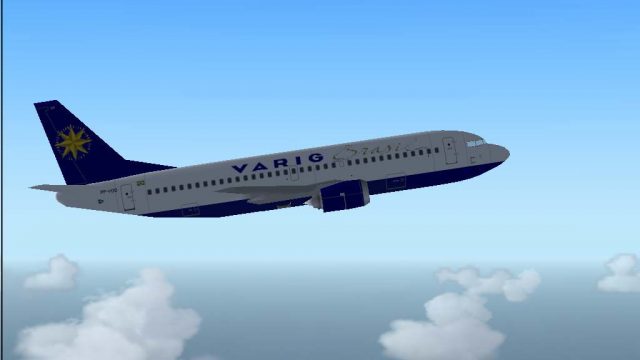
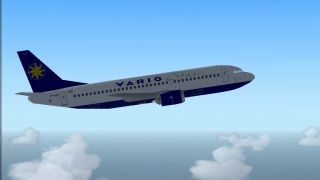



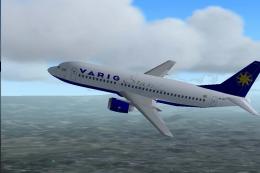
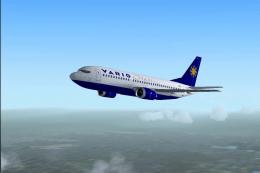








0 comments
Leave a Response