FS2004 Pan Am 'China Clipper II' 747-212B
 Project Open Sky's B747-200 in Pan American "China Clipper II" livery. Textures only; requires B747V842.ZIP. By Michael Johnson.
Project Open Sky's B747-200 in Pan American "China Clipper II" livery. Textures only; requires B747V842.ZIP. By Michael Johnson.
- Download hits
- 183
- Compatibility
- Microsoft Flight Simulator 2004
- Filename
- os742pan.zip
- File size
- 1.42 MB
- Virus Scan
- Scanned 3 days ago (clean)
- Access to file
- Free (Freeware)
- Content Rating
- Everyone
Project Open Sky's B747-200 in Pan American "China Clipper II" livery. Textures only; requires B747V842.ZIP. By Michael Johnson.

Screenshot of Pan Am 'China Clipper II' 747-212B in flight.
This aircraft is made by Project OpenSky
Model Designer : C. Vincent Cho, Yosuke Ube
Flight Dynamics Designer : Nick Peterson
FDE Advisor's : Warren C,Daniel, Simon Ng Hin Tat
Quality Control : Simon Ng Hin Tat
Tested : Project-Opensky Members
Master textures : C. Vincent Cho, Yosuke Ube
Features (in depth):
- Dynamic Shine.
- 3D Wheel.
- CA on L1 and L2 Door.
- Fully animated control surfaces.
- Fully independent suspension.
- Main gear steering.
- Trim Animation.
- Opening Passenger, Cargo Doors.
- Dynamic flexing wings.
- Animated tilting bogies.
- Rolling wheels.
- Animated thrust reversers.
- Fully reflective textures (each part has different degree of reflection based on material.)
- Accurate flight dynamics (accurate FDE with full profiles for wheels, tires, struts, leading/trialing struts, engine types ... Tested by real pilots.)
- Accurate spoiler animation.
- Detailed textures.
- Full night lighting.
- Visible landing lights from the thingypit.
- Reflective thingypit windows.
- Crash affects.
- Transparent Nav light lenses.
Install:
- Extract file to your desktop.
- Place the texture folder in to your POSKY 747-200 folder.
- Copy the aircraft.cfg information below filling in "xx" with the appropriate number.
IMPORTANT! This repaint uses the POSKY742PJT9A12B234.mdl model, if you chose not to, this repaint will not work well. Also, make sure that you use the listed sim (sim=747-200PW.air), again if you don't you will be unhappy with the performance of your aircraft.
[fltsim.xx]
title=Pan Am 747-212B
sim=747-200PW
model=
panel=
sound=
texture=pan
checklists=
atc_airline=Pam Am
atc_flight_number=000
ui_manufacturer=Prototype 742
ui_type=747-200
ui_variation=Pam Am
visual_damage=1
atc_heavy=1
atc_id=N723PA
description=
Operation:
Opening Passenger door: Shift + E (Opening door)
Opening Cargo Bay door: (Arrest hook)
Opening Cargo door (Combi and Cargo only): (Folding Wing)
The archive os742pan.zip has 33 files and directories contained within it.
File Contents
This list displays the first 500 files in the package. If the package has more, you will need to download it to view them.
| Filename/Directory | File Date | File Size |
|---|---|---|
| Pan Am.jpg | 04.12.04 | 211.10 kB |
| POSKY Readme.txt | 03.24.04 | 2.79 kB |
| readme.txt | 04.17.04 | 2.39 kB |
| texture.pan | 04.17.04 | 0 B |
| posky742fan.bmp | 09.14.02 | 64.39 kB |
| posky742fanfast.bmp | 09.14.02 | 64.84 kB |
| posky742_bodyl_t.bmp | 04.12.04 | 4.00 MB |
| posky742_bodyr_t.bmp | 04.12.04 | 4.00 MB |
| posky742_doors_l.bmp | 10.14.02 | 1.00 MB |
| posky742_doors_t.bmp | 04.12.04 | 4.00 MB |
| posky742_eng_JT9D_L.bmp | 03.05.04 | 5.33 MB |
| posky742_eng_JT9D_t.bmp | 04.09.04 | 1.00 MB |
| posky742_gear_l.bmp | 10.14.02 | 64.07 kB |
| posky742_gear_t.bmp | 08.13.02 | 128.08 kB |
| posky742_misc_t.bmp | 04.12.04 | 1.00 MB |
| posky742_pax_interior_t.bmp | 12.29.03 | 682.75 kB |
| posky742_vertical_l.bmp | 10.14.02 | 256.07 kB |
| posky742_vertical_t.bmp | 04.12.04 | 1.00 MB |
| posky742_window_L.bmp | 09.20.02 | 85.40 kB |
| posky742_window_t.bmp | 09.09.02 | 170.75 kB |
| posky742_wingbottom_l.bmp | 10.14.02 | 64.06 kB |
| posky742_wingbottom_t.bmp | 11.08.02 | 2.00 MB |
| posky742_wingtop_l.bmp | 10.14.02 | 64.06 kB |
| posky742_wingtop_t.bmp | 11.08.02 | 2.00 MB |
| posky747cabina1.bmp | 12.30.03 | 682.75 kB |
| posky_tire1.bmp | 01.26.04 | 17.05 kB |
| posky_tire2.bmp | 01.26.04 | 17.05 kB |
| posky_tire3.bmp | 01.26.04 | 17.05 kB |
| Thumbs.db | 04.08.04 | 64.50 kB |
| Opensky 742 PAN AM | 04.17.04 | 0 B |
| Pan Am (Small).jpg | 04.17.04 | 158.86 kB |
| flyawaysimulation.txt | 10.29.13 | 959 B |
| Go to Fly Away Simulation.url | 01.22.16 | 52 B |
Installation Instructions
Most of the freeware add-on aircraft and scenery packages in our file library come with easy installation instructions which you can read above in the file description. For further installation help, please see our Flight School for our full range of tutorials or view the README file contained within the download. If in doubt, you may also ask a question or view existing answers in our dedicated Q&A forum.
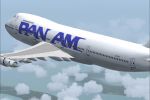










0 comments
Leave a Response