FSX/P3D Boeing 777-300ER Mega Pack
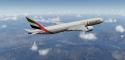 A fully complete and highly detailed freeware "mega pack" release featuring the Boeing 777-300 which includes many models and repaints/liveries for Microsoft Flight Simulator X (FSX) and Prepar3D (inc. v4/v5) by developer William Luxton.
A fully complete and highly detailed freeware "mega pack" release featuring the Boeing 777-300 which includes many models and repaints/liveries for Microsoft Flight Simulator X (FSX) and Prepar3D (inc. v4/v5) by developer William Luxton.
- Type
- Complete with Base Model
- Download hits
- 15.5K
- Compatibility
- Flight Simulator XPrepar3D v4, v5, v6 (64-bit)
- Filename
- b777-300-mega-pack-luxton.zip
- File size
- 3 GB
- Virus Scan
- Scanned 4 days ago (clean)
- Access to file
- Free (Freeware)
- Content Rating
- Everyone

Expert Overview
This freeware Boeing 777-300ER Mega Pack by William Luxton offers an impressive way to enhance your FSX or Prepar3D setup with a fully realized long-haul jet. Drawing on the classic Project Opensky framework, it includes both 777-300 and 777-300ER models with detailed animations such as flexing wings, working suspension, and movable control surfaces that recreate the jet’s real-world performance. You’ll also find over 25 repaints drawn from prominent airlines, many featuring authentic markings and special-themed liveries that bring added realism to your virtual flights.
From my long experience in the flight simulation community, this package stands out for its seamless blend of visual fidelity and comprehensive range of features. Its refined flight dynamics, functional extra touches like animated service vehicles, and vast selection of real-world carrier liveries make it a standout choice for anyone seeking an engaging wide-body airliner experience. Even after testing it in both FSX and Prepar3D, I remain impressed by how smoothly it integrates into the simulator, creating an immersive trip every time you climb into the cockpit.
This mod was installed, tested and reviewed by Adam McEnroe for Fly Away Simulation. Adam is an FS mod expert. Read his bio here.
A fully complete and highly detailed freeware "mega pack" release featuring the Boeing 777-300 which includes many models and repaints/liveries for Microsoft Flight Simulator X (FSX) and Prepar3D (inc. v4/v5) by developer William Luxton.
 This pack is possibly one of the finest and most complete "megapacks" there is for bringing the entire Boeing 777-300 range to your copy of FSX or P3D - all complete freeware which means it's free to download and use. Included are both different models of the 777 along with various repaints and liveries based on real-world operations.
This pack is possibly one of the finest and most complete "megapacks" there is for bringing the entire Boeing 777-300 range to your copy of FSX or P3D - all complete freeware which means it's free to download and use. Included are both different models of the 777 along with various repaints and liveries based on real-world operations.
If you are still using legacy simulators such as Microsoft Flight Simulator X and Prepar3D - we haven't forgotten you and our apologies for the length of time it has taken for us to release something new for these platforms. We will continue to source and develop releases as many of our users are still with these simulator versions.
The 777, also known as the "Triple Seven" was (and still currently is with certain carriers) a workhorse of the skies. It can fly very long distances along with a huge payload of passengers or cargo and has become one of the most popular commercial jets ever built. Released with its maiden flight in 1994 - and finally released to its first carrier in 1995 (United Airlines), most vacation goers and businessmen alike would have spent some time in flight on a 777.
This pack features both the standard 777-300 and the most popular 777-300ER. It is also one of the most requested and downloaded Boeing models we have in the Fly Away Simulation file library - that just shows its popularity in the real world.
Models
The pack brings two models of the 777-300 into your simulator package. Models included are;
- Boeing 777-300
- Boeing 777-300ER
Model Details
The included POSKY 777-300/777-300ER models feature a huge array of custom animations and advanced features including;
- Flexing wings under load (lift)
- Fully functional body landing and nose gear steering animations
- Working locking rudder
- Ground spoilers
- Aileron locks (low speed) functional at high speed
- All of the control surfaces are animated and modeled accurately
- Working suspension which moves and animates as the aircraft moves over bumpy ground
- Trimming of control surfaces is animated
- PAX (passenger) doors open/close with animation when activated
- Animated tilting bogies
- Fan textures are semi-transparent for a realistic look when the engines are running
- All wheels on the aircraft are functional and move/animate when taxiing and landing
- Fully animated reverse thrusters and block doors (as can be seen in the video)
- Fully functional and visible night lighting and effects
- Animated ground service vehicles such as fuel and baggage loading
Liveries/Repaints Included
This pack brings over 25 new liveries and repaints that are all added and linked in the aircraft.cfg file - there is no work to be done by the end-user - simply run the install file (or drag/drop if you prefer) and load this aircraft up in your simulator. Liveries are all based on real-world operations and cover most of the major and popular airlines. Some liveries may be fictional. Liveries/repaints included are;
- Air China
- American Airlines New Livery
- Air New Zealand All Blacks (Crazy About Rugby)
- Air India
- ANA (All Nippon Airways)
- EVA Air
- ANA Peace Jet (ANA Pokemon Peace Jet)
- JAL (Japan Airlines)
- Air Austral (F-ONOU)
- MilanJet Airways
- Turkish Airlines
- Air New Zealand "The Hobbit"
- Qatar Airways (FC Barcelona)
- British Airways
- Aeroflot (VP-BGB)
- Air France
- Alitalia
- Egyptair (SU-GDL)
- Azur Air (VQ-BSS)
- Korean Air (HL7783)
- British Airways (BOAC)
- Qatar Airways 2022 FIFA
- Emirates
- United Airlines (2019)
- Emirates (EXPO 2020 Green) - 31H/ER EPU
- Singapore Airlines
- Cathay Pacific
Installation
There are two installation methods. There is a simple installer file included with the package or a more specific "manual install" option. Both are documented below.
Automatic (Installer) Installation
- Simply extract the archive and double-click on the FAMP_PoskyB777-300.exe file. Then follow the automatic installation dialogue.
Once installation is complete, load up FSX or P3D and choose the aircraft from the aircraft selection screens.
Manual Installation
If you want a custom install - or if you have a unique setup and want to install the aircraft manually, we have included all of the pack files in a single folder for installation into either FSX or P3D.
- Extract the archive
- Browse into
Manual Installfolder - Copy the
Posky Boeing 777-300 MegaPackfolder into the relevant P3D or FSXSimObjects\Airplanes\folder.
Developer
This pack has been compiled and put together by developer William Luxton. The model is based on the original POSKY (Project Opensky) model with some modifications to make it fully compatible with the newer versions of FSX and P3D (P3Dv4/P3Dv5).
Repaints are included from various artists/developers via various sources with full credit available inside the downloadable archive.
This add-on has been released as freeware and is completely free to download and use
Images & Screenshots
All screenshots above have been created by Fly Away Simulation and are exclusive. For more details, see our image copyright information.
The archive b777-300-mega-pack-luxton.zip has 3105 files and directories contained within it.
File Contents
This list displays the first 500 files in the package. If the package has more, you will need to download it to view them.
| Filename/Directory | File Date | File Size |
|---|---|---|
| FAMP_PoskyB777-300.exe | 02.19.21 | 162.64 MB |
| FMC Documents | 02.05.21 | 0 B |
| FMC_Readme.txt | 02.24.09 | 1.52 kB |
| HoneywellFMC.pdf | 02.24.09 | 568.54 kB |
| Go to Fly Away Simulation.url | 08.22.19 | 52 B |
| Manual Install | 08.06.22 | 0 B |
| Posky Boeing 777-300 MegaPack | 02.18.21 | 0 B |
| Aircraft.cfg | 02.18.21 | 41.17 kB |
| Boeing 777-300ER General Electric 90-115B1.air | 12.22.08 | 9.42 kB |
| Texture.ANA | 02.18.21 | 0 B |
| OS773_LFuse_FRONT_L.BMP | 10.02.12 | 4.00 MB |
| OS773_LFuse_FRONT_T.BMP | 10.01.12 | 4.00 MB |
| OS773_LFuse_MID_L.BMP | 10.02.12 | 4.00 MB |
| OS773_LFuse_MID_T.BMP | 10.02.12 | 4.00 MB |
| OS773_LFuse_REAR_L.BMP | 10.02.12 | 4.00 MB |
| OS773_LFuse_REAR_T.BMP | 10.01.12 | 4.00 MB |
| OS773_RFuse_FRONT_L.BMP | 10.02.12 | 4.00 MB |
| OS773_RFuse_FRONT_T.BMP | 10.01.12 | 4.00 MB |
| OS773_RFuse_MID_L.BMP | 10.02.12 | 4.00 MB |
| OS773_RFuse_MID_T.BMP | 10.02.12 | 4.00 MB |
| OS773_RFuse_REAR_L.BMP | 10.02.12 | 4.00 MB |
| OS773_RFuse_REAR_T.BMP | 10.01.12 | 4.00 MB |
| OS777GSU1_L.BMP | 03.25.07 | 1.07 kB |
| OS777GSU1_T.BMP | 10.02.12 | 4.00 MB |
| OS777GSU2_L.BMP | 03.25.07 | 1.07 kB |
| OS777GSU2_T.BMP | 10.02.12 | 4.00 MB |
| OS777Option.bmp | 10.01.12 | 16.07 kB |
| OS777V2_LowerCargo_L.BMP | 03.25.07 | 1.07 kB |
| OS777V2_LowerCargo_T.BMP | 10.03.12 | 256.07 kB |
| OS777_PAXDOORSIDE_L.bmp | 03.25.07 | 1.07 kB |
| OS777_PAXDOORSIDE_T.bmp | 12.26.08 | 1.00 MB |
| OS777_SPRING_L.BMP | 03.25.07 | 1.07 kB |
| OS777_SPRING_T.BMP | 12.26.08 | 4.07 kB |
| OS777maintire_L.bmp | 03.25.07 | 1.07 kB |
| OS777maintire_T.bmp | 12.26.08 | 64.07 kB |
| OS777nosetire_L.bmp | 03.25.07 | 1.07 kB |
| OS777nosetire_T.bmp | 12.26.08 | 64.07 kB |
| Os777CONTAINER_FRONT_L.BMP | 03.25.07 | 1.07 kB |
| Os777CONTAINER_FRONT_T.BMP | 10.02.12 | 4.00 MB |
| Os777CONTAINER_REAR_L.bmp | 03.25.07 | 1.07 kB |
| Os777CONTAINER_REAR_T.bmp | 10.02.12 | 4.00 MB |
| Os777_GE90-115B_Fan_Slow.bmp | 08.26.11 | 256.07 kB |
| Os777_GE90-115B_Fan_blurred.bmp | 08.26.11 | 256.07 kB |
| Os777_GE90-115B_L.bmp | 12.26.08 | 1.00 MB |
| Os777_GE90-115B_Parts_L.bmp | 12.25.08 | 1.00 MB |
| Os777_GE90-115B_Parts_T.bmp | 10.01.12 | 4.00 MB |
| Os777_GE90-115B_T.bmp | 10.01.12 | 4.00 MB |
| Os777shaft_L.bmp | 03.25.07 | 1.07 kB |
| Os777shaft_t.bmp | 01.06.07 | 5.43 kB |
| Os_wt500e_l.bmp | 08.08.10 | 1.00 MB |
| Os_wt500e_t.bmp | 10.03.12 | 256.07 kB |
| Thumbs.db | 12.26.08 | 178.50 kB |
| os773ERv2_Parts_L.bmp | 03.25.07 | 1.07 kB |
| os773ERv2_Parts_T.bmp | 12.26.08 | 1.00 MB |
| os773ERv2_WINGL_L.bmp | 12.25.08 | 1.00 MB |
| os773ERv2_WINGL_T.bmp | 10.01.12 | 4.00 MB |
| os773ERv2_WINGR_L.bmp | 12.25.08 | 1.00 MB |
| os773ERv2_WINGR_T.bmp | 10.01.12 | 4.00 MB |
| os777_WHEEL_L.bmp | 12.25.08 | 256.07 kB |
| os777_WHEEL_T.bmp | 12.26.08 | 256.07 kB |
| os777v2_Parts2_L.bmp | 03.25.07 | 1.07 kB |
| os777v2_Parts2_T.bmp | 12.26.08 | 1.00 MB |
| texture.cfg | 05.10.19 | 137 B |
| thumbnail.jpg | 10.03.12 | 8.83 kB |
| Texture.Azur | 02.18.21 | 0 B |
| OS773_LFuse_FRONT_L.BMP | 08.22.12 | 64.07 kB |
| OS773_LFuse_FRONT_T.bmp | 08.21.18 | 4.00 MB |
| OS773_LFuse_MID_L.BMP | 08.22.12 | 64.07 kB |
| OS773_LFuse_MID_T.bmp | 08.21.18 | 4.00 MB |
| OS773_LFuse_REAR_L.BMP | 08.22.12 | 64.07 kB |
| OS773_LFuse_REAR_T.bmp | 08.21.18 | 4.00 MB |
| OS773_RFuse_FRONT_L.BMP | 08.22.12 | 64.07 kB |
| OS773_RFuse_FRONT_T.bmp | 08.21.18 | 4.00 MB |
| OS773_RFuse_MID_L.BMP | 08.22.12 | 64.07 kB |
| OS773_RFuse_MID_T.bmp | 08.21.18 | 4.00 MB |
| OS773_RFuse_REAR_L.BMP | 08.22.12 | 64.07 kB |
| OS773_RFuse_REAR_T.bmp | 08.21.18 | 4.00 MB |
| OS777GSU1_L.BMP | 03.25.07 | 1.07 kB |
| OS777GSU1_T.BMP | 08.30.08 | 4.00 MB |
| OS777GSU2_L.BMP | 03.25.07 | 1.07 kB |
| OS777GSU2_T.BMP | 08.30.08 | 4.00 MB |
| OS777Option.bmp | 02.14.09 | 64.07 kB |
| OS777V2_LowerCargo_L.BMP | 03.25.07 | 1.07 kB |
| OS777V2_LowerCargo_T.BMP | 07.29.08 | 1.00 MB |
| OS777_PAXDOORSIDE_L.bmp | 03.25.07 | 1.07 kB |
| OS777_PAXDOORSIDE_T.bmp | 07.27.08 | 4.00 MB |
| OS777_SPRING_L.BMP | 03.25.07 | 1.07 kB |
| OS777_SPRING_T.BMP | 04.13.08 | 16.07 kB |
| OS777maintire_L.bmp | 03.25.07 | 1.07 kB |
| OS777maintire_T.bmp | 05.09.13 | 256.07 kB |
| OS777nosetire_L.bmp | 03.25.07 | 1.07 kB |
| OS777nosetire_T.bmp | 05.09.13 | 256.07 kB |
| Os777CONTAINER_FRONT_L.BMP | 03.25.07 | 1.07 kB |
| Os777CONTAINER_FRONT_T.BMP | 07.29.08 | 4.00 MB |
| Os777CONTAINER_REAR_L.bmp | 03.25.07 | 1.07 kB |
| Os777CONTAINER_REAR_T.bmp | 07.29.08 | 4.00 MB |
| Os777_GE90-115B_Fan_Slow.bmp | 05.08.08 | 256.07 kB |
| Os777_GE90-115B_Fan_blurred.bmp | 05.09.08 | 256.07 kB |
| Os777_GE90-115B_L.bmp | 03.25.07 | 1.07 kB |
| Os777_GE90-115B_Parts_L.bmp | 03.25.07 | 1.07 kB |
| Os777_GE90-115B_Parts_T.bmp | 02.13.09 | 4.00 MB |
| Os777_GE90-115B_T.bmp | 08.21.18 | 4.00 MB |
| Os777shaft_L.bmp | 03.25.07 | 1.07 kB |
| Os777shaft_t.bmp | 04.10.08 | 4.07 kB |
| Os_wt500e_l.bmp | 08.25.11 | 1.00 MB |
| Os_wt500e_t.bmp | 08.25.11 | 1.00 MB |
| SSP772LIGHTS.bmp | 09.14.12 | 4.00 MB |
| SSP773_L_LIGHT_FORE.bmp | 08.21.18 | 4.00 MB |
| SSP773_L_LIGHT_REAR.bmp | 08.21.18 | 4.00 MB |
| SSP773_R_LIGHT_FORE.bmp | 08.21.18 | 4.00 MB |
| SSP773_R_LIGHT_REAR.bmp | 08.21.18 | 4.00 MB |
| SSP777_GSU3_t.bmp | 09.14.12 | 4.00 MB |
| SSP777_chock.bmp | 09.14.12 | 256.07 kB |
| os773ERv2_Parts_L.bmp | 03.25.07 | 1.07 kB |
| os773ERv2_Parts_T.bmp | 05.31.14 | 4.00 MB |
| os773ERv2_WINGL_L.bmp | 03.25.07 | 1.07 kB |
| os773ERv2_WINGL_T.bmp | 08.21.18 | 4.00 MB |
| os773ERv2_WINGR_L.bmp | 03.25.07 | 1.07 kB |
| os773ERv2_WINGR_T.bmp | 08.21.18 | 4.00 MB |
| os777_WHEEL_L.bmp | 03.25.07 | 1.07 kB |
| os777_WHEEL_T.bmp | 09.26.08 | 1.00 MB |
| os777v2_Parts2_L.bmp | 03.25.07 | 1.07 kB |
| os777v2_Parts2_T.bmp | 05.31.14 | 4.00 MB |
| os777v2_Parts_L.bmp | 03.25.07 | 1.07 kB |
| texture.cfg | 05.10.19 | 137 B |
| thumbnail.jpg | 02.15.21 | 174.45 kB |
| Texture.B77WUAEXPO2020 | 02.18.21 | 0 B |
| OS772Option2.bmp | 11.11.17 | 64.07 kB |
| OS773_LFuse_FRONT_L.BMP | 11.10.17 | 4.00 MB |
| OS773_LFuse_FRONT_T.bmp | 11.10.17 | 4.00 MB |
| OS773_LFuse_MID_L.BMP | 11.10.17 | 4.00 MB |
| OS773_LFuse_MID_T.bmp | 11.10.17 | 4.00 MB |
| OS773_LFuse_REAR_L.BMP | 11.10.17 | 4.00 MB |
| OS773_LFuse_REAR_T.bmp | 11.11.17 | 4.00 MB |
| OS773_RFuse_FRONT_L.BMP | 11.10.17 | 4.00 MB |
| OS773_RFuse_FRONT_T.bmp | 11.10.17 | 4.00 MB |
| OS773_RFuse_MID_L.BMP | 11.10.17 | 4.00 MB |
| OS773_RFuse_MID_T.bmp | 11.10.17 | 4.00 MB |
| OS773_RFuse_REAR_L.BMP | 11.10.17 | 4.00 MB |
| OS773_RFuse_REAR_T.bmp | 11.11.17 | 4.00 MB |
| OS777GSU1_L.BMP | 09.05.09 | 1.07 kB |
| OS777GSU1_T.BMP | 09.05.09 | 1.00 MB |
| OS777GSU2_L.BMP | 09.05.09 | 1.07 kB |
| OS777GSU2_T.BMP | 09.05.09 | 1.00 MB |
| OS777V2_LowerCargo_L.BMP | 03.25.07 | 1.07 kB |
| OS777V2_LowerCargo_T.BMP | 07.29.08 | 1.00 MB |
| OS777_PAXDOORSIDE_L.bmp | 03.25.07 | 1.07 kB |
| OS777_PAXDOORSIDE_T.bmp | 07.27.08 | 4.00 MB |
| OS777_SPRING_L.BMP | 03.25.07 | 1.07 kB |
| OS777_SPRING_T.BMP | 04.13.08 | 16.07 kB |
| OS777maintire_L.bmp | 03.25.07 | 1.07 kB |
| OS777maintire_T.bmp | 04.20.08 | 256.07 kB |
| OS777nosetire_L.bmp | 03.25.07 | 1.07 kB |
| OS777nosetire_T.bmp | 11.11.07 | 256.07 kB |
| Os772_COCKPIT_L.bmp | 07.29.08 | 1.00 MB |
| Os772_COCKPIT_T.bmp | 07.29.08 | 1.00 MB |
| Os777CONTAINER_FRONT_L.BMP | 03.25.07 | 1.07 kB |
| Os777CONTAINER_FRONT_T.BMP | 07.29.08 | 4.00 MB |
| Os777CONTAINER_REAR_L.bmp | 03.25.07 | 1.07 kB |
| Os777CONTAINER_REAR_T.bmp | 07.29.08 | 4.00 MB |
| Os777_GE90-115B_Fan_Slow.bmp | 05.08.08 | 256.07 kB |
| Os777_GE90-115B_Fan_blurred.bmp | 05.09.08 | 256.07 kB |
| Os777_GE90-115B_L.bmp | 03.25.07 | 1.07 kB |
| Os777_GE90-115B_Parts_L.bmp | 03.25.07 | 1.07 kB |
| Os777_GE90-115B_Parts_T 2.bmp | 11.10.17 | 4.00 MB |
| Os777_GE90-115B_Parts_T.bmp | 11.10.17 | 4.00 MB |
| Os777_GE90-115B_T.bmp | 11.11.17 | 4.00 MB |
| Os777shaft_L.bmp | 03.25.07 | 1.07 kB |
| Os777shaft_t.bmp | 04.10.08 | 4.07 kB |
| Os_wt500e_l.bmp | 09.05.09 | 1.07 kB |
| Os_wt500e_t.bmp | 09.05.09 | 256.07 kB |
| os773ERv2_Parts_L.bmp | 03.25.07 | 1.07 kB |
| os773ERv2_Parts_T.bmp | 11.10.17 | 4.00 MB |
| os773ERv2_WINGL_L.bmp | 03.25.07 | 1.07 kB |
| os773ERv2_WINGL_T.bmp | 11.10.17 | 4.00 MB |
| os773ERv2_WINGR_L.bmp | 03.25.07 | 1.07 kB |
| os773ERv2_WINGR_T.bmp | 11.10.17 | 4.00 MB |
| os777_WHEEL_L.bmp | 03.25.07 | 1.07 kB |
| os777_WHEEL_T.bmp | 09.26.08 | 1.00 MB |
| os777v2_Parts2_L.bmp | 03.25.07 | 1.07 kB |
| os777v2_Parts2_T.bmp | 09.02.08 | 4.00 MB |
| os777v2_Parts_L.bmp | 09.05.09 | 1.07 kB |
| texture.cfg | 05.10.19 | 137 B |
| thumbnail.jpg | 02.18.21 | 148.64 kB |
| Texture.BA | 02.18.21 | 0 B |
| OS773_LFuse_FRONT_T.BMP | 07.22.10 | 4.00 MB |
| OS773_LFuse_MID_L.BMP | 12.08.08 | 4.00 MB |
| OS773_LFuse_MID_T.BMP | 07.22.10 | 4.00 MB |
| OS773_LFuse_REAR_L.BMP | 12.08.08 | 4.00 MB |
| OS773_LFuse_REAR_T.BMP | 07.22.10 | 4.00 MB |
| OS773_RFuse_FRONT_L.BMP | 12.08.08 | 4.00 MB |
| OS773_RFuse_FRONT_T.BMP | 07.22.10 | 4.00 MB |
| OS773_RFuse_MID_L.BMP | 12.08.08 | 4.00 MB |
| OS773_RFuse_MID_T.BMP | 07.22.10 | 4.00 MB |
| OS773_RFuse_REAR_L.BMP | 12.08.08 | 4.00 MB |
| OS773_RFuse_REAR_T.BMP | 07.22.10 | 4.00 MB |
| OS777GSU1_L.BMP | 03.25.07 | 1.07 kB |
| OS777GSU1_T.BMP | 08.30.08 | 4.00 MB |
| OS777GSU2_L.BMP | 03.25.07 | 1.07 kB |
| OS777GSU2_T.BMP | 08.30.08 | 4.00 MB |
| OS777Option.bmp | 02.15.09 | 64.07 kB |
| OS777V2_LowerCargo_L.BMP | 03.25.07 | 1.07 kB |
| OS777V2_LowerCargo_T.BMP | 07.29.08 | 1.00 MB |
| OS777_PAXDOORSIDE_L.bmp | 03.25.07 | 1.07 kB |
| OS777_PAXDOORSIDE_T.bmp | 07.28.08 | 4.00 MB |
| OS777_SPRING_L.BMP | 03.25.07 | 1.07 kB |
| OS777_SPRING_T.BMP | 04.13.08 | 16.07 kB |
| OS777maintire_L.bmp | 03.25.07 | 1.07 kB |
| OS777maintire_T.bmp | 04.20.08 | 256.07 kB |
| OS777nosetire_L.bmp | 03.25.07 | 1.07 kB |
| OS777nosetire_T.bmp | 11.11.07 | 256.07 kB |
| Os777CONTAINER_FRONT_L.BMP | 03.25.07 | 1.07 kB |
| Os777CONTAINER_FRONT_T.BMP | 07.29.08 | 4.00 MB |
| Os777CONTAINER_REAR_L.bmp | 03.25.07 | 1.07 kB |
| Os777CONTAINER_REAR_T.bmp | 07.29.08 | 4.00 MB |
| Os777_GE90-115B_Fan_Slow.bmp | 05.09.08 | 256.07 kB |
| Os777_GE90-115B_Fan_blurred.bmp | 05.09.08 | 256.07 kB |
| Os777_GE90-115B_L.bmp | 03.25.07 | 1.07 kB |
| Os777_GE90-115B_Parts_L.bmp | 03.25.07 | 1.07 kB |
| Os777_GE90-115B_Parts_T.bmp | 02.13.09 | 4.00 MB |
| Os777_GE90-115B_T.bmp | 07.22.10 | 4.00 MB |
| Os777shaft_L.bmp | 03.25.07 | 1.07 kB |
| Os777shaft_t.bmp | 04.11.08 | 4.07 kB |
| Os_wt500e_l.bmp | 03.25.07 | 1.07 kB |
| Os_wt500e_t.bmp | 02.12.09 | 1.00 MB |
| Thumbnail.jpg | 07.22.10 | 58.48 kB |
| os773ERv2_Parts_L.bmp | 03.25.07 | 1.07 kB |
| os773ERv2_Parts_T.bmp | 09.26.08 | 4.00 MB |
| os773ERv2_WINGL_L.bmp | 03.25.07 | 1.07 kB |
| os773ERv2_WINGL_T.bmp | 02.12.09 | 4.00 MB |
| os773ERv2_WINGR_L.bmp | 03.25.07 | 1.07 kB |
| os773ERv2_WINGR_T.bmp | 02.12.09 | 4.00 MB |
| os777_WHEEL_L.bmp | 03.25.07 | 1.07 kB |
| os777_WHEEL_T.bmp | 09.26.08 | 1.00 MB |
| os777v2_Parts2_L.bmp | 03.25.07 | 1.07 kB |
| os777v2_Parts2_T.bmp | 09.02.08 | 4.00 MB |
| os777v2_Parts_L.bmp | 03.25.07 | 1.07 kB |
| texture.cfg | 05.10.19 | 137 B |
| vc_01_l.bmp | 08.07.08 | 1.00 MB |
| vc_02_l.bmp | 08.07.08 | 1.00 MB |
| Texture.EVA Air | 02.18.21 | 0 B |
| OS773_LFuse_FRONT_L.bmp | 02.11.12 | 1.00 MB |
| OS773_LFuse_FRONT_T.BMP | 02.11.12 | 4.00 MB |
| OS773_LFuse_MID_L.bmp | 02.11.12 | 1.00 MB |
| OS773_LFuse_MID_T.bmp | 02.11.12 | 4.00 MB |
| OS773_LFuse_REAR_L.bmp | 02.11.12 | 1.00 MB |
| OS773_LFuse_REAR_T.bmp | 02.11.12 | 4.00 MB |
| OS773_RFuse_FRONT_L.bmp | 02.11.12 | 1.00 MB |
| OS773_RFuse_FRONT_T.BMP | 02.11.12 | 4.00 MB |
| OS773_RFuse_MID_L.bmp | 02.11.12 | 1.00 MB |
| OS773_RFuse_MID_T.BMP | 02.11.12 | 4.00 MB |
| OS773_RFuse_REAR_L.bmp | 02.11.12 | 1.00 MB |
| OS773_RFuse_REAR_T.BMP | 02.11.12 | 4.00 MB |
| OS777GSU1_L.BMP | 03.25.07 | 1.07 kB |
| OS777GSU1_T.BMP | 12.26.08 | 1.00 MB |
| OS777GSU2_L.BMP | 03.25.07 | 1.07 kB |
| OS777GSU2_T.BMP | 12.26.08 | 1.00 MB |
| OS777Option.bmp | 12.26.08 | 16.07 kB |
| OS777V2_LowerCargo_L.BMP | 03.25.07 | 1.07 kB |
| OS777V2_LowerCargo_T.BMP | 12.26.08 | 256.07 kB |
| OS777_PAXDOORSIDE_L.bmp | 03.25.07 | 1.07 kB |
| OS777_PAXDOORSIDE_T.bmp | 12.26.08 | 1.00 MB |
| OS777_SPRING_L.BMP | 03.25.07 | 1.07 kB |
| OS777_SPRING_T.BMP | 12.26.08 | 4.07 kB |
| OS777maintire_L.bmp | 03.25.07 | 1.07 kB |
| OS777maintire_T.bmp | 12.26.08 | 64.07 kB |
| OS777nosetire_L.bmp | 03.25.07 | 1.07 kB |
| OS777nosetire_T.bmp | 12.26.08 | 64.07 kB |
| Os777CONTAINER_FRONT_L.BMP | 03.25.07 | 1.07 kB |
| Os777CONTAINER_FRONT_T.BMP | 12.26.08 | 1.00 MB |
| Os777CONTAINER_REAR_L.bmp | 03.25.07 | 1.07 kB |
| Os777CONTAINER_REAR_T.bmp | 12.26.08 | 1.00 MB |
| Os777_GE90-115B_Fan_Slow.bmp | 08.26.11 | 256.07 kB |
| Os777_GE90-115B_Fan_blurred.bmp | 08.26.11 | 256.07 kB |
| Os777_GE90-115B_L.bmp | 12.26.08 | 1.00 MB |
| Os777_GE90-115B_Parts_L.bmp | 12.25.08 | 1.00 MB |
| Os777_GE90-115B_Parts_T.bmp | 08.26.11 | 1.00 MB |
| Os777_GE90-115B_T.bmp | 02.11.12 | 4.00 MB |
| Os777shaft_L.bmp | 03.25.07 | 1.07 kB |
| Os777shaft_t.bmp | 01.06.07 | 5.43 kB |
| Os_wt500e_l.bmp | 03.25.07 | 1.07 kB |
| Os_wt500e_t.bmp | 12.26.08 | 256.07 kB |
| Thumbs.db | 12.26.08 | 178.50 kB |
| os773ERv2_Parts_L.bmp | 03.25.07 | 1.07 kB |
| os773ERv2_Parts_T.bmp | 12.26.08 | 1.00 MB |
| os773ERv2_WINGL_L.bmp | 12.25.08 | 1.00 MB |
| os773ERv2_WINGL_T.bmp | 02.11.12 | 4.00 MB |
| os773ERv2_WINGR_L.bmp | 12.25.08 | 1.00 MB |
| os773ERv2_WINGR_T.bmp | 02.11.12 | 4.00 MB |
| os777_WHEEL_L.bmp | 12.25.08 | 256.07 kB |
| os777_WHEEL_T.bmp | 12.26.08 | 256.07 kB |
| os777v2_Parts2_L.bmp | 03.25.07 | 1.07 kB |
| os777v2_Parts2_T.bmp | 12.26.08 | 1.00 MB |
| texture.cfg | 05.10.19 | 137 B |
| thumbnail.jpg | 02.12.12 | 9.78 kB |
| Texture.JAL | 02.18.21 | 0 B |
| OS773_LFuse_FRONT_L.BMP | 03.07.13 | 4.00 MB |
| OS773_LFuse_FRONT_T.BMP | 03.07.13 | 4.00 MB |
| OS773_LFuse_MID_L.BMP | 03.07.13 | 4.00 MB |
| OS773_LFuse_MID_T.BMP | 03.07.13 | 4.00 MB |
| OS773_LFuse_REAR_L.BMP | 03.07.13 | 4.00 MB |
| OS773_LFuse_REAR_T.BMP | 03.07.13 | 4.00 MB |
| OS773_RFuse_FRONT_L.BMP | 03.07.13 | 4.00 MB |
| OS773_RFuse_FRONT_T.BMP | 03.07.13 | 4.00 MB |
| OS773_RFuse_MID_L.BMP | 03.07.13 | 4.00 MB |
| OS773_RFuse_MID_T.BMP | 03.07.13 | 4.00 MB |
| OS773_RFuse_REAR_L.BMP | 03.07.13 | 4.00 MB |
| OS773_RFuse_REAR_T.BMP | 03.07.13 | 4.00 MB |
| OS777GSU1_L.BMP | 03.25.07 | 1.07 kB |
| OS777GSU1_T.BMP | 10.02.12 | 4.00 MB |
| OS777GSU2_L.BMP | 03.25.07 | 1.07 kB |
| OS777GSU2_T.BMP | 10.02.12 | 4.00 MB |
| OS777Option.bmp | 10.01.12 | 16.07 kB |
| OS777V2_LowerCargo_L.BMP | 03.25.07 | 1.07 kB |
| OS777V2_LowerCargo_T.BMP | 10.02.12 | 256.07 kB |
| OS777_PAXDOORSIDE_L.bmp | 03.25.07 | 1.07 kB |
| OS777_PAXDOORSIDE_T.bmp | 12.26.08 | 1.00 MB |
| OS777_SPRING_L.BMP | 03.25.07 | 1.07 kB |
| OS777_SPRING_T.BMP | 12.26.08 | 4.07 kB |
| OS777maintire_L.bmp | 03.25.07 | 1.07 kB |
| OS777maintire_T.bmp | 12.26.08 | 64.07 kB |
| OS777nosetire_L.bmp | 03.25.07 | 1.07 kB |
| OS777nosetire_T.bmp | 12.26.08 | 64.07 kB |
| Os777CONTAINER_FRONT_L.BMP | 03.25.07 | 1.07 kB |
| Os777CONTAINER_FRONT_T.BMP | 10.02.12 | 4.00 MB |
| Os777CONTAINER_REAR_L.bmp | 03.25.07 | 1.07 kB |
| Os777CONTAINER_REAR_T.bmp | 10.02.12 | 4.00 MB |
| Os777_GE90-115B_Fan_Slow.bmp | 08.26.11 | 256.07 kB |
| Os777_GE90-115B_Fan_blurred.bmp | 08.26.11 | 256.07 kB |
| Os777_GE90-115B_L.bmp | 03.07.13 | 1.00 MB |
| Os777_GE90-115B_Parts_L.bmp | 12.25.08 | 1.00 MB |
| Os777_GE90-115B_Parts_T.bmp | 10.01.12 | 4.00 MB |
| Os777_GE90-115B_T.bmp | 03.07.13 | 4.00 MB |
| Os777shaft_L.bmp | 03.25.07 | 1.07 kB |
| Os777shaft_t.bmp | 01.06.07 | 5.43 kB |
| Os_wt500e_l.bmp | 08.08.10 | 1.00 MB |
| Os_wt500e_t.bmp | 10.02.12 | 256.07 kB |
| os773ERv2_Parts_L.bmp | 03.25.07 | 1.07 kB |
| os773ERv2_Parts_T.bmp | 12.26.08 | 1.00 MB |
| os773ERv2_WINGL_L.bmp | 12.25.08 | 1.00 MB |
| os773ERv2_WINGL_T.bmp | 03.07.13 | 4.00 MB |
| os773ERv2_WINGR_L.bmp | 12.25.08 | 1.00 MB |
| os773ERv2_WINGR_T.bmp | 03.07.13 | 4.00 MB |
| os777_WHEEL_L.bmp | 12.25.08 | 256.07 kB |
| os777_WHEEL_T.bmp | 12.26.08 | 256.07 kB |
| os777v2_Parts2_L.bmp | 03.25.07 | 1.07 kB |
| os777v2_Parts2_T.bmp | 12.26.08 | 1.00 MB |
| texture.cfg | 05.10.19 | 137 B |
| thumbnail.jpg | 03.08.13 | 9.19 kB |
| Texture.QatarAirways_FCBarcelona | 02.18.21 | 0 B |
| OS773_LFuse_FRONT_L.BMP | 12.26.08 | 1.00 MB |
| OS773_LFuse_FRONT_T.bmp | 08.16.14 | 4.00 MB |
| OS773_LFuse_MID_L.BMP | 08.16.14 | 1.00 MB |
| OS773_LFuse_MID_T.bmp | 08.16.14 | 4.00 MB |
| OS773_LFuse_REAR_L.BMP | 12.26.08 | 1.00 MB |
| OS773_LFuse_REAR_T.bmp | 08.16.14 | 4.00 MB |
| OS773_RFuse_FRONT_L.BMP | 12.26.08 | 1.00 MB |
| OS773_RFuse_FRONT_T.BMP | 08.16.14 | 4.00 MB |
| OS773_RFuse_MID_L.BMP | 08.16.14 | 1.00 MB |
| OS773_RFuse_MID_T.BMP | 08.16.14 | 4.00 MB |
| OS773_RFuse_REAR_L.BMP | 12.26.08 | 1.00 MB |
| OS773_RFuse_REAR_T.BMP | 08.16.14 | 4.00 MB |
| OS777GSU1_L.BMP | 03.25.07 | 1.07 kB |
| OS777GSU1_T.BMP | 06.22.11 | 1.00 MB |
| OS777GSU2_L.BMP | 03.25.07 | 1.07 kB |
| OS777GSU2_T.BMP | 06.22.11 | 1.00 MB |
| OS777Option.bmp | 08.03.14 | 16.07 kB |
| OS777V2_LowerCargo_L.BMP | 03.25.07 | 1.07 kB |
| OS777V2_LowerCargo_T.BMP | 12.26.08 | 256.07 kB |
| OS777_PAXDOORSIDE_L.bmp | 03.25.07 | 1.07 kB |
| OS777_PAXDOORSIDE_T.bmp | 12.26.08 | 1.00 MB |
| OS777_SPRING_L.BMP | 03.25.07 | 1.07 kB |
| OS777_SPRING_T.BMP | 12.26.08 | 4.07 kB |
| OS777maintire_L.bmp | 03.25.07 | 1.07 kB |
| OS777maintire_T.bmp | 12.26.08 | 64.07 kB |
| OS777nosetire_L.bmp | 03.25.07 | 1.07 kB |
| OS777nosetire_T.bmp | 12.26.08 | 64.07 kB |
| Os777CONTAINER_FRONT_L.BMP | 03.25.07 | 1.07 kB |
| Os777CONTAINER_FRONT_T.BMP | 12.26.08 | 1.00 MB |
| Os777CONTAINER_REAR_L.bmp | 03.25.07 | 1.07 kB |
| Os777CONTAINER_REAR_T.bmp | 12.26.08 | 1.00 MB |
| Os777_GE90-115B_Fan_Slow.bmp | 12.26.08 | 64.07 kB |
| Os777_GE90-115B_Fan_blurred.bmp | 12.26.08 | 64.07 kB |
| Os777_GE90-115B_L.bmp | 01.01.09 | 1.33 MB |
| Os777_GE90-115B_Parts_L.bmp | 12.25.08 | 1.00 MB |
| Os777_GE90-115B_Parts_T.bmp | 12.26.08 | 1.00 MB |
| Os777_GE90-115B_T.bmp | 08.03.14 | 4.00 MB |
| Os777shaft_L.bmp | 03.25.07 | 1.07 kB |
| Os777shaft_t.bmp | 01.06.07 | 5.43 kB |
| Os_wt500e_l.bmp | 03.25.07 | 1.07 kB |
| Os_wt500e_t.bmp | 06.22.11 | 256.07 kB |
| Thumbnail.jpg | 08.16.14 | 61.16 kB |
| Thumbs.db | 01.01.09 | 49.00 kB |
| os773ERv2_Parts_L.bmp | 03.25.07 | 1.07 kB |
| os773ERv2_Parts_T.bmp | 12.26.08 | 1.00 MB |
| os773ERv2_WINGL_L.bmp | 12.25.08 | 1.00 MB |
| os773ERv2_WINGL_T.bmp | 08.03.14 | 4.00 MB |
| os773ERv2_WINGR_L.bmp | 12.25.08 | 1.00 MB |
| os773ERv2_WINGR_T.bmp | 08.03.14 | 4.00 MB |
| os777_WHEEL_L.bmp | 12.25.08 | 256.07 kB |
| os777_WHEEL_T.bmp | 12.26.08 | 256.07 kB |
| os777v2_Parts2_L.bmp | 03.25.07 | 1.07 kB |
| os777v2_Parts2_T.bmp | 12.26.08 | 1.00 MB |
| os777v2_Parts_L.bmp | 03.25.07 | 1.07 kB |
| texture.cfg | 05.10.19 | 137 B |
| model | 02.18.21 | 0 B |
| OSX773ERV2--L.MDL | 03.26.10 | 2.54 MB |
| OSX773ERV2_VC.mdl | 11.24.18 | 3.05 MB |
| model.cfg | 08.09.19 | 56 B |
| panel | 02.18.21 | 0 B |
| $vc_02.bmp | 10.24.15 | 4.00 MB |
| 737-400.dll | 09.26.07 | 2.33 MB |
| AT | 02.18.21 | 0 B |
| Read me.txt | 05.26.19 | 706 B |
| SW_MID.bmp | 05.26.19 | 9.73 kB |
| SW_Off.bmp | 05.23.19 | 9.73 kB |
| SW_On.bmp | 05.23.19 | 9.73 kB |
| Switch Position.jpg | 05.26.19 | 366.36 kB |
| TC.XML | 05.26.19 | 3.53 kB |
| Airbus_A321.cab | 04.01.13 | 2.72 MB |
| Antiskid | 02.18.21 | 0 B |
| Antiskid.xml | 06.16.19 | 262 B |
| B737NG.cab | 05.04.07 | 4.27 MB |
| B737_800 | 02.18.21 | 0 B |
| AutomaticAvionics.xml | 02.12.12 | 287 B |
| JF757_AUDIBLE_WARNINGS.xml | 10.21.11 | 5.45 kB |
| TFR_RDR_On_Off.xml | 06.17.09 | 740 B |
| adf_vor_backup.xml | 01.01.00 | 8.42 kB |
| adf_vor_backup_background.bmp | 01.01.00 | 11.71 kB |
| adf_vor_backup_background_night.bmp | 01.01.00 | 11.71 kB |
| adf_vor_backup_compass_card.bmp | 01.01.00 | 6.47 kB |
| adf_vor_backup_compass_card_night.bmp | 01.01.00 | 6.47 kB |
| adf_vor_backup_fixed_arrows.bmp | 01.01.00 | 6.62 kB |
| adf_vor_backup_fixed_arrows_night.bmp | 01.01.00 | 6.62 kB |
| adf_vor_backup_flag_hdg.bmp | 01.01.00 | 890 B |
| adf_vor_backup_flag_hdg_night.bmp | 01.01.00 | 858 B |
| adf_vor_backup_flag_needle_1.bmp | 01.01.00 | 818 B |
| adf_vor_backup_flag_needle_1_night.bmp | 01.01.00 | 790 B |
| adf_vor_backup_flag_needle_2.bmp | 01.01.00 | 766 B |
| adf_vor_backup_flag_needle_2_night.bmp | 01.01.00 | 750 B |
| adf_vor_backup_knob_needle_1.bmp | 01.01.00 | 1.56 kB |
| adf_vor_backup_knob_needle_1_night.bmp | 01.01.00 | 1.56 kB |
| adf_vor_backup_knob_needle_2.bmp | 01.01.00 | 1.56 kB |
| adf_vor_backup_knob_needle_2_night.bmp | 01.01.00 | 1.56 kB |
| adf_vor_backup_needle_1.bmp | 01.01.00 | 1.17 kB |
| adf_vor_backup_needle_1_night.bmp | 01.01.00 | 1.13 kB |
| adf_vor_backup_needle_2.bmp | 01.01.00 | 1.45 kB |
| adf_vor_backup_needle_2_night.bmp | 01.01.00 | 1.37 kB |
| alti_and_asi_backup.xml | 01.01.00 | 17.24 kB |
| alti_and_asi_backup_altitude_needle.bmp | 12.31.99 | 502 B |
| alti_and_asi_backup_altitude_needle_night.bmp | 12.31.99 | 498 B |
| alti_and_asi_backup_altitude_number_strip_1.bmp | 12.31.99 | 1.74 kB |
| alti_and_asi_backup_altitude_number_strip_1_night.bmp | 12.31.99 | 1.74 kB |
| alti_and_asi_backup_altitude_number_strip_2.bmp | 12.31.99 | 1.74 kB |
| alti_and_asi_backup_altitude_number_strip_2_night.bmp | 12.31.99 | 1.74 kB |
| alti_and_asi_backup_altitude_number_strip_mask.bmp | 12.31.99 | 238 B |
| alti_and_asi_backup_altitude_number_strip_mask_night.bmp | 12.31.99 | 242 B |
| alti_and_asi_backup_asi_strip.bmp | 12.31.99 | 6.86 kB |
| alti_and_asi_backup_asi_strip_mask.bmp | 12.31.99 | 842 B |
| alti_and_asi_backup_asi_strip_mask_night.bmp | 12.31.99 | 846 B |
| alti_and_asi_backup_asi_strip_night.bmp | 12.31.99 | 6.86 kB |
| alti_and_asi_backup_background.bmp | 06.06.19 | 11.51 kB |
| alti_and_asi_backup_background_night.bmp | 12.31.99 | 11.51 kB |
| alti_and_asi_backup_baro_knob.bmp | 12.31.99 | 1.03 kB |
| alti_and_asi_backup_baro_knob_night.bmp | 12.31.99 | 822 B |
| alti_and_asi_backup_in_hg_number_strip_1.bmp | 12.31.99 | 1.09 kB |
| alti_and_asi_backup_in_hg_number_strip_1_night.bmp | 12.31.99 | 1.04 kB |
| alti_and_asi_backup_in_hg_number_strip_mask.bmp | 12.31.99 | 174 B |
| alti_and_asi_backup_in_hg_number_strip_mask_night.bmp | 12.31.99 | 178 B |
| alti_and_asi_backup_millibar_number_strip_ mask.bmp | 12.31.99 | 174 B |
| alti_and_asi_backup_millibar_number_strip_ mask_night.bmp | 12.31.99 | 178 B |
| annunciator_anti_skid_inop.xml | 01.01.00 | 808 B |
| annunciator_anti_skid_inop_off.bmp | 05.19.12 | 3.01 kB |
| annunciator_anti_skid_inop_off_night.bmp | 05.19.12 | 3.01 kB |
| annunciator_anti_skid_inop_on.bmp | 12.31.99 | 1.72 kB |
| annunciator_auto_brake_disarm.xml | 01.01.00 | 820 B |
| annunciator_auto_brake_disarm_off.bmp | 12.31.99 | 2.31 kB |
| annunciator_auto_brake_disarm_off_night.bmp | 12.31.99 | 2.31 kB |
| annunciator_auto_brake_disarm_on.bmp | 12.31.99 | 2.01 kB |
| annunciator_below_glideslope.xml | 01.01.00 | 947 B |
| annunciator_below_glideslope_off.bmp | 12.31.99 | 2.42 kB |
| annunciator_below_glideslope_off_night.bmp | 12.31.99 | 2.42 kB |
| annunciator_below_glideslope_on.bmp | 12.31.99 | 2.28 kB |
| annunciator_le_flaps.xml | 01.01.00 | 1.10 kB |
| annunciator_le_flaps_background.bmp | 12.31.99 | 3.78 kB |
| annunciator_le_flaps_background_night.bmp | 12.31.99 | 3.78 kB |
| annunciator_le_flaps_ext_on.bmp | 12.31.99 | 2.47 kB |
| annunciator_le_flaps_transit_on.bmp | 12.31.99 | 2.47 kB |
| annunciator_panel_1.xml | 01.01.00 | 3.31 kB |
| annunciator_panel_1_background.bmp | 12.31.99 | 6.21 kB |
| annunciator_panel_1_background_night.bmp | 12.31.99 | 6.21 kB |
| annunciator_panel_1_elec_on.bmp | 12.31.99 | 982 B |
| annunciator_panel_1_fire_warn_on.bmp | 12.31.99 | 2.14 kB |
| annunciator_panel_1_fuel_on.bmp | 12.31.99 | 1002 B |
| annunciator_panel_1_mast_caution_on.bmp | 12.31.99 | 2.14 kB |
| annunciator_panel_1_overheat_on.bmp | 12.31.99 | 1.45 kB |
| annunciator_panel_background.bmp | 12.31.99 | 5.76 kB |
| annunciator_panel_background_night.bmp | 12.31.99 | 5.76 kB |
| annunciator_panel_gear.xml | 01.01.00 | 3.25 kB |
| annunciator_panel_gear_left_gear_green_on.bmp | 12.31.99 | 1.26 kB |
| annunciator_panel_gear_left_gear_red_on.bmp | 12.31.99 | 1.22 kB |
Installation Instructions
Most of the freeware add-on aircraft and scenery packages in our file library come with easy installation instructions which you can read above in the file description. For further installation help, please see our Flight School for our full range of tutorials or view the README file contained within the download. If in doubt, you may also ask a question or view existing answers in our dedicated Q&A forum.
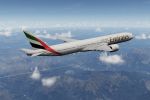







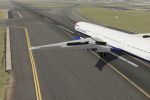




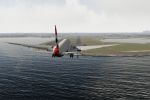




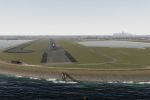
















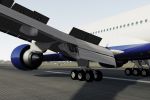


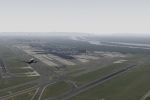











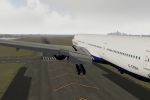









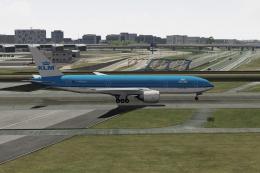
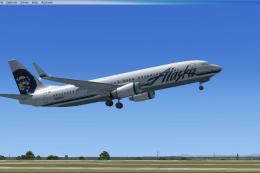





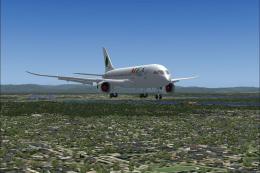

3 comments
Leave a ResponseThe content of the comments below are entirely the opinions of the individual posting the comment and do not always reflect the views of Fly Away Simulation. We moderate all comments manually before they are approved.
I got a problem with this Freeware, it seems like when I want to put the GPS on this Aircraft, the screen becomes black, and it's only when I´m in the VC or the Main Panel. I dónt know what to do. I got the FSX-SE.
I can't seem to get the beverage vehicle away from the aircraft haha. Help?
The ULTIMATE 777 pack for both FSX and P3D. I use this pack in P3D but reports are to say that the FSX install is equally as special.
How is this freeware?! Many thanks to the team at Fly Away Simulation who have crafted this pack by the dev William Luxton.
While some repaints are lower quality than others, generally this is a fantastic pack. Would love if you guys could port this over to either MSFS (2020) or X-Plane 12.
Aside, a fantastic pack that I will download again and again. Thank you!