
RapidShot v1.7
RapidShot v1.7 streamlines screenshot capture by converting each Print Screen grab to JPG or BMP and filing it into user-defined categories for quick, repeatable shot sequences. Built-in thumbnail, image, and file viewers make it easy to browse, rename, move, delete, and export images, with optional hotkeys and time-lapse intervals.
- File: rapid17.zip
- Size:3.06 MB
- Scan:
Clean (22d)
- Access:Freeware
- Content:Everyone
The archive rapid17.zip has 10 files and directories contained within it.
File Contents
This list displays the first 500 files in the package. If the package has more, you will need to download it to view them.
| Filename/Directory | File Date | File Size |
|---|---|---|
| shot_small.gif | 05.07.03 | 11.79 kB |
| file_id.diz | 04.17.04 | 922 B |
| RapidShot.CAB | 04.17.04 | 2.85 MB |
| RapidShot.htm | 04.17.04 | 8.58 kB |
| README.txt | 04.17.04 | 606 B |
| setup.exe | 07.15.00 | 136.50 kB |
| SETUP.LST | 04.17.04 | 4.29 kB |
| shot_large.gif | 05.07.03 | 142.05 kB |
| flyawaysimulation.txt | 10.29.13 | 959 B |
| Go to Fly Away Simulation.url | 01.22.16 | 52 B |
Installation Instructions
Most of the freeware add-on aircraft and scenery packages in our file library come with easy installation instructions which you can read above in the file description. For further installation help, please see our Flight School for our full range of tutorials or view the README file contained within the download. If in doubt, you may also ask a question or view existing answers in our dedicated Q&A forum.











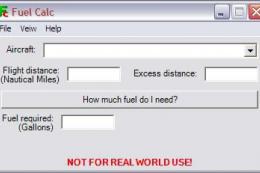


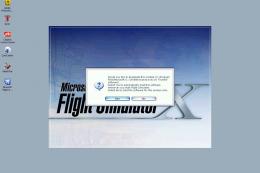
2 comments
Leave a ResponseThe content of the comments below are entirely the opinions of the individual posting the comment and do not always reflect the views of Fly Away Simulation. We moderate all comments manually before they are approved.