
FS2004 Qantas Embraer 170
Qantas livery textures give the Dreamwings Embraer 170 Version 3 a clean, airline-authentic look for Microsoft Flight Simulator 2004, with crisp markings and a faithful fuselage layout suited to regional and medium-range flying. The repaint integrates with the updated ERJ package and requires the freeware Dreamwings E170 V3 base model.
- Type:Repaint⇲ Download Base Model
- File: qan170v3.zip
- Size:2.88 MB
- Scan:
Clean (7d)
- Access:Freeware
- Content:Everyone
This repaint package introduces a Qantas livery for the Dreamwings Embraer 170 (Version 3), intended for enthusiasts running Microsoft Flight Simulator 2004. It includes only the texture files, so a separate installation of the freeware base model is required. The repaint, crafted by AJ Nikoley, reflects Qantas’s distinctive look and is designed to integrate precisely with Dreamwings’ updated ERJ 170 package.
Highlights of the Package
The included textures depict the Embraer 170 in Qantas’s color scheme, displaying signature brand elements that pay homage to the major Australian carrier’s extensive regional and international route network. The Embraer 170 itself is renowned for its efficient operating profile, advanced avionics, and optimal fuel economy, making it suitable for shorter to medium-distance hops within the simulator.

Screenshot of Qantas Embraer 170 in flight.
Installation Requirements and Steps
- Base Model Needed: Acquire the freeware Dreamwings Embraer 170 (Version 3) from the Fly Away Simulation mod library. Earlier iterations (Version 1 or 2) are incompatible with these textures.
- Texture Files Only: These files do not include the complete aircraft model; they serve merely as a visual enhancement for the airplane’s external appearance.
- Copy and Paste: Once you have the new Version 3 model installed, transfer the included texture folder into the aircraft’s existing folder structure. Then make a slight modification of your aircraft.cfg file to add an additional repaint entry.
Key Deployment Details
These texture files form part of a set of seven different paints created by the same development team at Dreamwings. The publishing date for the core Embraer 170 V3 model was slated for early May, but the Qantas repaint files are arriving beforehand due to the developer’s personal schedule.
Contributors
The textures and design work come from Dreamwings in collaboration with AJ Nikoley. Their dedication to accurately representing airline liveries ensures that this repaint meets high-quality standards for simulator users.
When everything is placed correctly, you will experience an authentic Qantas-themed regional jet for your virtual flights in Microsoft Flight Simulator 2004, complete with distinctive markings and a realistic fuselage layout. Have a smooth journey as you explore Australian skies and beyond, taking advantage of the Embraer 170’s capabilities and performance characteristics.
The archive qan170v3.zip has 29 files and directories contained within it.
File Contents
This list displays the first 500 files in the package. If the package has more, you will need to download it to view them.
| Filename/Directory | File Date | File Size |
|---|---|---|
| Civil Pilot.bmp | 01.31.03 | 65.05 kB |
| Engine.bmp | 05.04.04 | 4.00 MB |
| Engine_l.bmp | 01.18.04 | 1.00 MB |
| fuse_part.bmp | 05.04.04 | 512.07 kB |
| fuse_part_l.bmp | 05.04.04 | 512.05 kB |
| Fuselage.bmp | 05.04.04 | 4.00 MB |
| Fuselage_l.bmp | 01.24.04 | 1.00 MB |
| Misc.bmp | 05.04.04 | 4.00 MB |
| Misc_l.bmp | 05.04.04 | 4.00 MB |
| Ny mapp | 02.26.04 | 0 B |
| Tail_elevator.bmp | 02.26.04 | 4.00 MB |
| Tail_elevator_l.bmp | 01.09.04 | 1.00 MB |
| Thumbs.db | 05.04.04 | 56.50 kB |
| vcabin.bmp | 05.04.04 | 4.00 MB |
| vcabinfb.bmp | 05.04.04 | 256.07 kB |
| window.bmp | 01.25.04 | 256.07 kB |
| window_l.bmp | 01.25.04 | 256.07 kB |
| Wing_bottom_left.bmp | 01.25.04 | 1.00 MB |
| Wing_bottom_left_l.bmp | 01.09.04 | 1.00 MB |
| Wing_bottom_right.bmp | 01.25.04 | 1.00 MB |
| Wing_bottom_right_l.bmp | 01.09.04 | 1.00 MB |
| Wing_top_left.bmp | 01.25.04 | 1.00 MB |
| Wing_top_left_l.bmp | 01.24.04 | 1.00 MB |
| Wing_top_right.bmp | 01.25.04 | 1.00 MB |
| Wing_top_right_l.bmp | 01.24.04 | 1.00 MB |
| READ!!!IMPORTANT.txt | 05.04.04 | 1.64 kB |
| qa_dr.jpg | 05.04.04 | 50.45 kB |
| flyawaysimulation.txt | 10.29.13 | 959 B |
| Go to Fly Away Simulation.url | 01.22.16 | 52 B |
Complementing Files & Dependencies
This add-on mentions the following files below in its description. It may be dependent on these files in order to function properly. It's possible that this is a repaint and the dependency below is the base package.
You may also need to download the following files:
Installation Instructions
Most of the freeware add-on aircraft and scenery packages in our file library come with easy installation instructions which you can read above in the file description. For further installation help, please see our Flight School for our full range of tutorials or view the README file contained within the download. If in doubt, you may also ask a question or view existing answers in our dedicated Q&A forum.













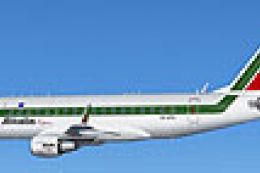

0 comments
Leave a Response