
FS2004 KLM Embraer 170 V3
KLM Royal Dutch Airlines livery textures dress the Dreamwings Embraer 170 Version 3 with authentic markings, balanced shading, and crisp lettering that suit European short-haul operations in Microsoft Flight Simulator 2004. Requires the Dreamwings E170 V3 base model, and integrates cleanly with the aircraft’s exterior detailing and animations.
- Type:Repaint⇲ Download Base Model
- File: klm170v3.zip
- Size:2.46 MB
- Scan:
Clean (7d)
- Access:Freeware
- Content:Everyone
This package provides a specialized repaint set showcasing a KLM Royal Dutch Airlines color scheme for the Embraer 170 Version 3 by Dreamwings. Developed for Microsoft Flight Simulator 2004, it reflects an authentic regional-jet design by Embraer, which is well known for its short-haul performance across European routes.

KLM Embraer 170 exhibiting accurate Dreamwings external details.
Details of the Textures
These textures have been meticulously crafted by AJ Nikoley and align exclusively with the Version 3 model of the Dreamwings Embraer 170 (file name DW170BAS.ZIP). They will not integrate with Version 1 or 2 of the same aircraft. The artwork implements hallmark KLM markings, capturing the airline’s distinctive fuselage hue and lettering. The paint incorporates subtle shading to accentuate fuselage contours while preserving the aircraft’s recognizable profile.
Installation Process
- Obtain the free base model (Dreamwings Embraer 170 V3) from the Fly Away Simulation mod library.
- Once you have the model folder available, place the folder from this repaint package into the appropriate
texturedirectory. - Open the
aircraft.cfgfile and append the necessary [fltsim.X] entries, ensuring they match your naming convention.
Following these steps allows quick integration of the livery into your simulator.
About the Embraer 170
The real-world Embraer 170 is a regional airliner with seating typically around 70 to 80 passengers, designed for efficient short to medium routes. KLM frequently employs similar aircraft for European operations, offering quick turnaround times and reliable service. In this virtual setting, you can expect accurate wingspan scales, smoothly modeled control surfaces, and optimized animations—all reflecting Dreamwings’ attention to detail.
Additional Notes
This repaint set arrives slightly ahead of the official Dreamwings Version 3 base pack release due to scheduling constraints. The developers, including AJ Nikoley and the rest of the Dreamwings team, have delivered multiple liveries simultaneously, ensuring that enthusiasts can enjoy a wide variety of airline skins. Remember to install only on the specified version to avoid texture compatibility issues.
The archive klm170v3.zip has 29 files and directories contained within it.
File Contents
This list displays the first 500 files in the package. If the package has more, you will need to download it to view them.
| Filename/Directory | File Date | File Size |
|---|---|---|
| Civil Pilot.bmp | 01.31.03 | 65.05 kB |
| Engine.bmp | 05.04.04 | 4.00 MB |
| Engine_l.bmp | 01.18.04 | 1.00 MB |
| fuse_part.bmp | 05.04.04 | 512.07 kB |
| fuse_part_l.bmp | 05.04.04 | 512.05 kB |
| Fuselage.bmp | 05.04.04 | 4.00 MB |
| Fuselage_l.bmp | 01.24.04 | 1.00 MB |
| Misc.bmp | 05.04.04 | 4.00 MB |
| Misc_l.bmp | 05.04.04 | 4.00 MB |
| Ny mapp | 02.25.04 | 0 B |
| Tail_elevator.bmp | 02.25.04 | 4.00 MB |
| Tail_elevator_l.bmp | 01.09.04 | 1.00 MB |
| Thumbs.db | 05.04.04 | 35.50 kB |
| vcabin.bmp | 05.04.04 | 4.00 MB |
| vcabinfb.bmp | 05.04.04 | 256.07 kB |
| window.bmp | 01.25.04 | 256.07 kB |
| window_l.bmp | 01.25.04 | 256.07 kB |
| Wing_bottom_left.bmp | 01.25.04 | 1.00 MB |
| Wing_bottom_left_l.bmp | 01.09.04 | 1.00 MB |
| Wing_bottom_right.bmp | 01.25.04 | 1.00 MB |
| Wing_bottom_right_l.bmp | 01.09.04 | 1.00 MB |
| Wing_top_left.bmp | 01.25.04 | 1.00 MB |
| Wing_top_left_l.bmp | 01.24.04 | 1.00 MB |
| Wing_top_right.bmp | 01.25.04 | 1.00 MB |
| Wing_top_right_l.bmp | 01.24.04 | 1.00 MB |
| READ!!!IMPORTANT.txt | 05.04.04 | 1.64 kB |
| klm_dr.jpg | 05.04.04 | 53.19 kB |
| flyawaysimulation.txt | 10.29.13 | 959 B |
| Go to Fly Away Simulation.url | 01.22.16 | 52 B |
Complementing Files & Dependencies
This add-on mentions the following files below in its description. It may be dependent on these files in order to function properly. It's possible that this is a repaint and the dependency below is the base package.
You may also need to download the following files:
Installation Instructions
Most of the freeware add-on aircraft and scenery packages in our file library come with easy installation instructions which you can read above in the file description. For further installation help, please see our Flight School for our full range of tutorials or view the README file contained within the download. If in doubt, you may also ask a question or view existing answers in our dedicated Q&A forum.













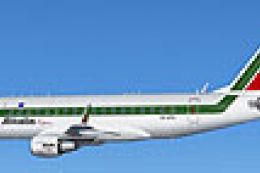

0 comments
Leave a Response