
FS2004 Lauda Boeing 737-800 OE-LNP
Lauda Boeing 737-800 OE-LNP brings a polished winglet-equipped classic to Microsoft Flight Simulator 2004 with a fully animated Gmax exterior, dynamic shine, and crisp Lauda textures. Tested flight dynamics deliver believable handling across the envelope, while smart texture choices keep visuals sharp without sacrificing smooth performance.
- Type:Complete with Base Model
- File: kh738law.zip
- Size:1.98 MB
- Scan:
Clean (3d)
- Access:Freeware
- Content:Everyone
This freeware package introduces a meticulously crafted Lauda Boeing 737-800 with winglets for Microsoft Flight Simulator 2004. It features a fully animated exterior, advanced textures, and optimized flight handling. Lauda, originally an Austrian-based airline, is well known for its distinctive branding and history, further adding to the authenticity of this repaint. Below, you will find important details about the included model, the repaints, and how to install everything seamlessly.
Exterior Build and Visual Elements
The Kittyhawk model, created by Erick Cantu, showcases a scratch-built design crafted entirely in Gmax. This approach allows for precise geometry, resulting in dynamic shine across the fuselage and wing surfaces. The package also provides comprehensive animations on all movable parts, ensuring that flaps, gear, and control surfaces behave accurately. To balance high-fidelity rendering with performance, the fuselage employs 32-bit textures for enhanced clarity, while DXT3 textures are utilized in other areas to maintain frame rate efficiency.
Flight Dynamics and Handling
The flight parameters, assembled by Shawn Anderson, have been thoroughly tested by a pilot certified on the 737 platform. This ensures the aircraft responds appropriately across the entire flight envelope, underpinning takeoffs, landings, and in-flight maneuvers with realistic behavior. For enthusiasts seeking further refinements, consider exploring the optional KL737FDE.ZIP, which offers an additional flight dynamics update.

Screenshot of Lauda Boeing 737-800 cruising with its signature livery.
Distinctive Repaint and Details
Steve Drabek prepared the unique Lauda textures, highlighting the aircraft’s real-world livery with accurate logos and color placement. The winglets receive special attention, matching the airline’s style. These specifics deliver an immersive representation, allowing virtual pilots to identify with the branding Lauda cultivated throughout its operational history.
Installation Procedure
To bring this Boeing 737-800 variant into your simulator:
- Extract all contents from this archive directly into your FS2004 “Aircraft” folder.
- The process will automatically generate a “Kittyhawk 737-800 Lauda” subfolder.
- In the simulator aircraft selection menu, look for “Boeing/737-800/KLM NEW Colors.”
- Finally, move the files within the “Effects” directory from the archive to your main Effects folder in Microsoft Flight Simulator 2004.
Once installed, you can experience the finely tuned handling combined with visually striking textures, all packaged into this complete Lauda-themed 737-800 add-on. The project also credits Erick Cantu for the base model, Shawn Anderson for the flight dynamics, and Steve Drabek for the repaint. Enjoy taking this iconic twin-engine narrow-body airliner for virtual flights across various routes within the simulator environment.
The archive kh738law.zip has 37 files and directories contained within it.
File Contents
This list displays the first 500 files in the package. If the package has more, you will need to download it to view them.
| Filename/Directory | File Date | File Size |
|---|---|---|
| FileID.diz | 06.04.04 | 544 B |
| Kittyhawk 737-800 Lau-winglet | 06.04.04 | 0 B |
| 737800.air | 03.27.04 | 8.40 kB |
| aircraft.cfg | 06.04.04 | 13.54 kB |
| effects | 05.20.04 | 0 B |
| B738wing.fx | 05.20.03 | 1.15 kB |
| B738_BCNL.fx | 05.20.03 | 1.16 kB |
| B738_BCNU.fx | 05.20.03 | 3.13 kB |
| B738_STROBE.fx | 05.20.03 | 3.46 kB |
| B738_vclight.fx | 05.20.03 | 1.30 kB |
| model | 05.20.04 | 0 B |
| model.winglet | 05.20.04 | 0 B |
| B737_800W.mdl | 03.21.04 | 1.62 MB |
| model.cfg | 03.21.04 | 26 B |
| panel | 05.20.04 | 0 B |
| panel.cfg | 12.20.03 | 30 B |
| Readme.doc | 05.20.04 | 27.00 kB |
| readme.txt | 06.04.04 | 3.88 kB |
| sound | 05.20.04 | 0 B |
| sound.cfg | 05.20.04 | 31 B |
| texture | 06.04.04 | 0 B |
| 737INTERIOR_L.bmp | 03.18.04 | 256.07 kB |
| 737INTERIOR_T.BMP | 12.31.03 | 1.00 MB |
| 737_B_L.BMP | 05.31.04 | 256.07 kB |
| 737_B_T.bmp | 05.31.04 | 4.00 MB |
| 738_FUSE_L.BMP | 05.31.04 | 256.07 kB |
| 738_FUSE_T.bmp | 05.31.04 | 4.00 MB |
| ENGINES_L.BMP | 03.18.04 | 256.07 kB |
| ENGINES_T.BMP | 05.30.04 | 1.00 MB |
| WINGLET_L.bmp | 03.28.04 | 16.07 kB |
| WINGLET_T.BMP | 05.31.04 | 256.07 kB |
| WINGS_L.bmp | 03.18.04 | 256.07 kB |
| WINGS_T.bmp | 06.04.04 | 1.00 MB |
| 738lauw-release.jpg | 06.04.04 | 96.32 kB |
| 738lauw-release.gif | 06.04.04 | 7.75 kB |
| flyawaysimulation.txt | 10.29.13 | 959 B |
| Go to Fly Away Simulation.url | 01.22.16 | 52 B |
Installation Instructions
Most of the freeware add-on aircraft and scenery packages in our file library come with easy installation instructions which you can read above in the file description. For further installation help, please see our Flight School for our full range of tutorials or view the README file contained within the download. If in doubt, you may also ask a question or view existing answers in our dedicated Q&A forum.
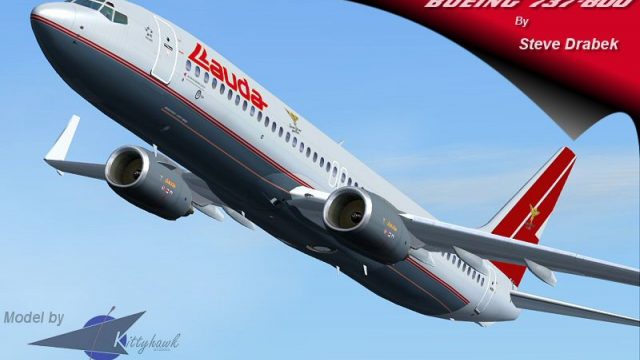



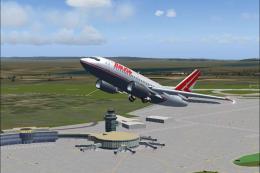

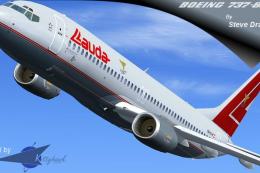








0 comments
Leave a Response