
FS2004 Air China Boeing 747-400
Air China’s signature livery brings the default Boeing 747-400 to life with crisp airline markings and an authentic registration for realistic ATC calls. Designed for FS2004, this repaint integrates into the stock aircraft’s virtual cockpit and performance, adding a faithful long-haul look for classic era flight plans.
- File: b744ca.zip
- Size:1.06 MB
- Scan:
Clean (19d)
- Access:Freeware
- Content:Everyone
A repaint of the default Boeing 747-400 in Air China's color scheme. By Andre Reitter.
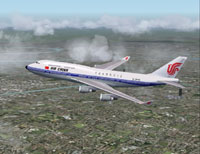
Screenshot of Air China Boeing 747-400 in flight.
Simply move the folder "texture.ca" into the corresponding aircraft folder and update the original aircraft.cfg with the content of the included aircraft.cfg-files. (Do not replace the existing aircraft.cfg-file!!!) Don't forget to rename the "[fltsim.x]" in the first line with the latest no. in your aircraft.cfg-file (e.g. [fltsim.5] if this is your 5th aircraft in this file).
[fltsim.x]
title=Boeing 747-400 Air China
sim=Boeing747-400
model=
panel=
sound=
texture=ca
kb_checklists=Boeing747-400_check
kb_reference=Boeing747-400_ref
atc_id=B-2445
atc_airline=Air China
atc_flight_number=1123
atc_heavy=1
atc_parking_types=GATE
ui_manufacturer=Boeing
ui_type="747-400"
ui_variation="Air China"
visual_damage=1
description=
The archive b744ca.zip has 13 files and directories contained within it.
File Contents
This list displays the first 500 files in the package. If the package has more, you will need to download it to view them.
| Filename/Directory | File Date | File Size |
|---|---|---|
| 747_decal_label_1.bmp | 04.02.03 | 170.74 kB |
| 747_decal_label_2.bmp | 04.02.03 | 42.74 kB |
| b747_400_c.bmp | 10.31.02 | 682.74 kB |
| b747_400_l.bmp | 04.22.03 | 85.40 kB |
| b747_400_t.bmp | 05.08.04 | 1.33 MB |
| decal_b747_400.bmp | 03.13.04 | 10.73 kB |
| texture.ca | 06.11.04 | 0 B |
| aircraft.cfg | 06.10.04 | 17.90 kB |
| b744ac.gif | 06.11.04 | 13.01 kB |
| b744ac.jpg | 06.11.04 | 210.47 kB |
| Readme.txt | 06.11.04 | 557 B |
| flyawaysimulation.txt | 10.29.13 | 959 B |
| Go to Fly Away Simulation.url | 01.22.16 | 52 B |
Installation Instructions
Most of the freeware add-on aircraft and scenery packages in our file library come with easy installation instructions which you can read above in the file description. For further installation help, please see our Flight School for our full range of tutorials or view the README file contained within the download. If in doubt, you may also ask a question or view existing answers in our dedicated Q&A forum.
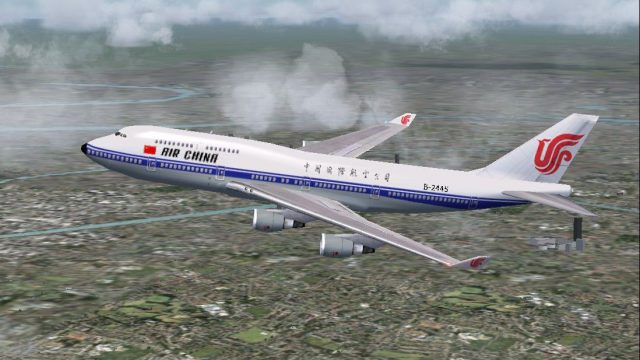
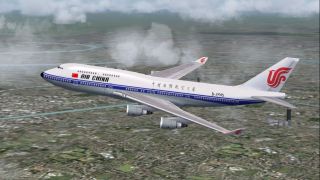


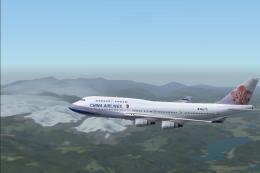


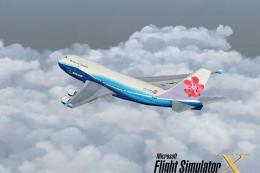







0 comments
Leave a Response