FS2004 Aer Lingus Boeing 747-200 EI-BED
Aer Lingus Boeing 747-200 EI-BED brings classic Irish long-haul style to Microsoft Flight Simulator 2004 with the Project Open Sky wide-body model, accurate Aer Lingus textures, and period-correct details. Expect a lively virtual cockpit, reflective exterior, wing flex, animated gear and doors, night lighting, and flight dynamics tuned for convincing transatlantic operations.
- Type:Complete with Base Model
- File: psr7471.zip
- Size:2.86 MB
- Scan:
Clean (14d)
- Access:Freeware
- Content:Everyone
Experience the Irish flag carrier’s iconic wide-body operations with this freeware Boeing 747-200 EI-BED, released for Microsoft Flight Simulator 2004. This complete package features a high-fidelity base model by Project Open Sky, complemented by a carefully developed Aer Lingus livery from Rene Bruun. It brings authentic visual fidelity and precise handling to virtual transatlantic routes, reflecting the era when Aer Lingus maintained a distinguished long-haul presence with the 747 series.
Technical Profile of the 747-200
The Boeing 747-200 is a classic variant of the renowned “Queen of the Skies.” Powered by four high-bypass turbofan engines, it introduced enhanced range capabilities that were central to Aer Lingus transatlantic flights in previous decades. This specific repaint depicts EI-BED, incorporating subtle livery details that reference the airline’s strategic operations across North America from its Dublin hub.

Visual rendering of the Aer Lingus Boeing 747-200 at cruising altitude.
Creators and Contributors
Model by: Project Open Sky
Livery by: Rene Bruun
Model Designers: C. Vincent Cho, Yosuke Ube
Flight Dynamics Designer: Nick Peterson
FDE Advisors: Warren C, Daniel, Simon Ng Hin Tat
Quality Control: Simon Ng Hin Tat
Testing: Project Open Sky Members
Master Textures: C. Vincent Cho, Yosuke Ube
Painted by: Steve Drabek & Daniel Halpern
Key Enhancements and Animation Details
- Polished reflective rendering (each component exhibits a realistic degree of shine).
- Full suite of animated control surfaces, including a dynamically flexing wing structure.
- 3D landing gear with tilting bogies and independently moving suspension.
- Shift in trim surfaces and steering on the main landing assembly.
- Deployable thrust reversers and spoiler animations for accurate flight handling.
- Detailed interior and exterior textures with full night-lighting capabilities.
- Opening passenger and cargo doors for added immersion.
- Reflections on cockpit (referred to by developer as “thingypit”) windows, plus transparent navigation light housings.
- Realistic flight dynamics tuned by professional advisors, covering wheels, tires, and strut profiles.
- Crash effects suited to simulated emergency scenarios.
Understanding Aer Lingus Style
Aer Lingus historically utilized the Boeing 747 to serve various intercontinental destinations, marking its transition into wide-body long-haul service. This painting captures the trademark green tail and fuselage elements, providing enthusiasts with a nostalgic view into the airline’s legacy fleet.
How to Integrate This Aircraft Into Your Sim
- Extract the compressed folder directly into your main “Aircraft” directory within your simulator files.
- Locate the included “Effects” directory and copy its contents into Microsoft Flight Simulator 2004’s base “Effects” folder.
Door and Cargo Operations
For enhanced realism, this model supports specialized animations:
- Passenger Door
- Use Shift + E to toggle the cabin entry.
- Cargo Bay Door
- Mapped to the arrester hook command for convenient access.
- Combi/Cargo Door
- Assigned to the folding wing function to expand load management possibilities.
All these functional details highlight the meticulous effort invested by Project Open Sky and the repaint developers. This freeware release is an excellent showcase of the Boeing 747-200 and its significance within Aer Lingus operations, now ready to enhance your virtual flights on Fly Away Simulation.
The archive psr7471.zip has 37 files and directories contained within it.
File Contents
This list displays the first 500 files in the package. If the package has more, you will need to download it to view them.
| Filename/Directory | File Date | File Size |
|---|---|---|
| 747-200FPW.air | 03.05.04 | 10.30 kB |
| Aircraft.cfg | 06.04.04 | 13.78 kB |
| Project Shamrock.txt | 06.04.04 | 161 B |
| readme742.txt | 04.06.04 | 2.85 kB |
| texture.ein | 06.04.04 | 0 B |
| posky_tire1.bmp | 02.19.04 | 257.05 kB |
| posky_tire2.bmp | 02.19.04 | 257.05 kB |
| posky_tire3.bmp | 01.19.03 | 64.07 kB |
| posky742_bodyl_L.bmp | 06.03.04 | 1.00 MB |
| posky742_bodyl_t.bmp | 06.03.04 | 1.00 MB |
| posky742_bodyr_L.bmp | 06.03.04 | 1.00 MB |
| posky742_bodyr_t.bmp | 06.03.04 | 1.00 MB |
| posky742_cargo_interior_L.bmp | 10.13.02 | 64.06 kB |
| posky742_cargo_interior_t.bmp | 12.11.02 | 1.00 MB |
| posky742_doors_l.bmp | 01.01.03 | 1.00 MB |
| posky742_doors_t.bmp | 06.04.04 | 1.33 MB |
| posky742_eng_JT9D_l.bmp | 04.04.04 | 1.00 MB |
| posky742_eng_JT9D_t.bmp | 04.24.04 | 1.00 MB |
| posky742_gear_l.bmp | 10.14.02 | 64.07 kB |
| posky742_gear_t.bmp | 08.14.02 | 128.08 kB |
| posky742_misc_l.bmp | 01.01.03 | 1.00 MB |
| posky742_misc_t.bmp | 04.04.04 | 1.00 MB |
| posky742_pax_interior_t.bmp | 12.29.03 | 682.75 kB |
| posky742_vertical_l.bmp | 09.28.02 | 256.07 kB |
| posky742_vertical_t.bmp | 06.03.04 | 256.07 kB |
| posky742_window_L.bmp | 09.27.02 | 17.05 kB |
| posky742_window_t.bmp | 09.09.02 | 170.75 kB |
| posky742_wingbottom_l.bmp | 12.30.02 | 64.06 kB |
| posky742_wingbottom_t.bmp | 03.20.04 | 4.00 MB |
| posky742_wingtop_l.bmp | 12.31.02 | 1.00 MB |
| posky742_wingtop_t.bmp | 05.28.03 | 4.00 MB |
| posky742fan.bmp | 03.20.04 | 17.07 kB |
| posky742fanfast.bmp | 03.20.04 | 17.07 kB |
| posky747cabina1.bmp | 12.30.03 | 682.75 kB |
| Thumbs.db | 04.26.04 | 201.00 kB |
| flyawaysimulation.txt | 10.29.13 | 959 B |
| Go to Fly Away Simulation.url | 01.22.16 | 52 B |
Installation Instructions
Most of the freeware add-on aircraft and scenery packages in our file library come with easy installation instructions which you can read above in the file description. For further installation help, please see our Flight School for our full range of tutorials or view the README file contained within the download. If in doubt, you may also ask a question or view existing answers in our dedicated Q&A forum.


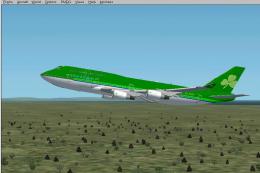











0 comments
Leave a Response