FS2004 KLM Boeing 777-206ER
This repaint is based on the MelJet B777-200ER from Melvin Rafi and contains fixed textures to the earlier version. This repaint has been done using the realistic colors based on photos. Therefore the colors are as close as possible to the new KLM colors. Hand painted, this model has registrat...
- Download hits
- 229
- Compatibility
- Microsoft Flight Simulator 2004
- Filename
- kl772_v3.zip
- File size
- 2.56 MB
- Virus Scan
- Scanned 13 days ago (clean)
- Access to file
- Free (Freeware)
- Content Rating
- Everyone
This repaint is based on the MelJet B777-200ER from Melvin Rafi and contains fixed textures to the earlier version. This repaint has been done using the realistic colors based on photos. Therefore the colors are as close as possible to the new KLM colors. Hand painted, this model has registration PH-BQA named "Albert Plesman" after the founder of KLM, is one the first of the B777-200ER's destined for the KLM fleet. This aircraft has been fitted with General Electric GE90 engines for great performance on this flying wonder. Repainted by Sean Kneppers.

Screenshot of KLM Boeing 777-206ER on runway.
My thanks go out to Melvin Rafi (MelJet) for making a beautiful model to base my repaint on.
To install this KLM Boeing 777-206ER, just run the executable file called "KLM B777-206ER.EXE". Your directory for FS2004 (default is C:\Program Files\Microsoft Games\Flight Simulator 9) will automatically come up as the install target. Even if you have installed FS2004 on another location, the install will find the correct path to it.
The archive kl772_v3.zip has 7 files and directories contained within it.
File Contents
This list displays the first 500 files in the package. If the package has more, you will need to download it to view them.
| Filename/Directory | File Date | File Size |
|---|---|---|
| file_id.diz | 06.11.04 | 587 B |
| kl772_v3.gif | 06.11.04 | 14.79 kB |
| KLM B777-206ER.exe | 06.11.04 | 2.59 MB |
| ReadME.txt | 06.11.04 | 736 B |
| Temp | 06.11.04 | 0 B |
| flyawaysimulation.txt | 10.29.13 | 959 B |
| Go to Fly Away Simulation.url | 01.22.16 | 52 B |
Installation Instructions
Most of the freeware add-on aircraft and scenery packages in our file library come with easy installation instructions which you can read above in the file description. For further installation help, please see our Flight School for our full range of tutorials or view the README file contained within the download. If in doubt, you may also ask a question or view existing answers in our dedicated Q&A forum.








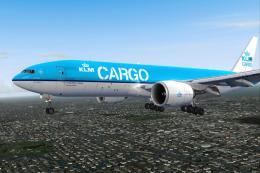
0 comments
Leave a Response