FS2004 Air France Airbus A340-300
 Textures only; requires the model from the Aerodesigns group. Aircraft has special panel, sounds and all moving parts, animated nose gear, tail and flaps, logo lights, reflection, opening passenger and cargo doors, night lighting. Livery by JR Bady.
Textures only; requires the model from the Aerodesigns group. Aircraft has special panel, sounds and all moving parts, animated nose gear, tail and flaps, logo lights, reflection, opening passenger and cargo doors, night lighting. Livery by JR Bady.
- Download hits
- 456
- Compatibility
- Microsoft Flight Simulator 2004
- Filename
- a343afr.zip
- File size
- 3.72 MB
- Virus Scan
- Scanned 4 days ago (clean)
- Access to file
- Free (Freeware)
- Content Rating
- Everyone
Textures only; requires the model from the Aerodesigns group. Aircraft has special panel, sounds and all moving parts, animated nose gear, tail and flaps, logo lights, reflection, opening passenger and cargo doors, night lighting. Livery by JR Bady.
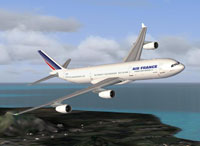
Screenshot of Air France Airbus A340-300 in flight.
Put the "texture.AF" folder in your main A340 folder. Cut and copy the lines in the "Add to Aircraft.cfg" to your main aircraft.cfg and replace the [flightsim.X] with the right number.
These are textures only. You need to have the original pack.
I hope you'll enjoy it.
The archive a343afr.zip has 42 files and directories contained within it.
File Contents
This list displays the first 500 files in the package. If the package has more, you will need to download it to view them.
| Filename/Directory | File Date | File Size |
|---|---|---|
| business_seat_l.bmp | 05.25.03 | 256.07 kB |
| business_seat_t.bmp | 06.22.04 | 256.07 kB |
| cfm56_5_c2_exterior_l.bmp | 04.27.03 | 85.40 kB |
| cfm56_5_c2_exterior_t copy.bmp | 06.22.04 | 4.00 MB |
| cfm56_5_c2_exterior_t.bmp | 06.22.04 | 4.00 MB |
| cfm56_5_c2_interior_l.bmp | 04.27.03 | 85.40 kB |
| cfm56_5_c2_interior_t.bmp | 03.27.03 | 1.00 MB |
| economyclass_seat_l.bmp | 05.25.03 | 256.07 kB |
| economyclass_seat_t.bmp | 06.22.04 | 768.05 kB |
| firstclass_seat_l.bmp | 05.25.03 | 256.07 kB |
| firstclass_seat_t.bmp | 06.22.04 | 512.08 kB |
| gear_stuff_l.bmp | 04.27.03 | 85.40 kB |
| gear_stuff_t.bmp | 06.22.04 | 1.00 MB |
| left_fuse_l.bmp | 06.01.03 | 4.00 MB |
| left_fuse_t.bmp | 06.22.04 | 4.00 MB |
| outside_fusein_l.bmp | 05.25.03 | 256.07 kB |
| outside_fusein_t.bmp | 05.25.03 | 4.00 MB |
| right_fuse_l.bmp | 06.01.03 | 4.00 MB |
| right_fuse_t.bmp | 06.22.04 | 4.00 MB |
| tail_l.bmp | 04.27.03 | 85.40 kB |
| tail_t.bmp | 06.22.04 | 4.00 MB |
| Thumbs.db | 06.22.04 | 126.50 kB |
| vcb_overhead_l.bmp | 07.12.03 | 4.00 MB |
| vcb_overhead_t.bmp | 06.24.03 | 4.00 MB |
| vcb_stuff_1_l.bmp | 07.12.03 | 1.00 MB |
| vcb_stuff_1_t.bmp | 06.26.03 | 4.00 MB |
| vcb_stuff_2_l.bmp | 07.12.03 | 1.00 MB |
| vcb_stuff_2_t.bmp | 01.08.04 | 1.00 MB |
| vcockpit2_l.bmp | 07.03.03 | 4.00 MB |
| vcockpit2_t.bmp | 07.02.03 | 4.00 MB |
| vcockpit3_l.bmp | 07.01.03 | 4.00 MB |
| vcockpit3_t.bmp | 07.01.03 | 4.00 MB |
| vcockpit_t.bmp | 05.25.03 | 5.33 MB |
| wings_n_stuff_l.bmp | 07.12.03 | 64.07 kB |
| wings_n_stuff_t.bmp | 04.27.03 | 4.00 MB |
| AB1.JPG | 06.22.04 | 69.99 kB |
| AB2.JPG | 06.22.04 | 62.08 kB |
| AB3.JPG | 06.22.04 | 69.74 kB |
| Add to Aircraft.cfg | 06.22.04 | 799 B |
| notes.txt | 06.23.04 | 363 B |
| flyawaysimulation.txt | 10.29.13 | 959 B |
| Go to Fly Away Simulation.url | 01.22.16 | 52 B |
Installation Instructions
Most of the freeware add-on aircraft and scenery packages in our file library come with easy installation instructions which you can read above in the file description. For further installation help, please see our Flight School for our full range of tutorials or view the README file contained within the download. If in doubt, you may also ask a question or view existing answers in our dedicated Q&A forum.











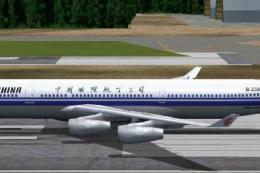
0 comments
Leave a Response