FS2004 United Airlines Embraer 170
United Airlines–style Embraer 170 regional jet brings Dreamwings’ v3 model to life with Dirk Kiefer’s high-resolution textures, reflective shine, and fully animated flight surfaces plus a ground-access ladder. Built for Microsoft Flight Simulator 2004, it loads with the default Boeing 737-400 panel and sounds, while optional community E170 cockpit and audio packs deepen immersion.
- Type:Complete with Base Model
- File: e170unit.zip
- Size:5.5 MB
- Scan:
Clean (25d)
- Access:Freeware
- Content:Everyone
This freeware release showcases an Embraer 170 in a fictional United Airlines paint scheme, originally designed by Dreamwings and enhanced by Dirk Kiefer. It is intended for Microsoft Flight Simulator 2004 enthusiasts seeking a regional jet that replicates the look of short-haul service aircraft. By default, this package incorporates the core Boeing 737-400 panel and sound, while several optional Embraer 170 panel and sound packs—created by the community—can be installed for a more customized cockpit environment.
Aircraft Characteristics and Notable Elements
The Embraer 170 is recognized for its twin turbofan configuration and efficient performance across regional sectors. In real-world operations, United Airlines (operating under its regional partners) has deployed this jet on short to medium routes, providing reliable connectivity. With its spacious cabin and advanced aerodynamics, the E170 centers on passenger comfort while maintaining a respectable climb rate and fuel efficiency.

Screenshot of United Airlines Embraer 170 on the ground.
Key Features
- Version 3 Dreamwings model with updated visual geometry.
- High-resolution exterior textures reflecting United Airlines’ scheme.
- Operational gear assemblies, flaps, slats, spoilers, ailerons, and ground-access ladder.
- Reflective surfaces and dynamic shine aspects integrated into the fuselage.
Included Components
- Default Cockpit & Audio
- The Boeing 737-400 panel and sound set are pre-packed, ensuring immediate usability.
- Alternative Panel & Sound Options
- For those desiring specialized E170 avionics and audio fidelity, Dreamwings and community creators have compiled suitable panel and sound packs.
Installation Guidance
Base Package: Unzip the Dreamwings_erj170_base folder directly into your main C:/ directory or your chosen add-on library. Ensure that the extracted files align with your simulator’s Aircraft or SimObjects folder structure as needed.
Livery Packages: Unzip each Dreamwings_erj170_XXXXX archive into the same C:/ directory. This step merges the new liveries with their respective model configurations so you can seamlessly load the United Airlines variant.
All interior and exterior refinements retain the original Dreamwings lines while building on Dirk Kiefer's specialized paintwork. By installing the dedicated panel and sound enhancements, you can further immerse yourself in the E170’s flight deck environment without straying far from the aerodynamic fidelity and visual quality that made the Dreamwings model an FS2004 favorite.
The archive e170unit.zip has 37 files and directories contained within it.
File Contents
This list displays the first 500 files in the package. If the package has more, you will need to download it to view them.
| Filename/Directory | File Date | File Size |
|---|---|---|
| Aircraft.cfg | 06.27.04 | 11.54 kB |
| Embraer 170 Readme.txt | 05.11.04 | 4.09 kB |
| embraer170.air | 03.28.04 | 8.74 kB |
| END USER LICENSE AGREEMENT.htm | 07.03.03 | 4.17 kB |
| model | 06.27.04 | 0 B |
| embraer170.mdl | 05.02.04 | 1.69 MB |
| Model.cfg | 08.21.03 | 29 B |
| PANEL | 06.27.04 | 0 B |
| Panel.cfg | 06.27.04 | 32 B |
| Readme.txt | 06.27.04 | 196 B |
| SOUND | 06.27.04 | 0 B |
| Sound.cfg | 09.01.02 | 32 B |
| texture.united | 06.27.04 | 0 B |
| Civil Pilot.bmp | 01.31.03 | 65.05 kB |
| Engine.bmp | 06.27.04 | 4.00 MB |
| Engine_l.bmp | 05.04.04 | 1.00 MB |
| Fuselage.bmp | 06.27.04 | 4.00 MB |
| Fuselage_l.bmp | 05.04.04 | 1.00 MB |
| fuse_part.bmp | 06.27.04 | 512.07 kB |
| fuse_part_l.bmp | 05.04.04 | 128.07 kB |
| Misc.bmp | 06.27.04 | 4.00 MB |
| Misc_l.bmp | 05.04.04 | 1.00 MB |
| Tail_elevator.bmp | 06.27.04 | 4.00 MB |
| Tail_elevator_l.bmp | 05.04.04 | 1.00 MB |
| window.bmp | 05.03.04 | 256.07 kB |
| window_l.bmp | 01.25.04 | 256.07 kB |
| Wing_bottom_left.bmp | 05.05.04 | 4.00 MB |
| Wing_bottom_left_l.bmp | 01.09.04 | 1.00 MB |
| Wing_bottom_right.bmp | 06.27.04 | 4.00 MB |
| Wing_bottom_right_l.bmp | 05.04.04 | 1.00 MB |
| Wing_top_left.bmp | 06.27.04 | 4.00 MB |
| Wing_top_left_l.bmp | 05.04.04 | 1.00 MB |
| Wing_top_right.bmp | 06.27.04 | 4.00 MB |
| Wing_top_right_l.bmp | 05.04.04 | 1.00 MB |
| E170UNIT | 06.27.04 | 0 B |
| flyawaysimulation.txt | 10.29.13 | 959 B |
| Go to Fly Away Simulation.url | 01.22.16 | 52 B |
Installation Instructions
Most of the freeware add-on aircraft and scenery packages in our file library come with easy installation instructions which you can read above in the file description. For further installation help, please see our Flight School for our full range of tutorials or view the README file contained within the download. If in doubt, you may also ask a question or view existing answers in our dedicated Q&A forum.











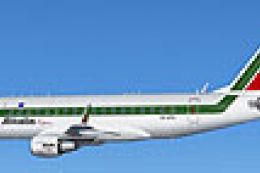


0 comments
Leave a Response