FS2004 United Airlines Boeing 747-200 N151UA
United Airlines’ Boeing 747-200 N151UA recreates the airline’s classic 1980s look with a complete Project Open Sky model and Devyn Silverstein livery for Microsoft Flight Simulator 2004. Expect polished reflective textures, dynamic wing flex, detailed virtual cockpit glass, opening doors, accurate gear and reverser animations, night lighting, and authentic flight tuning.
- Type:Complete with Base Model
- File: os74ua80.zip
- Size:5.49 MB
- Scan:
Clean (14d)
- Access:Freeware
- Content:Everyone
Experience the iconic Boeing 747-200 sporting United Airlines’ 1980s paint scheme, registration N151UA. This freeware package, developed as a complete model by Project Open Sky and painted by Devyn Silverstein, has been carefully designed for use with Microsoft Flight Simulator 2004. It includes detailed visuals, authentic flight tuning, and numerous animated components that replicate the unique characteristics of United's “Queen of the Skies” during that memorable decade.
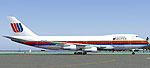
United Airlines Boeing 747-200 on the ramp showcasing classic 1980s markings.
Historic United 747 Characteristics
United Airlines introduced various Boeing 747 variants into its fleet for long-haul routes, enhancing passenger capacity and operational efficiency. The 747-200, distinct for its higher-thrust engines and increased range compared to earlier series, carried passengers on transcontinental and international services. This virtual rendition encapsulates the airframe’s characteristics from that era.
Primary Development Credits
Project Open Sky oversaw all major design aspects, while Devyn Silverstein meticulously recreated the livery. Below is the development team behind its functionality and appearance:
- Model Designers:
- C. Vincent Cho, Yosuke Ube
- Flight Dynamics Designer:
- Nick Peterson
- FDE Advisors:
- Warren C. Daniel, Simon Ng Hin Tat
- Quality Control:
- Simon Ng Hin Tat
- Testing:
- Project-Opensky Members
- Master Textures:
- C. Vincent Cho, Yosuke Ube
- Paintwork:
- Devyn Silverstein
Visual and Operational Enhancements
- Dynamic surface reflection: Polished fuselage sections that respond to light realistically.
- Three-dimensional wheel assemblies: Accurate rendering of tires and hubs.
- Cabin visuals on L1 and L2 doors: Modeled details around entry points.
- Animated control surfaces: Ailerons, elevators, and rudder move precisely.
- Independent suspension: Each gear leg responds independently to runway contours.
- Main gear steering: Proper alignment and turning behavior for the center bogies.
- Trim system animation: Reflects real-time adjustments.
- Opening passenger and cargo doors: Access hatches and compartments are operational.
- Dynamic wing flex: Recognizable movement of the wings under stress.
- Tilting bogies: Wheel trucks tilt during stance changes, replicating real functionality.
- Rolling tires: Adds realism during taxi, takeoff, and landing.
- Animated thrust reversers: Engine nacelles move accordingly on landing rollout.
- Advanced reflective textures: Multiple reflection intensities based on materials.
- Authentic flight model: Flight dynamics rigorously tested by real-world pilots.
- Spoiler animation: Accurate deployment in various flight states.
- Refined texturing: High-resolution details on fuselage, tail, and wings.
- Complete night lighting: Illuminated wings, fuselage sections, and passenger windows.
- Pilot-view landing lights: Visible beams from the cockpit perspective.
- Reflective cockpit glass: Windshield surfaces with light-responsive properties.
- Crash effects: Enhanced damage visuals when a mishap occurs.
- Transparent navigation light covers: Improved beacon lenses on wingtips and tail.
- Redefined damage profiles: Distinct behavior for individual airframe parts.
- Dedicated FS2004 effects: Specially tailored particle and visual features for this simulator.
Installation Procedure
- Unzip the compressed folder.
- Move the extracted aircraft folder into the main “Aircraft” directory of your Microsoft Flight Simulator 2004 installation.
The archive os74ua80.zip has 56 files and directories contained within it.
File Contents
This list displays the first 500 files in the package. If the package has more, you will need to download it to view them.
| Filename/Directory | File Date | File Size |
|---|---|---|
| 747-200PW.air | 03.05.04 | 10.30 kB |
| 747-effects | 07.09.04 | 0 B |
| Opensky_747_vclight.fx | 10.02.02 | 1.31 kB |
| Opensky_beacon.fx | 02.12.02 | 3.04 kB |
| Opensky_conden.fx | 10.03.02 | 3.15 kB |
| Opensky_condens.fx | 09.08.02 | 2.71 kB |
| Opensky_logo_light.fx | 10.03.02 | 1.31 kB |
| Opensky_nacelle_refl.fx | 09.29.02 | 1.29 kB |
| Opensky_nav_yellow.fx | 09.29.02 | 3.07 kB |
| Opensky_sparks.fx | 09.08.02 | 7.05 kB |
| Opensky_vortex.fx | 10.08.03 | 1.23 kB |
| Opensky_wing_light.fx | 09.29.02 | 1.31 kB |
| Aircraft.cfg | 07.09.04 | 13.33 kB |
| model | 07.09.04 | 0 B |
| Model.cfg | 02.28.04 | 36 B |
| POSKY742PJT9A12B234.mdl | 03.13.04 | 1.91 MB |
| Panel | 07.09.04 | 0 B |
| PANEL.cfg | 01.17.02 | 32 B |
| Thumbs.db | 05.07.04 | 58.50 kB |
| readme.txt | 07.09.04 | 3.01 kB |
| sound | 07.09.04 | 0 B |
| Sound.cfg | 03.20.04 | 32 B |
| texture | 07.09.04 | 0 B |
| base_left_2.bmp | 07.09.04 | 3.39 MB |
| base_right_2.bmp | 07.09.04 | 3.39 MB |
| posky_tire1.bmp | 02.19.04 | 257.05 kB |
| posky_tire2.bmp | 02.19.04 | 257.05 kB |
| posky_tire3.bmp | 01.18.03 | 64.07 kB |
| posky742_bodyl_L.bmp | 03.20.04 | 5.33 MB |
| posky742_bodyl_t.bmp | 07.09.04 | 5.33 MB |
| posky742_bodyr_L.bmp | 03.20.04 | 5.33 MB |
| posky742_bodyr_t.bmp | 07.09.04 | 5.33 MB |
| posky742_doors_l.bmp | 10.14.02 | 1.00 MB |
| posky742_doors_t.bmp | 07.09.04 | 5.33 MB |
| posky742_eng_JT9D_L.bmp | 03.05.04 | 5.33 MB |
| posky742_eng_JT9D_t.bmp | 03.20.04 | 4.00 MB |
| posky742_gear_l.bmp | 10.14.02 | 64.07 kB |
| posky742_gear_t.bmp | 08.13.02 | 128.08 kB |
| posky742_misc_L.bmp | 01.01.03 | 1.00 MB |
| posky742_misc_t.bmp | 05.27.03 | 4.00 MB |
| posky742_pax_interior_t.bmp | 12.29.03 | 682.75 kB |
| posky742_vertical_l.bmp | 10.14.02 | 256.07 kB |
| posky742_vertical_t.bmp | 07.09.04 | 1.33 MB |
| posky742_window_L.bmp | 09.20.02 | 85.40 kB |
| posky742_window_t.bmp | 09.09.02 | 170.75 kB |
| posky742_wingbottom_l.bmp | 10.14.02 | 64.06 kB |
| posky742_wingbottom_t.bmp | 03.20.04 | 4.00 MB |
| posky742_wingtop_l.bmp | 10.14.02 | 64.06 kB |
| posky742_wingtop_t.bmp | 03.20.04 | 4.00 MB |
| posky742fan.bmp | 03.20.04 | 17.07 kB |
| posky742fanfast.bmp | 03.20.04 | 17.07 kB |
| posky747cabina1.bmp | 12.30.03 | 682.75 kB |
| Thumbs.db | 07.09.04 | 124.50 kB |
| Thumbs.db | 05.01.04 | 7.50 kB |
| flyawaysimulation.txt | 10.29.13 | 959 B |
| Go to Fly Away Simulation.url | 01.22.16 | 52 B |
Installation Instructions
Most of the freeware add-on aircraft and scenery packages in our file library come with easy installation instructions which you can read above in the file description. For further installation help, please see our Flight School for our full range of tutorials or view the README file contained within the download. If in doubt, you may also ask a question or view existing answers in our dedicated Q&A forum.














0 comments
Leave a Response