
FS2004 Nordair Canada Convair CV990A
Nordair’s Convair CV990A brings a rare Canadian classic to life with a period-accurate livery, reflective metallic textures, and fully animated flight surfaces and gear. Tuned for Microsoft Flight Simulator 2004, it pairs high-speed jet handling with a detailed exterior finish and heritage-leaning virtual cockpit touches for authentic classic-jet flying.
- Type:Complete with Base Model
- File: ndcv990.zip
- Size:6.01 MB
- Scan:
Clean (16d)
- Access:Freeware
- Content:Everyone
Experience a rare piece of Canadian aviation heritage right on your desktop. This freeware Convair CV990A, dressed in Nordair’s striking livery, brings together Erick Cantu’s original modeling with Tony Madge’s artistic repaint work, further enhanced by inputs from Robert Forst and master texture designs by Yannick Charland. It is meticulously tuned for Microsoft Flight Simulator 2004, offering authentic visuals, reflective textures, accurate animations, and a faithful tribute to Nordair’s unique historical operations.
Classic Airframe with a Distinctive Configuration
The CV990A (sometimes referred to by its “Coronado” nickname) was Convair’s final attempt to challenge more prevalent jetliners such as the DC-8 and the 707. Its five-across seating layout was unusual for the era and combined with an emphasis on speed, the design struggled to gain market traction. Despite these commercial difficulties, only 39 airframes were produced, making this variant particularly sought after by simmers interested in lesser-known aircraft.
Special Nordair Heritage
Nordair, a notable Canadian carrier, once operated various routes across the country and beyond. This repaint captures the regional airline’s signature colors, reflecting the high-contrast palette they were recognized for. Every exterior detail has been painstakingly reproduced by Tony Madge, ensuring the Nordair scheme stands out whether on the ramp or cruising at altitude.
Livery Refinements and Texturing
Master texture concepts originated with input by Yannick Charland, while Tony Madge refined them into a Nordair theme. The result includes subtle dynamic shine and enhanced reflectivity. This carefully crafted finish brings an added layer of realism under different lighting conditions within Microsoft Flight Simulator 2004.
Technical Highlights
The aircraft model comes with full animation, courtesy of Erick Cantu’s original work. That includes consistently moving control surfaces, properly functioning landing gear, and realistic flap deployment. Flight dynamics have been balanced to replicate the CV990A’s high-speed profile, so long-distance routes can be flown with a level of authenticity matching the real jet’s performance characteristics. The package also provides historically inspired flight deck elements, retaining the airline-specific touches that remind simmers of Nordair’s operational style.

Nordair Canada Convair CV990A soaring overhead in Microsoft Flight Simulator 2004.
Historic Jet Group Design Elements
The aircraft integrates design influences from the Historic Jet Group, focusing on multi-layer textures and natural reflections. These unique components provide subtle metallic glints that vary with changing sun angles. Transitioning through weather conditions reveals additional texture depth, providing both eye-catching visuals and an immersive flight deck experience.
- Development Credits
- Original model by Erick Cantu
- Master texture designs: Yannick Charland
- Repaint data: Robert Forst
- Nordair color adaptation: Tony Madge
Freeware Package Notes
Because this is a complete standalone add-on, no additional payware components are required. Enthusiasts can explore the Convair CV990A without complication, taking advantage of a thorough livery representation that meticulously recalls an important chapter in Canadian aviation history.
Flight Sim Integration
- Compatible with Microsoft Flight Simulator 2004
- Fully animated flaps, control surfaces, and gear assemblies
- Realistic high-speed characteristics during climb, cruise, and descent
- Textured rivets, markings, and metallic edges for visual fidelity
Included are all the original aircraft files, so you can install and enjoy the Nordair-liveried CV990A right away. With its iconic layout, advanced texture scheme, and dynamic features, it stands out as a collector’s gem for those seeking an in-depth sense of historical flight in their simulator environment.
The archive ndcv990.zip has 40 files and directories contained within it.
File Contents
This list displays the first 500 files in the package. If the package has more, you will need to download it to view them.
| Filename/Directory | File Date | File Size |
|---|---|---|
| cv9902.jpg | 07.15.04 | 113.64 kB |
| File_id.diz | 07.16.04 | 282 B |
| HJG-FFX Nordair CV990A | 07.16.04 | 0 B |
| 990.air | 09.06.03 | 8.42 kB |
| aircraft.cfg | 07.16.04 | 8.31 kB |
| model | 07.16.04 | 0 B |
| CV990.mdl | 11.06.03 | 1.40 MB |
| model.cfg | 06.14.03 | 24 B |
| panel | 07.16.04 | 0 B |
| panel.cfg | 09.06.03 | 32 B |
| Thumbs.db | 11.18.03 | 68.50 kB |
| sound | 07.16.04 | 0 B |
| sound.cfg | 08.31.02 | 32 B |
| texture.nord | 07.16.04 | 0 B |
| 990INTERIOR_L.bmp | 12.19.03 | 1.00 MB |
| 990INTERIOR_T.BMP | 11.02.03 | 4.00 MB |
| 990_A_L.BMP | 12.19.03 | 1.00 MB |
| 990_A_T.BMP | 07.16.04 | 1.00 MB |
| 990_B_L.bmp | 12.19.03 | 1.00 MB |
| 990_b_t.bmp | 07.16.04 | 1.00 MB |
| 990_c_L.bmp | 12.19.03 | 1.00 MB |
| 990_C_T.BMP | 11.02.03 | 4.00 MB |
| CONE_L.BMP | 12.19.03 | 16.07 kB |
| CONE_t.BMP | 11.02.03 | 64.07 kB |
| ENGINES_L_L.bmp | 12.19.03 | 1.00 MB |
| ENGINES_L_T.BMP | 11.03.03 | 4.00 MB |
| ENGINES_R_L.bmp | 12.19.03 | 1.00 MB |
| ENGINES_R_T.BMP | 11.03.03 | 4.00 MB |
| INTAKE_L.BMP | 12.19.03 | 32.07 kB |
| INTAKE_T.BMP | 11.11.03 | 128.07 kB |
| MISC_L.BMP | 12.19.03 | 256.07 kB |
| MISC_T.BMP | 12.19.03 | 1.00 MB |
| Thumbs.db | 07.15.04 | 60.50 kB |
| WINDOWFRAME_L.BMP | 12.19.03 | 64.07 kB |
| WINDOWFRAME_T.BMP | 11.03.03 | 256.07 kB |
| WING_L.BMP | 12.19.03 | 1.00 MB |
| WING_T.BMP | 11.03.03 | 4.00 MB |
| Nordair Read Me First.doc | 07.16.04 | 115.00 kB |
| flyawaysimulation.txt | 10.29.13 | 959 B |
| Go to Fly Away Simulation.url | 01.22.16 | 52 B |
Installation Instructions
Most of the freeware add-on aircraft and scenery packages in our file library come with easy installation instructions which you can read above in the file description. For further installation help, please see our Flight School for our full range of tutorials or view the README file contained within the download. If in doubt, you may also ask a question or view existing answers in our dedicated Q&A forum.
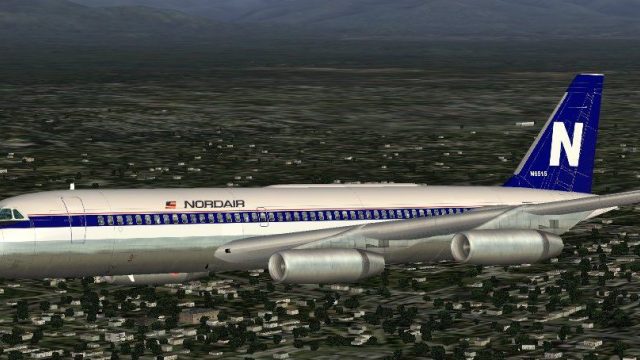
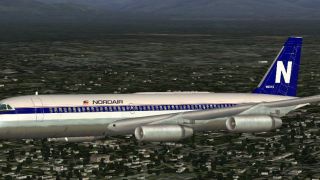

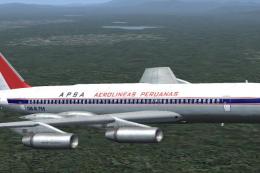











0 comments
Leave a Response