FS2004 Afriqiyah Boeing 737-400
 Textures only; requires AIAFS9UP.ZIP. Model by AI Aardvark. Livery by Karl Hannestad.
Textures only; requires AIAFS9UP.ZIP. Model by AI Aardvark. Livery by Karl Hannestad.
- Download hits
- 179
- Compatibility
- Microsoft Flight Simulator 2004
- Filename
- ai734afq.zip
- File size
- 388.63 KB
- Virus Scan
- Scanned 18 days ago (clean)
- Access to file
- Free (Freeware)
- Content Rating
- Everyone
Textures only; requires AIAFS9UP.ZIP. Model by AI Aardvark. Livery by Karl Hannestad.

Screenshot of Afriqiyah Boeing 737-400 on runway.
This repaint is for an AI aircraft. It is not suitable for user flight.
Produced using AI Aardvar repaint kit, thank you.
The AI Aardvark 737-400 is freeware. Please install aircraft, including the reflective model, before installing this repaint.
Install this repaint on your own risk. If you damage anything during this process, it's really not my fault. Make backups of any files that you change!
Thanks to AI Aardvark for an excellent aircraft.
Installation instructions:
1. Go to FS9\aircraft\AIA_737_400.
2. Create a new folder named texture.Afriqiyah.
3. Copy all the .bmp files from the original texture folder to texture.Afriqiyah.
4. Unzip and copy all of the .bmp files from this .ZIP file to texture.Afriqiyah, overwriting the existing files.
5. Make a backup of your aircraft.cfg.
6. Add the following to your aircraft.cfg after the last [fltsim.x} section:
[fltsim.x+1]
title=B734 AIA Afriqiyah
sim=aia_737_400
model=reflective
texture=Afriqiyah
ui_manufacturer=Aardvark
ui_type=AI Boeing 737-400
ui_variation=Afriqiyah Airways
atc_parking_codes=AAW
atc_parking_types=GATE
description=From the most successful family of jetliners ever built comes the 737-400. This can be your entry into virtual airline flying. Whether you're making short-haul or longer domestic flights, the 737-400 is a versatile and efficient airplane. See the Aircraft Information section of Help for tips on flying this aircraft.
7. Replace the "x+1" in [fltsim.x+1] with the proper number.
8. Start FS2004 and enjoy this plane.
The archive ai734afq.zip has 9 files and directories contained within it.
File Contents
This list displays the first 500 files in the package. If the package has more, you will need to download it to view them.
| Filename/Directory | File Date | File Size |
|---|---|---|
| AIA_737_400_a.BMP | 07.18.04 | 3.00 MB |
| AIA_737_400_t.bmp | 07.18.04 | 1.33 MB |
| texture.Afriqiyah | 07.18.04 | 0 B |
| AIA_PAINT README.txt | 04.04.03 | 1.14 kB |
| Readme.txt | 07.18.04 | 1.83 kB |
| Afriqiyah.JPG | 07.18.04 | 46.07 kB |
| Afriqiyah.gif | 07.18.04 | 3.69 kB |
| flyawaysimulation.txt | 10.29.13 | 959 B |
| Go to Fly Away Simulation.url | 01.22.16 | 52 B |
Complementing Files & Dependencies
This add-on mentions the following files below in its description. It may be dependent on these files in order to function properly. It's possible that this is a repaint and the dependency below is the base package.
You may also need to download the following files:
Installation Instructions
Most of the freeware add-on aircraft and scenery packages in our file library come with easy installation instructions which you can read above in the file description. For further installation help, please see our Flight School for our full range of tutorials or view the README file contained within the download. If in doubt, you may also ask a question or view existing answers in our dedicated Q&A forum.








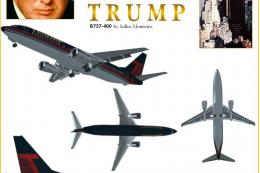
0 comments
Leave a Response