
FS2004 Sri Lankan Airlines Airbus A340-300 4R-ADA
Sri Lankan Airlines Airbus A340-300 4R-ADA brings long-haul four-engine flying to FS2004 with a detailed Project Open Sky exterior, reflective textures, dynamic wing flex, realistic lighting, and animated doors, reversers, and suspension. A clickable virtual cockpit with rain effects pairs with pilot-informed flight dynamics tuned for authentic A340 handling and performance.
- Type:Complete with Base Model
- File: po343sri.zip
- Size:9.09 MB
- Scan:
Clean (22d)
- Access:Freeware
- Content:Everyone
Experience a fully realized simulation of Sri Lankan Airlines’ Airbus A340-300, registrations 4R-ADA, complete with four engines based on General Electric specifications. This advanced freeware mod by Project Open Sky includes a highly detailed exterior and an authentic cockpit environment. Painted by Jaco du Preez, this package also incorporates collaborations with various team members such as Model Designer Shervin Ahooraei and Flight Dynamics Designer Warren C. Daniel. Sri Lankan Airlines historically operated the A340 series on long-haul routes, and this simulation aims to capture the real-world performance and feel of the aircraft in FS2004.

Screenshot of Sri Lankan Airlines Airbus A340-300 in flight.
Context of the Airbus A340-300 in Sri Lankan Operations
The A340-300 played a vital role for Sri Lankan Airlines by facilitating extensive global coverage, connecting Colombo to distant cities across different continents. This modern wide-body airliner (featuring four turbofan engines) was well-suited for intercontinental hops. In this simulation, you can replicate many of those real-world routes and experience the aircraft’s notable efficiency, range, and stability under various operating conditions.
Noteworthy Exterior Modeling and Animations
Precision Control Surfaces
The add-on features fully animated ailerons, elevators, rudder, and spoilers. Each surface responds to corresponding inputs, demonstrating smooth transitions in flight and on the ground. Independent suspension components have been modeled for realism, enabling struts to compress and extend accurately during taxi, takeoff, and landing cycles.
Dynamic Wing Flex and Reversers
Wing flex modeling adapts seamlessly to turbulence and aerodynamic stress, creating a visual effect that mirrors actual in-flight conditions. Additionally, thrust reversers deploy dynamically upon landing, adding an extra layer of authenticity. These elements were refined with assistance from XML programming by Fraser Turner and Bill Leaming.
Detailed Textures and Shine
Reflective textures, showcasing variable reflection levels per material, deliver a polished exterior look under different lighting angles. This approach accentuates the fuselage’s curves and the airline’s livery, drawing further attention to the Sri Lankan Airlines branding. Textures also enhance specific zones like the fan blades, landing gear, and leading-edge flaps.
Advanced Lighting and Visual Effects
Night lighting covers both interior and exterior areas, bringing the aircraft to life during darkness. Landing lamps illuminate runways in a realistic manner and remain visible from the cockpit. Transparent nav light lenses and functional condensation effects round out the comprehensive visual package.
Flight Deck and Virtual Cockpit Enhancements
The Virtual Cockpit incorporates clickable knobs, switches, and levers. Textures by Gary Hayes are employed alongside the instrumentation design by Pasquale Rinaldi. During rainfall, virtual cockpit windshield effects heighten immersion, and pilot visibility is uncompromised thanks to reflective cockpit windows aligned with real-world references.
Core Flight Dynamics (FDE) and Realistic Handling
Thanks to FDE Advisors Nick Peterson and Simon Ng Hin Tat, as well as exhaustive input from real A340 pilots, flight modeling adheres to actual Airbus documentation. This accuracy spans:
- Control surface movement and travel angles.
- Correct scrape contact points, enhancing ground handling realism.
- Payload distribution using FS2004 weight stations.
- Engine variations, including -5C2, -5C3, -5C4, and -5C4/P performance models.
- Increased MTOW parameters for the A340-313E variant.
- Multiple gear configurations to reflect real-life 12-wheel, four-strut layouts.
Additional Refined Details
For further fidelity, the developers factored in drooping ailerons when engines are offline, providing a distinctive idle posture. The animated vent scoops beneath the fuselage can be deployed via Shift+W, and other minor openings are available for passenger and cargo doors. All of these features are consistent with Airbus technical references.
Team Contributions
Master textures: Ben Hewitt and C. Vincent Cho
Virtual Cockpit Gauges: Special thanks to Pasquale Rinaldi
Panel: Pasquale Rinaldi
XML programming: Special thanks to Fraser Turner and Bill Leaming
Painted By: Jaco du Preez
Installing This Aircraft in FS2004
- Unzip the downloaded file.
- Place the extracted folder into your main FS2004 “Aircraft” directory.
This freeware package includes everything needed to operate the Airbus A340-300 model in FS2004 without requiring additional base files. Enjoy replicating long-haul journeys and exploring its capabilities under varying weights and environmental conditions.
The archive po343sri.zip has 79 files and directories contained within it.
File Contents
This list displays the first 500 files in the package. If the package has more, you will need to download it to view them.
| Filename/Directory | File Date | File Size |
|---|---|---|
| 4R-ADA.jpg | 07.30.04 | 55.27 kB |
| A340-300-GE-CFM56-5C2.air | 06.26.04 | 9.67 kB |
| Aircraft.cfg | 07.30.04 | 17.46 kB |
| Effects.zip | 07.30.04 | 3.69 kB |
| model.VC | 07.30.04 | 0 B |
| a343satcomVC.mdl | 07.29.04 | 2.52 MB |
| model.cfg | 07.28.04 | 29 B |
| model.WV | 07.30.04 | 0 B |
| a343satcomWV.mdl | 07.29.04 | 3.06 MB |
| model.cfg | 07.28.04 | 29 B |
| panel.VC | 07.30.04 | 0 B |
| Panel.cfg | 07.29.04 | 7.57 kB |
| panel.WV | 07.30.04 | 0 B |
| Panel.cfg | 07.30.04 | 30 B |
| Panel.pss | 12.31.03 | 35 B |
| readme.txt | 07.30.04 | 3.84 kB |
| sound | 07.30.04 | 0 B |
| Sound.cfg | 07.30.04 | 30 B |
| texture | 07.30.04 | 0 B |
| a333v2_l.bmp | 10.03.03 | 256.07 kB |
| a333v2_t.bmp | 01.01.04 | 512.08 kB |
| a333v2door_l.bmp | 10.03.03 | 256.07 kB |
| a333v2door_t.bmp | 01.01.04 | 512.08 kB |
| a340eng1_L.bmp | 10.03.03 | 256.07 kB |
| a340eng1_t.bmp | 06.14.04 | 1.00 MB |
| a340eng2_L.bmp | 10.03.03 | 256.07 kB |
| a340eng2_t.bmp | 06.14.04 | 1.00 MB |
| a340eng3_L.bmp | 10.03.03 | 256.07 kB |
| a340eng3_t.bmp | 06.14.04 | 1.00 MB |
| a340eng4_L.bmp | 10.03.03 | 256.07 kB |
| a340eng4_t.bmp | 06.14.04 | 1.00 MB |
| a343fuse1and2_L.bmp | 06.13.04 | 4.00 MB |
| a343fuse1and2_t.bmp | 06.14.04 | 4.00 MB |
| a343fuse3and4_L.bmp | 04.13.04 | 4.00 MB |
| a343fuse3and4_t.bmp | 06.29.04 | 4.00 MB |
| a343midfusev2_L.bmp | 04.13.04 | 4.00 MB |
| a343midfusev2_t.bmp | 06.14.04 | 4.00 MB |
| antenna.bmp | 02.03.02 | 64.21 kB |
| antenna_L.bmp | 10.03.03 | 256.07 kB |
| fan_L.bmp | 10.03.03 | 256.07 kB |
| fan_t.bmp | 10.03.03 | 256.07 kB |
| gearmisc340_L.bmp | 10.03.03 | 256.07 kB |
| gearmisc340_t.bmp | 06.06.04 | 4.00 MB |
| lwingmain_L.bmp | 10.03.03 | 256.07 kB |
| lwingmain_t.bmp | 01.03.04 | 4.00 MB |
| misca340_L.bmp | 10.03.03 | 256.07 kB |
| misca340_t.bmp | 06.13.04 | 4.00 MB |
| rwing_L.bmp | 10.03.03 | 256.07 kB |
| rwing_t.bmp | 10.03.03 | 4.00 MB |
| taila340_L.bmp | 10.03.03 | 1.00 MB |
| taila340_t.bmp | 06.14.04 | 1.00 MB |
| vc1_l.bmp | 07.29.04 | 4.00 MB |
| vc1_t.bmp | 07.28.04 | 4.00 MB |
| vcbutton_l.bmp | 09.17.03 | 341.43 kB |
| vcbutton_t.bmp | 11.01.03 | 682.75 kB |
| vcceil_l.bmp | 09.14.03 | 5.33 MB |
| vcceil_t.bmp | 09.14.03 | 4.00 MB |
| vcg1_l.bmp | 09.17.03 | 257.05 kB |
| vcg2_l.bmp | 09.17.03 | 257.05 kB |
| vcg3_l.bmp | 09.17.03 | 257.05 kB |
| vcg4_l.bmp | 09.17.03 | 257.05 kB |
| vcg5_l.bmp | 09.17.03 | 257.05 kB |
| vcg6_l.bmp | 09.17.03 | 257.05 kB |
| vcmainp_l.bmp | 07.29.04 | 4.00 MB |
| vcmainp_t.bmp | 07.28.04 | 4.00 MB |
| vcmisc_l.bmp | 07.29.04 | 4.00 MB |
| vcmisc_t.bmp | 07.28.04 | 4.00 MB |
| vcpillar_l.bmp | 09.18.03 | 341.40 kB |
| vcpillar_t.bmp | 10.02.03 | 1.00 MB |
| vcseat_l.bmp | 09.18.03 | 341.40 kB |
| vcseat_t.bmp | 09.24.03 | 1.00 MB |
| vcswall_l.bmp | 09.18.03 | 341.40 kB |
| vcswall_t.bmp | 10.02.03 | 1.00 MB |
| vcthrot_l.bmp | 10.02.03 | 1.00 MB |
| vcthrot_t.bmp | 10.02.03 | 4.00 MB |
| wingletmisc_L.bmp | 10.03.03 | 256.07 kB |
| wingletmisc_t.bmp | 06.14.04 | 4.00 MB |
| flyawaysimulation.txt | 10.29.13 | 959 B |
| Go to Fly Away Simulation.url | 01.22.16 | 52 B |
Installation Instructions
Most of the freeware add-on aircraft and scenery packages in our file library come with easy installation instructions which you can read above in the file description. For further installation help, please see our Flight School for our full range of tutorials or view the README file contained within the download. If in doubt, you may also ask a question or view existing answers in our dedicated Q&A forum.









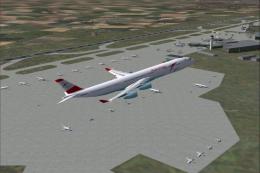





0 comments
Leave a Response