
FS2004 Khalifa Airways Airbus A340-313E 7T-VKN
Khalifa Airways’ Airbus A340-313E 7T-VKN brings long-haul immersion to FS2004 with authentic handling based on Airbus data, a clickable virtual cockpit with rain effects and visible landing light beams, and polished reflective textures. Expect dynamic wing flex, full control-surface and reverser animations, operable passenger and cargo doors, wing views, plus selectable 2D or 3D engine fans.
- Type:Complete with Base Model
- File: po343klf.zip
- Size:8.98 MB
- Scan:
Clean (7d)
- Access:Freeware
- Content:Everyone
This freeware Airbus A340-313E, painted in Khalifa Airways livery (registration 7T-VKN), features an array of sophisticated additions ideal for simmers seeking long-haul realism in FS2004. Khalifa Airways, once based in Algeria, famously operated a fleet of wide-body airliners for intercontinental routes, and this package meticulously reflects that heritage with comprehensive animations, immersive texturing, and authentic handling characteristics.
Visual Detailing and Exterior Animations
Extended Movements: The aircraft boasts a full range of animated control surfaces that include ailerons, flaps, and spoilers. Under load, the [dynamic flexing wings] (a term indicating responsive wing bending during flight) exhibit realistic motions, particularly when flying through turbulent conditions.
Door Mechanisms: Multiple openings are available, such as the primary passenger door (Shift + E), right door (Shift + T), and cargo holds (Shift + E + 2). These independent operations add immersion during ground handling and pre-flight inspections.
Reflective Surfaces: Detailed textures and carefully mapped reflective materials ensure a convincing shine throughout the fuselage and cockpit windows. Each aircraft part is uniquely calibrated to display different reflection intensities, enhancing the sense of realism.

Screenshot of Khalifa Airways Airbus A340-313E in flight.
Interior Upgrades and Cockpit Functionality
Virtual Cockpit (VC) Enhancements: Within the [VC environment], there are clickable switches and knobs for enhanced operational control. The package includes rain effects on the windshield, intensifying immersion when flying in poor weather. Landing light beams are visible from the pilot’s perspective, reflecting realistic nighttime operations.
2D and 3D Engine Fans: This add-on incorporates interchangeable engine fan models. Switching between 2D and 3D fans can optimize performance or visual detail, depending on a user’s system capabilities.
Detailed Contributors
- Model Designer
- Shervin Ahooraei (Project Open Sky)
- Flight Dynamics Designer
- Warren C. Daniel
- Master Textures
- Ben Hewitt, C. Vincent Cho
- VC Textures
- Gary Hayes
- FDE Advisors
- Nick Peterson, Simon Ng Hin Tat
- VC Gauges
- Special thanks to Pasquale Rinaldi
- Panel
- Pasquale Rinaldi
- XML Programming
- Special thanks to Fraser Turner and Bill Leaming
- Painting
- Jaco du Preez
Advanced Flight Model Specifics
Actual Airbus Documentation: Flight dynamics rely on official Airbus A340 data. Control surfaces, engines, and gear configurations reflect precise engineering, and even scrape contact points match real-world geometry.
Multiple Variants: Besides the A340-313E, variations such as -200 and -300 exist with engine differences (e.g., -5C2, -5C3, and -5C4). The included -313E features -5C4/P powerplants and an increased maximum takeoff weight, ensuring an accurate long-range flying profile.
Performance-Driven FDE: This package was tested by an A340 pilot, lending authenticity to everything from climb rates to landing speeds. Moreover, it incorporates FS2004’s payload stations for adjusting fuel and weight distribution, vital for extended flights typical of the Airbus A340 family.
Additional Highlights
- Reversible thrust animations open fully at idle reverse.
- Drooping ailerons when engines are off, enhanced by custom XML coding.
- Raised detail on landing gear and flaps for added realism.
- Condensation effects and inspection lights for nighttime or inclement conditions.
- Wingview capability for those wishing to observe flight surfaces from passenger vantage points.
Installation Instructions
- Extract the package.
- Move the extracted aircraft folder directly into the FS2004 “Aircraft” directory.
This complete freeware release by Project Open Sky, with a livery painted by Jaco du Preez, is optimized for smooth performance in Microsoft Flight Simulator 2004. Its design faithfully captures the distinctive characteristics of the Airbus A340, and it highlights the elegant Khalifa Airways color scheme once seen crossing continents from Algiers.
The archive po343klf.zip has 79 files and directories contained within it.
File Contents
This list displays the first 500 files in the package. If the package has more, you will need to download it to view them.
| Filename/Directory | File Date | File Size |
|---|---|---|
| 7T-VKN.jpg | 07.30.04 | 46.73 kB |
| A340-313E-GE-CFM56-5C4.air | 06.26.04 | 9.67 kB |
| Aircraft.cfg | 07.30.04 | 17.54 kB |
| Effects.zip | 07.30.04 | 3.69 kB |
| model.VC | 07.30.04 | 0 B |
| a343satcomVC.mdl | 07.29.04 | 2.52 MB |
| model.cfg | 07.28.04 | 29 B |
| model.WV | 07.30.04 | 0 B |
| a343satcomWV.mdl | 07.29.04 | 3.06 MB |
| model.cfg | 07.28.04 | 29 B |
| panel.VC | 07.30.04 | 0 B |
| Panel.cfg | 07.29.04 | 7.57 kB |
| panel.WV | 07.30.04 | 0 B |
| Panel.cfg | 07.30.04 | 30 B |
| Panel.pss | 12.31.03 | 35 B |
| readme.txt | 07.30.04 | 3.84 kB |
| sound | 07.30.04 | 0 B |
| Sound.cfg | 07.30.04 | 30 B |
| texture | 07.30.04 | 0 B |
| a333v2_l.bmp | 10.03.03 | 256.07 kB |
| a333v2_t.bmp | 01.01.04 | 512.08 kB |
| a333v2door_l.bmp | 10.03.03 | 256.07 kB |
| a333v2door_t.bmp | 01.01.04 | 512.08 kB |
| a340eng1_L.bmp | 10.03.03 | 256.07 kB |
| a340eng1_t.bmp | 06.27.04 | 1.00 MB |
| a340eng2_L.bmp | 10.03.03 | 256.07 kB |
| a340eng2_t.bmp | 06.27.04 | 1.00 MB |
| a340eng3_L.bmp | 10.03.03 | 256.07 kB |
| a340eng3_t.bmp | 06.27.04 | 1.00 MB |
| a340eng4_L.bmp | 10.03.03 | 256.07 kB |
| a340eng4_t.bmp | 06.27.04 | 1.00 MB |
| a343fuse1and2_L.bmp | 06.20.04 | 4.00 MB |
| a343fuse1and2_t.bmp | 06.27.04 | 4.00 MB |
| a343fuse3and4_L.bmp | 04.13.04 | 4.00 MB |
| a343fuse3and4_t.bmp | 06.27.04 | 4.00 MB |
| a343midfusev2_L.bmp | 06.13.04 | 4.00 MB |
| a343midfusev2_t.bmp | 06.27.04 | 4.00 MB |
| antenna.bmp | 02.03.02 | 64.21 kB |
| antenna_L.bmp | 10.03.03 | 256.07 kB |
| fan_L.bmp | 10.03.03 | 256.07 kB |
| fan_t.bmp | 10.03.03 | 256.07 kB |
| gearmisc340_L.bmp | 10.03.03 | 256.07 kB |
| gearmisc340_t.bmp | 06.06.04 | 4.00 MB |
| lwingmain_L.bmp | 10.03.03 | 256.07 kB |
| lwingmain_t.bmp | 06.27.04 | 4.00 MB |
| misca340_L.bmp | 10.03.03 | 256.07 kB |
| misca340_t.bmp | 06.13.04 | 4.00 MB |
| rwing_L.bmp | 10.03.03 | 256.07 kB |
| rwing_t.bmp | 10.03.03 | 4.00 MB |
| taila340_L.bmp | 10.03.03 | 1.00 MB |
| taila340_t.bmp | 06.27.04 | 1.00 MB |
| vc1_l.bmp | 07.29.04 | 4.00 MB |
| vc1_t.bmp | 07.28.04 | 4.00 MB |
| vcbutton_l.bmp | 09.17.03 | 341.43 kB |
| vcbutton_t.bmp | 11.01.03 | 682.75 kB |
| vcceil_l.bmp | 09.14.03 | 5.33 MB |
| vcceil_t.bmp | 09.14.03 | 4.00 MB |
| vcg1_l.bmp | 09.17.03 | 257.05 kB |
| vcg2_l.bmp | 09.17.03 | 257.05 kB |
| vcg3_l.bmp | 09.17.03 | 257.05 kB |
| vcg4_l.bmp | 09.17.03 | 257.05 kB |
| vcg5_l.bmp | 09.17.03 | 257.05 kB |
| vcg6_l.bmp | 09.17.03 | 257.05 kB |
| vcmainp_l.bmp | 07.29.04 | 4.00 MB |
| vcmainp_t.bmp | 07.28.04 | 4.00 MB |
| vcmisc_l.bmp | 07.29.04 | 4.00 MB |
| vcmisc_t.bmp | 07.28.04 | 4.00 MB |
| vcpillar_l.bmp | 09.18.03 | 341.40 kB |
| vcpillar_t.bmp | 10.02.03 | 1.00 MB |
| vcseat_l.bmp | 09.18.03 | 341.40 kB |
| vcseat_t.bmp | 09.24.03 | 1.00 MB |
| vcswall_l.bmp | 09.18.03 | 341.40 kB |
| vcswall_t.bmp | 10.02.03 | 1.00 MB |
| vcthrot_l.bmp | 10.02.03 | 1.00 MB |
| vcthrot_t.bmp | 10.02.03 | 4.00 MB |
| wingletmisc_L.bmp | 10.03.03 | 256.07 kB |
| wingletmisc_t.bmp | 06.27.04 | 4.00 MB |
| flyawaysimulation.txt | 10.29.13 | 959 B |
| Go to Fly Away Simulation.url | 01.22.16 | 52 B |
Installation Instructions
Most of the freeware add-on aircraft and scenery packages in our file library come with easy installation instructions which you can read above in the file description. For further installation help, please see our Flight School for our full range of tutorials or view the README file contained within the download. If in doubt, you may also ask a question or view existing answers in our dedicated Q&A forum.



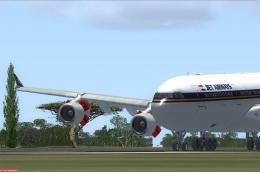
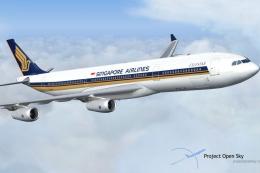






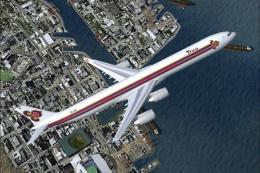
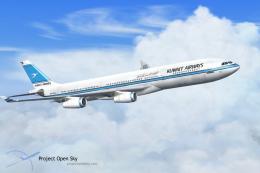


0 comments
Leave a Response