
FSX Monmouth Flying Club Cessna 172
Monmouth Flying Club’s N8920V yellow-and-white livery brings a high-visibility, real-world look to the default Cessna 172SP Skyhawk, complete with crisp 32-bit textures offered in 1024 and 2048 resolutions without mipmaps for sharp exterior detail. Built for Microsoft Flight Simulator X, it requires the freeware C172SP base model.
- Type:Repaint
- File: fsx_default_cessna_172_monmouth_flying_club_n8920v.zip
- Size:32.15 MB
- Scan:
Clean (6d)
- Access:Freeware
- Content:Everyone
This repaint for the default Cessna 172SP Skyhawk captures the distinctive yellow-and-white exterior of the real-world N8920V aircraft, operated by Monmouth Flying Club at Monmouth Municipal Airport in Illinois. It offers clarity-enhancing 32-bit texture sets in both 1024 × 1024 and 2048 × 2048 sizes, allowing you to tailor the level of detail to your preference in Microsoft Flight Simulator X.
N8920V Color Scheme Highlights
This rendition was created by developer Tom Tiedman to replicate the look of Monmouth Flying Club’s well-known Skyhawk. The C172 model forms a cornerstone of entry-level general aviation, with its four-seat capacity and proven single-engine performance. The club’s real-life aircraft stands out due to its bright coloring, which helps with visibility during cross-country and local flights. Pilots often favor this livery for its practicality and clear identification from the ground and in the air.

Screenshot of the Monmouth Flying Club Cessna 172 in action.
High-Resolution Texture Options
The package includes two separate texture folders. One carries the 1024 × 1024 set, which provides a balanced blend of performance and visual quality, while the other houses a 2048 × 2048 version, delivering sharper details for those who prefer a more defined finish. Each set features no mipmaps, ensuring a crisp appearance at any viewing distance.
Step-by-Step Installation Process
- Copy the
texture.Monmouth Flying Club (1024 x 1024)and/ortexture.Monmouth Flying Club (2048 x 2048)folders into your existingC172directory. - Open your
aircraft.cfgin theC172folder and insert the enclosed[fltsim.X]entries. Replace the X with the next available number, ensuring sequential consistency. - Save the updated configuration, then load your simulator. You will find the new repaint among the selectable variants of the default Cessna 172SP Skyhawk.
The required base model is not included in this add-on. You will need to download the freeware Cessna 172SP, which is available in the Fly Away Simulation library.
Configuration File Entries
[fltsim.X]
title=Cessna Skyhawk 172SP Monmouth Flying Club (2048 x 2048)
sim=Cessna172SP
model=
panel=
sound=
texture=Monmouth Flying Club (2048 x 2048)
kb_checklists=Cessna172SP_check
kb_reference=Cessna172SP_ref
atc_id=
ui_manufacturer="Cessna"
ui_type="C172SP Skyhawk"
ui_variation="Monmouth Flying Club 2048 pixels"
ui_typerole="Single Engine Prop"
ui_createdby="Microsoft Corporation"
description="Repaint by Tom Tiedman 9-15-11"
[fltsim.X]
title=Cessna Skyhawk 172SP Monmouth Flying Club (1024 x 1024)
sim=Cessna172SP
model=
panel=
sound=
texture=Monmouth Flying Club (1024 x 1024)
kb_checklists=Cessna172SP_check
kb_reference=Cessna172SP_ref
atc_id=
ui_manufacturer="Cessna"
ui_type="C172SP Skyhawk"
ui_variation="Monmouth Flying Club 1024 pixels"
ui_typerole="Single Engine Prop"
ui_createdby="Microsoft Corporation"
description="Repaint by Tom Tiedman 9-15-11"
Additional Notes
Monmouth Municipal Airport serves as a vital hub for local flight enthusiasts, and the Monmouth Flying Club has been using the real-world N8920V for both training and recreational flying. This add-on meticulously reflects that livery, giving sim pilots an authentic look inside Microsoft Flight Simulator X. All credit goes to the creator, Tom Tiedman, for his precise and detailed work on this repaint.
The archive fsx_default_cessna_172_monmouth_flying_club_n8920v.zip has 61 files and directories contained within it.
File Contents
This list displays the first 500 files in the package. If the package has more, you will need to download it to view them.
| Filename/Directory | File Date | File Size |
|---|---|---|
| file_id.diz | 09.15.11 | 415 B |
| READ ME and INSTALLATION.txt | 09.15.11 | 1.95 kB |
| Screenshot 1.jpg | 09.15.11 | 303.40 kB |
| Screenshot 2.jpg | 09.15.11 | 369.03 kB |
| Screenshot 3.jpg | 09.15.11 | 289.32 kB |
| Screenshot 4.jpg | 09.15.11 | 175.63 kB |
| texture.Monmouth Flying Club (1024 x 1024) | 09.15.11 | 0 B |
| C172_1_C.bmp | 09.15.11 | 4.00 MB |
| C172_1_C.dds | 09.15.11 | 4.00 MB |
| C172_1_night_C.dds | 07.12.10 | 512.12 kB |
| C172_2_C.bmp | 09.15.11 | 4.00 MB |
| C172_2_C.dds | 09.15.11 | 4.00 MB |
| C172_2_night_C.dds | 07.12.10 | 512.12 kB |
| C172_3_C.dds | 07.12.10 | 512.12 kB |
| C172_3_night_C.dds | 07.12.10 | 512.12 kB |
| C172_4_C.dds | 07.12.10 | 128.12 kB |
| C172_4_night_C.dds | 07.12.10 | 128.12 kB |
| c172_c.bmp | 05.12.06 | 170.74 kB |
| C172_Interior_T.bmp | 09.15.11 | 1.00 MB |
| C172_Interior_T.dds | 09.15.11 | 1.00 MB |
| c172_interior_t_night.dds | 07.12.10 | 32.12 kB |
| C172_Pilot.bmp | 09.15.11 | 4.00 MB |
| C172_Pilot.dds | 09.15.11 | 4.00 MB |
| C172_reflection.dds | 07.12.10 | 128.12 kB |
| C172_T.bmp | 09.15.11 | 4.00 MB |
| C172_T.dds | 09.15.11 | 4.00 MB |
| c172_t_bump.dds | 07.12.10 | 1.00 MB |
| c172_t_spec.dds | 07.12.10 | 1.00 MB |
| fresnel_ramp.dds | 07.12.10 | 640 B |
| Prop_C172.dds | 07.12.10 | 64.12 kB |
| texture.cfg | 07.12.10 | 137 B |
| thumbnail.jpg | 09.14.11 | 127.40 kB |
| texture.Monmouth Flying Club (2048 x 2048) | 09.15.11 | 0 B |
| C172_1_C.bmp | 09.15.11 | 4.00 MB |
| C172_1_C.dds | 09.15.11 | 4.00 MB |
| C172_1_night_C.dds | 07.12.10 | 512.12 kB |
| C172_2_C.bmp | 09.15.11 | 4.00 MB |
| C172_2_C.dds | 09.15.11 | 4.00 MB |
| C172_2_night_C.dds | 07.12.10 | 512.12 kB |
| C172_3_C.dds | 07.12.10 | 512.12 kB |
| C172_3_night_C.dds | 07.12.10 | 512.12 kB |
| C172_4_C.dds | 07.12.10 | 128.12 kB |
| C172_4_night_C.dds | 07.12.10 | 128.12 kB |
| c172_c.bmp | 05.12.06 | 170.74 kB |
| C172_Interior_T.bmp | 09.15.11 | 1.00 MB |
| C172_Interior_T.dds | 09.15.11 | 1.00 MB |
| c172_interior_t_night.dds | 07.12.10 | 32.12 kB |
| C172_Pilot.bmp | 09.15.11 | 4.00 MB |
| C172_Pilot.dds | 09.15.11 | 4.00 MB |
| C172_reflection.dds | 07.12.10 | 128.12 kB |
| C172_T.bmp | 09.15.11 | 16.00 MB |
| C172_T.dds | 09.15.11 | 16.00 MB |
| c172_t_bump.dds | 07.12.10 | 1.00 MB |
| c172_t_spec.dds | 07.12.10 | 1.00 MB |
| fresnel_ramp.dds | 07.12.10 | 640 B |
| Prop_C172.dds | 07.12.10 | 64.12 kB |
| texture.cfg | 07.12.10 | 137 B |
| thumbnail.jpg | 09.14.11 | 127.40 kB |
| thumbnail.jpg | 09.15.11 | 116.23 kB |
| flyawaysimulation.txt | 10.29.13 | 959 B |
| Go to Fly Away Simulation.url | 01.22.16 | 52 B |
Installation Instructions
Most of the freeware add-on aircraft and scenery packages in our file library come with easy installation instructions which you can read above in the file description. For further installation help, please see our Flight School for our full range of tutorials or view the README file contained within the download. If in doubt, you may also ask a question or view existing answers in our dedicated Q&A forum.

















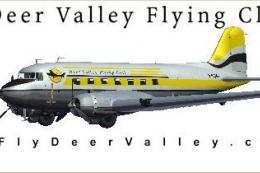



0 comments
Leave a Response