
FSX Cessna 152 Aerobat
Cessna 152 Aerobat conversion delivers a lively two-seat trainer built from RanchoJen’s classic 150, with aerobatic-style airframe cues and crisp exterior textures. A refreshed 2D panel and virtual cockpit use default gauges for smooth, hassle-free flying in Microsoft Flight Simulator X.
- Type:Complete with Base Model
- File: aerobat152.zip
- Size:8.6 MB
- Scan:
Clean (14d)
- Access:Freeware
- Content:Everyone
This exclusive package brings together an enhanced rendition of the well-known Cessna 150 from RanchoJen, carefully transformed to resemble a Cessna 152 Aerobat for use in Microsoft Flight Simulator X. It showcases an updated two-seat trainer layout, complete with distinctive aerobatic features. The aircraft incorporates a reworked 2D panel and virtual cockpit (VC) that integrate default gauges for a smooth experience. Development credit goes to RanchoJen, with modeling by J.E. Narcizo and textures crafted by Mark Rooks of RDG Aircraft. This freeware release is a fully contained add-on, perfect for flight simulation enthusiasts seeking to expand their hangar on Fly Away Simulation.
Key Technical Details and Features
- Base Model Upgrade: Originating from a classic Cessna 150 design, it has been adjusted to match Cessna 152 Aerobat specifications, offering strengthened wings and a refined fuselage for simulated aerobatics.
- Authentic Cockpit Layout: A refreshed 2D panel and virtual cockpit incorporate default instruments, ensuring seamless performance without additional gauge installations.
- Trainer Functionality: The real-world Cessna 152 Aerobat is renowned in flight schools for stable handling and predictable flight responses, which are convincingly reproduced in this package.
- Visual Realism: The exterior textures are meticulously detailed, featuring distinct paintwork that matches Aerobat styles.
Visual Preview

Screenshot of Cessna 152 Aerobat in flight.
Procedures for Integration
- Step 1:
- Unzip the downloaded file to a location on your computer (for instance, a desktop folder). Always keep backups of any original content.
- Step 2:
- Within the unzipped contents, locate the “C-152 Aerobat.zip” folder. Move it (or copy and paste) into the main aircraft directory of your simulator. Typically, this directory resides at: C:\Program Files\Microsoft Games\FSX\SimObjects\Airplanes.
- Step 3:
- Ensure you have completely extracted all six crucial components: aircraft.cfg, .air file, Model, Sound, Panel, and Textures. These belong together in the same folder. Place that new folder (containing the six files) into the “Airplanes” directory as mentioned above.
Helpful Clarification
After unzipping, verify that your new aircraft folder holds exactly the six necessary elements (CFG, AIR, Sound, Model, Texture, and Panel). Then, insert that folder into:
C:\Program Files\Microsoft Games\Microsoft Flight Simulator X\SimObjects\Airplanes
This assures proper integration and allows you to select the Cessna 152 Aerobat directly from the in-simulator aircraft menu.
Developer and Creator Acknowledgments
- RanchoJen – Base Cessna 150 concept and initial design.
- J.E. Narcizo – Model configuration and 3D work.
- Mark Rooks of RDG Aircraft – Exterior texture design and painting.
The archive aerobat152.zip has 7 files and directories contained within it.
File Contents
This list displays the first 500 files in the package. If the package has more, you will need to download it to view them.
| Filename/Directory | File Date | File Size |
|---|---|---|
| C-152 Aerobat.zip | 10.05.11 | 2.16 MB |
| Pictures.zip | 10.05.11 | 6.40 MB |
| Read Me First.txt | 10.05.11 | 2.37 kB |
| screen C152.jpg | 10.05.11 | 38.98 kB |
| Text.txt | 10.05.11 | 208 B |
| flyawaysimulation.txt | 10.29.13 | 959 B |
| Go to Fly Away Simulation.url | 01.22.16 | 52 B |
Installation Instructions
Most of the freeware add-on aircraft and scenery packages in our file library come with easy installation instructions which you can read above in the file description. For further installation help, please see our Flight School for our full range of tutorials or view the README file contained within the download. If in doubt, you may also ask a question or view existing answers in our dedicated Q&A forum.






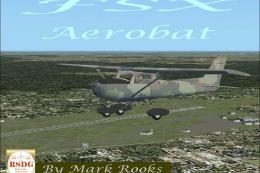


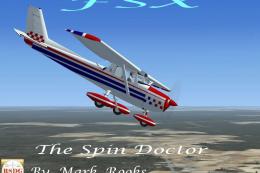






3 comments
Leave a ResponseThe content of the comments below are entirely the opinions of the individual posting the comment and do not always reflect the views of Fly Away Simulation. We moderate all comments manually before they are approved.
Not so good …
(FSX Steam Edition)
Fantastic 152! It acts just like a real one, the landing and takeoff characteristics were incredibly familiar, same with the panel and exterior. My only gripe with it is that the interior has 4 seats, which I don't believe the 150 or 152 ever came equipped with. Great trainer!
It is a good trainer. It acts just like a 152 so the flight file is almost spot on. From inside you can see through the floor in a couple of spots, but I'm just being picky. I got my privet ticket flying one of these, so I like it and for the price they did a darn good job building it. I could go on for a while, but it is worth it and it's fun to fly, and isn't that what FSX is all about. It downloads just like the directions say and it's there when you open the game. I'd give it 2 thumbs up