FSX Beechcraft 58 Baron Tire Fix
 Default Beech B58 Barons have always worked fine except for one. The white one with red stripes has always had black tires while standing still on the ground, then the tires change to completely white while rolling on the ground, then they change back to their proper black once airborn. If this a...
Default Beech B58 Barons have always worked fine except for one. The white one with red stripes has always had black tires while standing still on the ground, then the tires change to completely white while rolling on the ground, then they change back to their proper black once airborn. If this a...
- Type
- Patch
- Download hits
- 277
- Compatibility
- Flight Simulator XPrepar3D
- Filename
- fsx_default_beech_baron_tire_fix.zip
- File size
- 1.59 MB
- Virus Scan
- Scanned 18 days ago (clean)
- Access to file
- Free (Freeware)
- Content Rating
- Everyone
Default Beech B58 Barons have always worked fine except for one. The white one with red stripes has always had black tires while standing still on the ground, then the tires change to completely white while rolling on the ground, then they change back to their proper black once airborn. If this also happens to you while flying your white and red striped default Baron, this fix may work for you. Easy installation. By Tom Tiedman.

Screenshot of Beechcraft 58 Baron on the ground.
Installation:
- Open your white with red stripes default FSX Baron's "texture" folder (for the default Baron shown in the enclosed screenshot).
- Inside, just in case, find and make a backup copy of your "Beech_Baron_58_T.dds" file, (I just renamed mine "Beech_Baron_58_T(original).dds" and left it where it was while I was experimenting with this fix).
- Copy and paste (or drag and drop) the enclosed "Beech_Baron_58_T.dds" file into your default white and red striped Baron's "texture" folder.
- There is nothing you need to do with your Baron's "aircraft.cfg" file.
- (This new "Beech_Baron_58_T.dds" file is saved in 32 bit with no mips for clarity. For slower computers, feel free to change to any other dds texture you prefer using your DXTBmp program).
- Fly her and see if your tires still turn white while rolling on the ground. I'll bet they won't.
The archive fsx_default_beech_baron_tire_fix.zip has 6 files and directories contained within it.
File Contents
This list displays the first 500 files in the package. If the package has more, you will need to download it to view them.
| Filename/Directory | File Date | File Size |
|---|---|---|
| Beech_Baron_58_T.dds | 06.01.12 | 4.00 MB |
| file_id.diz | 06.01.12 | 497 B |
| READ ME and INSTALLATION.txt | 06.01.12 | 1.43 kB |
| screenshot.jpg | 06.01.12 | 137.51 kB |
| flyawaysimulation.txt | 10.29.13 | 959 B |
| Go to Fly Away Simulation.url | 01.22.16 | 52 B |
Installation Instructions
Most of the freeware add-on aircraft and scenery packages in our file library come with easy installation instructions which you can read above in the file description. For further installation help, please see our Flight School for our full range of tutorials or view the README file contained within the download. If in doubt, you may also ask a question or view existing answers in our dedicated Q&A forum.







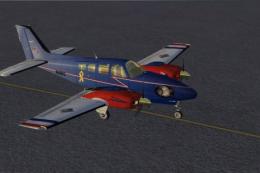


0 comments
Leave a Response