
FSX Polish Air Force 36 Tu-154M
Polish Air Force 36 Special Transport Aviation Regiment Tu-154M repaint brings tail number 102 from Warsaw to the Project Tupolev fleet, with authentic Republic of Poland markings and clear in-sim identification for ATC and aircraft selection. Designed for FSX, it requires the Project Tupolev Tu-154B-2 v3 model.
- Type:Repaint
- File: fsx_tu_154_b2_republic_of_poland.zip
- Size:21.8 MB
- Scan:
Clean (11d)
- Access:Freeware
- Content:Everyone
Republic Of Poland. Repaint for Project Tupolev Tu-154 B-2 v3. A Tu-154M from 36 SPLT in Warsaw. Tail number 102. Needs model of Project Tupolev X aircraft.

Screenshot of Polish Air Force 36 Tu-154M taking off.
[fltsim.X]
title=Tu154B-2 REPUBLIC OF POLAND
sim=154b_v3_08
model=90
panel=90_Blue
sound=
texture=RP_POLAND
kb_checklists=
kb_reference=
atc_id=102
atc_airline=REPUBLIC OF POLAND
atc_flight_number=102
editable=0
ui_manufacturer=ANTK Tupolev
ui_type=PTu-154B-2
ui_variation=REPUBLIC OF POLAND
visual_damage=1
ui_createdby=Project Tupolev
description=Project Tupolev Tu154-B2 X
atc_heavy=0
The archive fsx_tu_154_b2_republic_of_poland.zip has 20 files and directories contained within it.
File Contents
This list displays the first 500 files in the package. If the package has more, you will need to download it to view them.
| Filename/Directory | File Date | File Size |
|---|---|---|
| texture.RP_POLAND | 01.30.12 | 0 B |
| __MACOSX | 01.30.12 | 0 B |
| texture.RP_POLAND | 01.30.12 | 0 B |
| CFG.txt | 01.30.12 | 409 B |
| photos | 01.30.12 | 0 B |
| FSXtu102a.jpg | 01.30.12 | 489.06 kB |
| FSXtu102b.jpg | 01.30.12 | 524.83 kB |
| FSXtu102c.jpg | 01.30.12 | 632.12 kB |
| repaint.jpg | 01.30.12 | 110.87 kB |
| texture.cfg | 10.27.11 | 214 B |
| thumbnail.jpg | 01.30.12 | 32.72 kB |
| TU-154B_MainA_T.dds | 01.28.12 | 64.00 MB |
| TU-154B_MainB_T.dds | 01.30.12 | 64.00 MB |
| TU-154B_Various_T.dds | 01.29.12 | 4.00 MB |
| TU-154B_WingL_T.dds | 01.30.12 | 4.00 MB |
| TU-154B_WingR_T.dds | 01.30.12 | 4.00 MB |
| flyawaysimulation.txt | 10.29.13 | 959 B |
| Go to Fly Away Simulation.url | 01.22.16 | 52 B |
Installation Instructions
Most of the freeware add-on aircraft and scenery packages in our file library come with easy installation instructions which you can read above in the file description. For further installation help, please see our Flight School for our full range of tutorials or view the README file contained within the download. If in doubt, you may also ask a question or view existing answers in our dedicated Q&A forum.
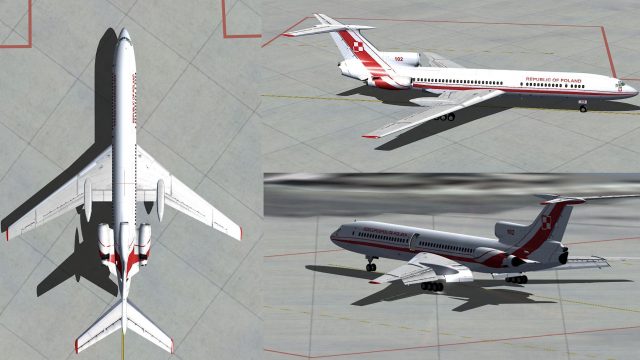
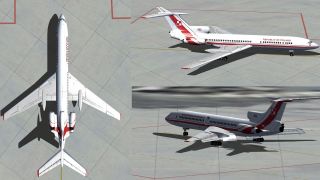
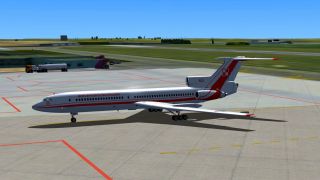

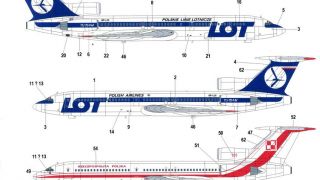














6 comments
Leave a ResponseThe content of the comments below are entirely the opinions of the individual posting the comment and do not always reflect the views of Fly Away Simulation. We moderate all comments manually before they are approved.
It's only repainted or plane to install?
"Little" refresh. To get it work you have to change the atc_id parameter. I have atc_id=10227 and it's working good.
Additionally, maybe this you will find interesting; http://forum.flightgear.org/viewtopic.php?f=13&t=7096
or go by google; tu154b-liveries-bundle and then 1st link below.
If you want to install any of these repaint (fast way) just; 1. Replace all 5 T.dds form texture.RP_POLAND with any 5 T.dds that you find in the "tu154b-liveries-bundle" 2. Modification of CFG File not require;
Hi Wojtek; Your correction works perfectly, I just did what you suggested and everything is OK. Thanks man. By the way if this works for me, that also must work for you; Try this ;
[fltsim.x]title=Tu154B-2 REPUBLIC OF POLAND
sim=154b_v3_08X
model=90
panel=90_Blue
sound=
texture=RP_POLAND
kb_checklists=
kb_reference=
atc_id=102
atc_airline=REPUBLIC OF POLAND
atc_flight_number=102
editable=0
ui_manufacturer=ANTK Tupolev
ui_type=PTu-154B-2
ui_variation=REPUBLIC OF POLAND
visual_damage=1
ui_createdby=Project Tupolev
description=Project Tupolev Tu154-B2 X
atc_heavy=0
and whatever is in the folder "texture.RP_POLAND" let stay there.
I have tried all methods of installing to get this texture work, but unfortunately some how it doesn't work. Additionally every time when I was selecting the tu 154 with republic_of_poland texture I receive the error failed to start selected model. Is there any chance of receiving a instruction for this texture. Thank you in advance.
The first thing needing correction that I noticed is the line
sim=154b_v3_08
which should be replaced by
sim=154b_v3_08X
But still it doesn't work on my computer (FSX collapses) and I have no idea what else has to be changed in order to work.