FSX RAF Convair B-58 Hustler
 These are two fictional repaints of the Alphasim/Virtavia B-58 as it might have appeared had it been bought by the RAF as an interim supersonic bomber prior to the introduction of the TSR-2. One is the aircraft as it might have been delivered in anti-radiation white with standard roundels, the ot...
These are two fictional repaints of the Alphasim/Virtavia B-58 as it might have appeared had it been bought by the RAF as an interim supersonic bomber prior to the introduction of the TSR-2. One is the aircraft as it might have been delivered in anti-radiation white with standard roundels, the ot...
- Type
- Repaint for Payware Model
- Download hits
- 557
- Compatibility
- Flight Simulator XPrepar3D
- Filename
- b-58raf.zip
- File size
- 7.59 MB
- Virus Scan
- Scanned 4 days ago (clean)
- Access to file
- Free (Freeware)
- Content Rating
- Everyone
These are two fictional repaints of the Alphasim/Virtavia B-58 as it might have appeared had it been bought by the RAF as an interim supersonic bomber prior to the introduction of the TSR-2. One is the aircraft as it might have been delivered in anti-radiation white with standard roundels, the other a later low-level strike camouflage. Both are decorated as No. 617 Sqdn. aircraft. Convair actively sought to sell the aircraft abroad in the late 1950's in a light-weight stripped out version. The cost of these aircraft was prohibitive and none were sold. The Australian Government showed a fleeting interest but the project was dropped. These are 2048x2048 .dds files suitable for FSX only. By Dave Quincey.

Screenshot of RAF Convair B-58 Hustler in flight.
These are 2048 x 2048 .dds files suitable for FSX only. The aircraft will portover quite well from FS2004; details of changes necessary are available on a variety of flight simulation forums.An FSX-native version is currently in preparation and it is anticipated that these files will fit the new model.
Unzip the folder 'B-58 RAF' into a temporary location such as your desktop. Drag and drop the two texture folders, 'texture.RAF1' and 'texture.RAF2', into your Alpha B-58 folder then copy and back up your aircraft.cfg file. Note that these folders contain only the essential files for the external model; they also contain a texture.cfg file pointing at 'texture.2AF' for the remaining files. You can alter this to point to whichever folder has the remaining files or copy and paste them from another texture folder. Finally paste the following lines into the original aircraft.cfg file:
[fltsim.xx]
title=ALPHA B-58 Hustler RAF White
sim=B-58 Hustler
model=a_tactical
panel=
sound=
texture=RAF1
kb_checklists=B58_check
kb_reference=B58_ref
visual_damage=1
description=AlphaSim 2006\n\nConvair's B-58 Hustler is the sleekest, sexiest bomber to emerge from the Cold War era. The Hustler was not offered to the RAF but this is what it might have looked like on initial delivery in 1960.
ui_manufacturer=Convair
ui_type=B-58 Hustler
ui_variation=B-58 Fictional RAF c1960
atc_heavy=0
atc_id=B-58
atc_airline=Air Force
atc_flight_number=691
atc_parking_types=MIL_CARGO
[fltsim.xx]
title=ALPHA B-58 Hustler RAF Camo
sim=B-58 Hustler
model=a_tactical
panel=
sound=
texture=RAF2
kb_checklists=B58_check
kb_reference=B58_ref
visual_damage=1
description=AlphaSim 2006\n\nConvair's B-58 Hustler is the sleekest, sexiest bomber to emerge from the Cold War era. The RAF never operated the Hustler but this is perhaps what it would have looked like in the 1970's nearing the end of its service life.
ui_manufacturer=Convair
ui_type=B-58 Hustler
ui_variation=B-58 Fictional RAF Camouflaged c1970
atc_heavy=0
atc_id=B-58
atc_airline=Air Force
atc_flight_number=691
atc_parking_types=MIL_CARGO
Replace the [fltsim.xx's] with the next variation numbers and save.
Now enjoy....!
This repaint is based on the Alphasim/Virtavia repaint kit by Frank Safranak.
These repaints are freeware.
The archive b-58raf.zip has 34 files and directories contained within it.
File Contents
This list displays the first 500 files in the package. If the package has more, you will need to download it to view them.
| Filename/Directory | File Date | File Size |
|---|---|---|
| B-58 617 Sqdn White.jpg | 03.28.12 | 352.04 kB |
| B-58 RAF.jpg | 03.26.12 | 414.32 kB |
| Read Me.txt | 03.28.12 | 3.52 kB |
| texture.RAF1 | 03.28.12 | 0 B |
| elevons_t.dds | 03.15.12 | 4.00 MB |
| engine pods_t.dds | 03.15.12 | 4.00 MB |
| fuselage_front_t.dds | 03.19.12 | 4.00 MB |
| fuselage_rear_t.dds | 03.15.12 | 4.00 MB |
| leftmaingeardoors_t.dds | 03.28.12 | 256.12 kB |
| rightmaingeardoors_t.dds | 03.28.12 | 256.12 kB |
| tailfin_t.dds | 03.19.12 | 4.00 MB |
| tcp and weapons_t.dds | 03.15.12 | 4.00 MB |
| texture.cfg | 04.12.10 | 120 B |
| thumbnail.jpg | 03.26.12 | 38.00 kB |
| various external parts_t.dds | 03.15.12 | 4.00 MB |
| wings left_t.dds | 03.19.12 | 4.00 MB |
| wings right_t.dds | 03.19.12 | 4.00 MB |
| texture.RAF2 | 03.26.12 | 0 B |
| elevons_t.dds | 01.18.11 | 4.00 MB |
| Engine pods alpha.dds | 01.18.11 | 4.00 MB |
| engine pods_t.dds | 01.20.11 | 4.00 MB |
| fuselage_front_t.dds | 03.26.12 | 4.00 MB |
| fuselage_rear_t.dds | 01.20.11 | 4.00 MB |
| leftmaingeardoors_t.dds | 01.18.11 | 256.12 kB |
| rightmaingeardoors_t.dds | 01.18.11 | 256.12 kB |
| tailfin_t.dds | 01.18.11 | 4.00 MB |
| tcp and weapons_t.dds | 01.20.11 | 4.00 MB |
| texture.cfg | 04.12.10 | 120 B |
| thumbnail.jpg | 01.20.11 | 50.09 kB |
| various external parts_t.dds | 01.20.11 | 4.00 MB |
| wings left_t.dds | 03.26.12 | 4.00 MB |
| wings right_t.dds | 03.26.12 | 4.00 MB |
| flyawaysimulation.txt | 10.29.13 | 959 B |
| Go to Fly Away Simulation.url | 01.22.16 | 52 B |
Installation Instructions
Most of the freeware add-on aircraft and scenery packages in our file library come with easy installation instructions which you can read above in the file description. For further installation help, please see our Flight School for our full range of tutorials or view the README file contained within the download. If in doubt, you may also ask a question or view existing answers in our dedicated Q&A forum.
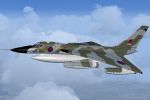












0 comments
Leave a Response