FSX Airports and Navaids in Google Earth
Flight Simulator X airports and navaids appear in Google Earth as a complete, searchable reference, including communications and navigation frequencies, runway data, and ILS details pulled from the default BGL scenery set. The package maps global facilities in one place, helping flight planning and route review with accurate positional context.
- File: fsxge.zip
- Size:2.36 MB
- Scan:
Clean (16d)
- Access:Freeware
- Content:Everyone
The archive fsxge.zip has 9 files and directories contained within it.
File Contents
This list displays the first 500 files in the package. If the package has more, you will need to download it to view them.
| Filename/Directory | File Date | File Size |
|---|---|---|
| fsxge.gif | 11.16.06 | 8.34 kB |
| airport.png | 08.22.06 | 2.74 kB |
| fsxge.kml | 11.16.06 | 25.04 MB |
| ndb.png | 08.22.06 | 2.34 kB |
| readme.txt | 11.16.06 | 764 B |
| vor.png | 08.22.06 | 2.19 kB |
| FILE_ID.DIZ | 11.16.06 | 291 B |
| flyawaysimulation.txt | 10.29.13 | 959 B |
| Go to Fly Away Simulation.url | 01.22.16 | 52 B |
Installation Instructions
Most of the freeware add-on aircraft and scenery packages in our file library come with easy installation instructions which you can read above in the file description. For further installation help, please see our Flight School for our full range of tutorials or view the README file contained within the download. If in doubt, you may also ask a question or view existing answers in our dedicated Q&A forum.




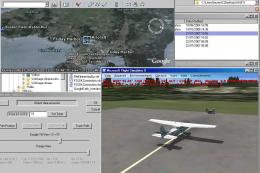
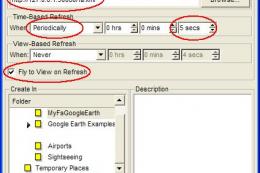
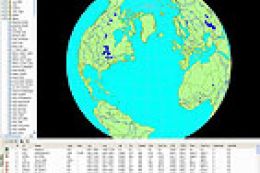




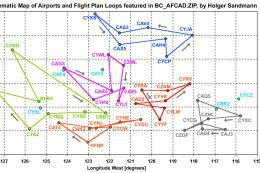



11 comments
Leave a ResponseThe content of the comments below are entirely the opinions of the individual posting the comment and do not always reflect the views of Fly Away Simulation. We moderate all comments manually before they are approved.
Great tool, makes you feel so near to the real world, usefull tool!